Multi-Platform sm_regex (SM Regular Expressions Calculator) tool 0.0.1.1 has been released.
Supported platforms:
- Windows (x86, x86_64)
- Linux (x86_64)
- Full suite:
SM Regular Expressions Calculator – 0.0.1.1
- Windows 8/8.1/10
sm_regex-0.0.1.1-Windows-x64.zip
sm_regex-0.0.1.1-Windows-x86.zip
- Some Important Files:
License.txt
ReadMe.txt
Install.txt
Help.txt
ChangeLog.txt
Verification of downloaded files:
—————-
GPG Public Key (SManSoft ECDSA Key) <info@smansoft.com> has been published here: http://smansoft.com/gpg/smansoft.pub.asc.
SM Regular Expressions Calculator – 0.0.1.1 contains suite of [some_install_file].asc files.
Please, use:
gpg --import ./smansoft.pub.asc
for importing of key and
gpg --verify ./[some_install_file].asc ./[some_install_file]
or
gpg --verify ./[some_install_file].asc
for verification of files, published on this site.
Public GPG ECDSA Key can be imported, using
gpg --keyserver hkp://pgp.mit.edu --recv-keys A408B0FCFD774649
too.
Features of the SM Regular Expressions Calculator:
—————-
- Multi-platform application: there are builds for Windows x64/x32 (.zip) and Linux x64 (.tar.gz);
- Calculation a Match (finds all substrings in the input string which match a regular expression pattern
and returns all occurrences) using regular expressions; - Calculation a Replace (finds all substrings in the input string which match a regular expression pattern
and replaces all occurrences, by entered replacement text), using regular expressions; - Calculation a SubExpressions (finds all substrings in the input string which match a regular expression pattern
and separates text, by found substrings), using regular expressions; - Usage follow Regular Expressions engines: Qt RegEx, STL C++ RegEx (C++ 11);
- Usage ECMAScript standard (by both engines as Qt RegEx as STL C++ RegEx (C++ 11));
- One-line and multi-line modes;
- Case-insensitive and case-sensitive modes;
- Saving the result in the Clipboard;
- Saving the result in a Text File;
- Tuning interface, usage Light and Dark themes;
- Usage database, where Regular Expressions and options (one-line/multi-line and case-insensitive/case-sensitive), using during calculations can be saved;
- Usage the System Tray on the Windows and Linux platforms during work of the SM Regular Expressions Calculator tool;
- Log of results and applications workflow;
- Portable build/version (archive(s) which can be just extracted);
Supported platforms:
—————-
Windows (x64/x32):
- Windows 7;
- Windows 8;
- Windows 8.1;
- Windows 10;
Linux (x64 only):
- Debian 10;
- Debian 9;
- openSUSE 15.1;
- openSUSE 15.2;
- Ubuntu 20.04 LTS;
- Mint 19.3;
- Mint 20.1;
- any x64 Linux distro, that uses version of glibc >= 2.24;
Widget-based version:
—————-
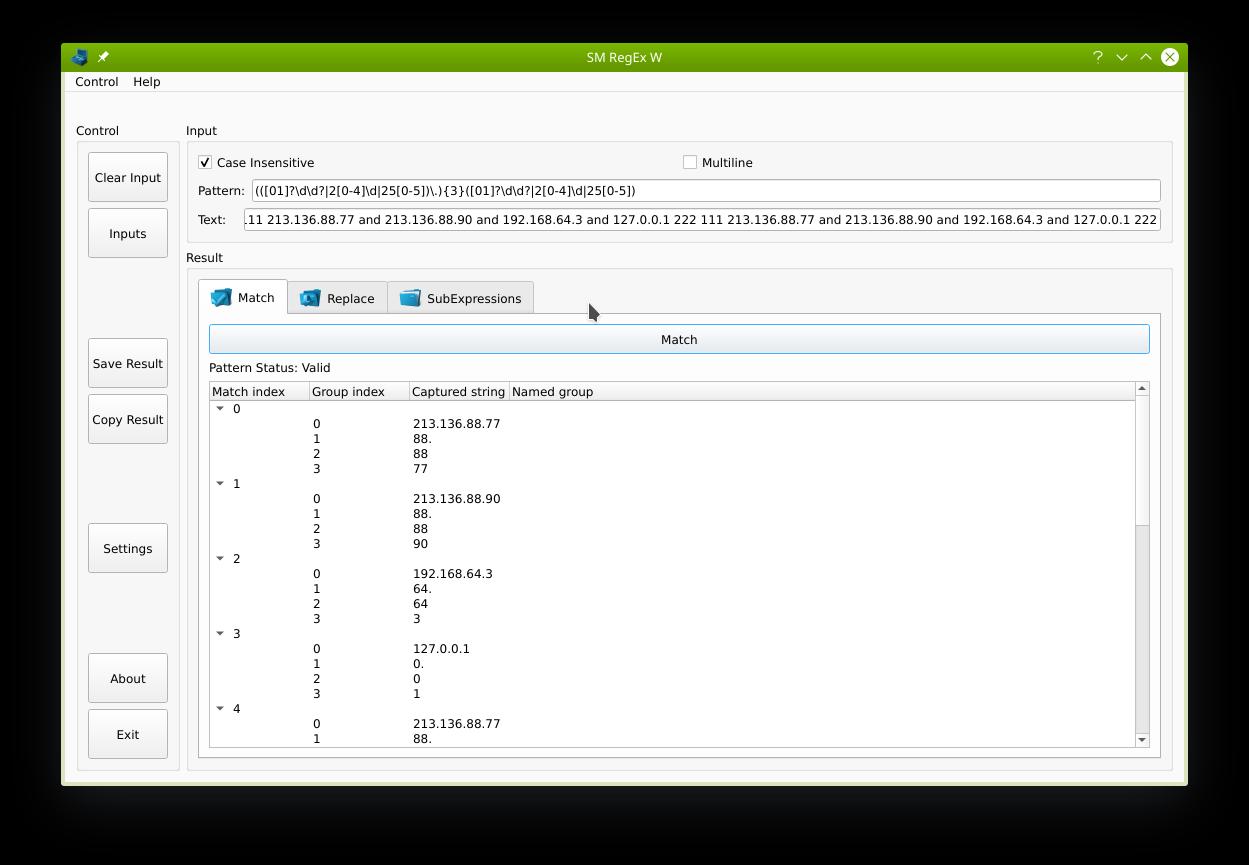
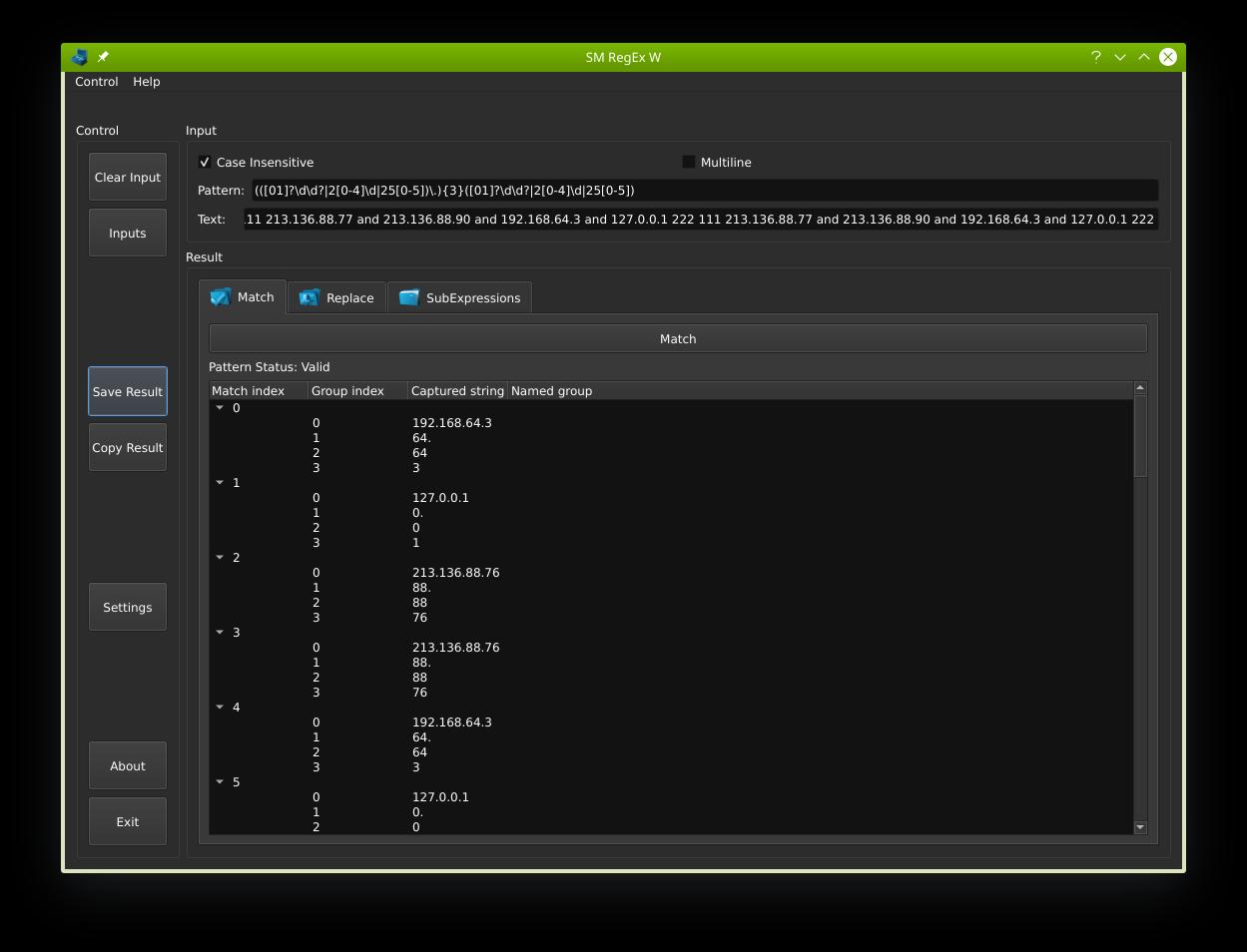
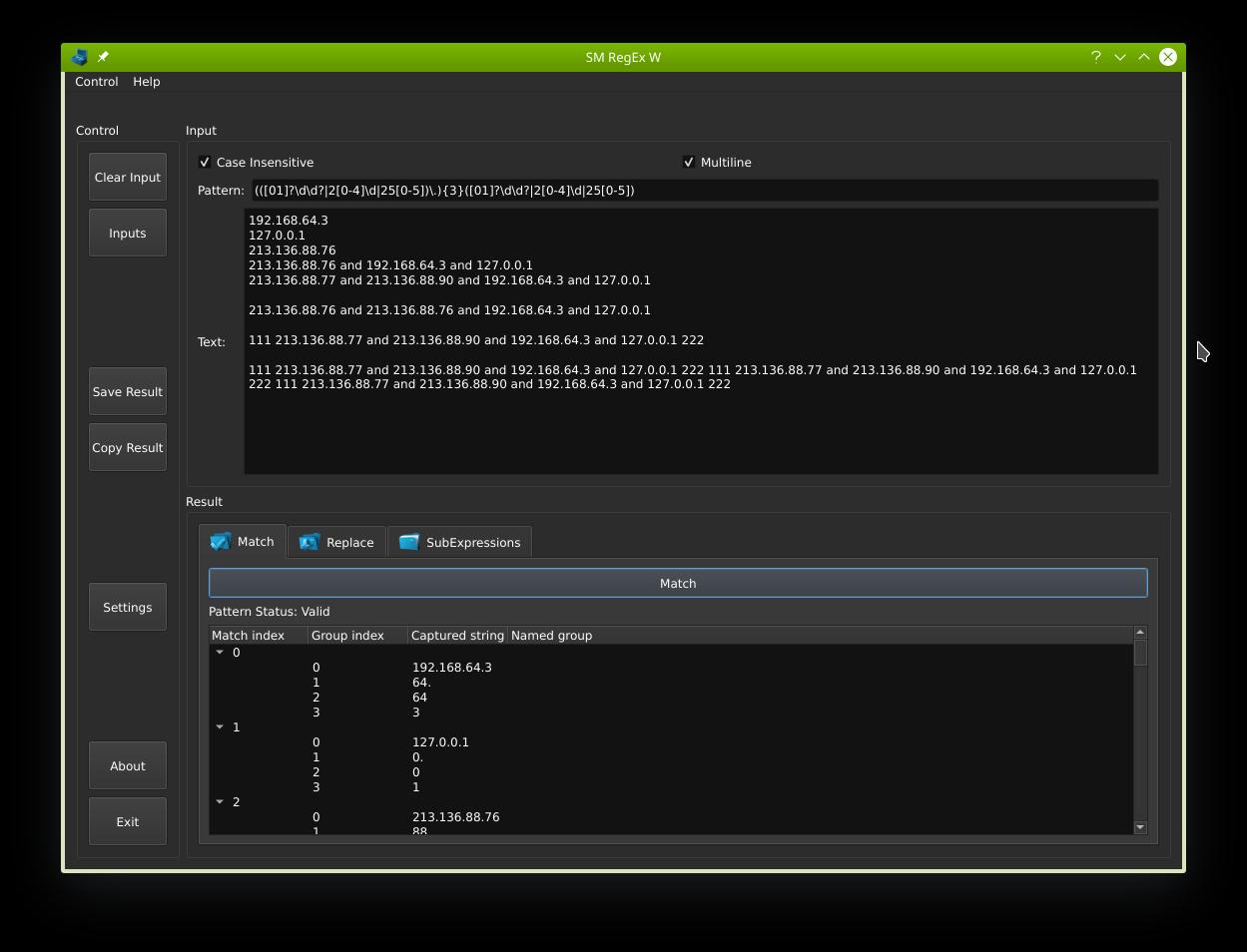
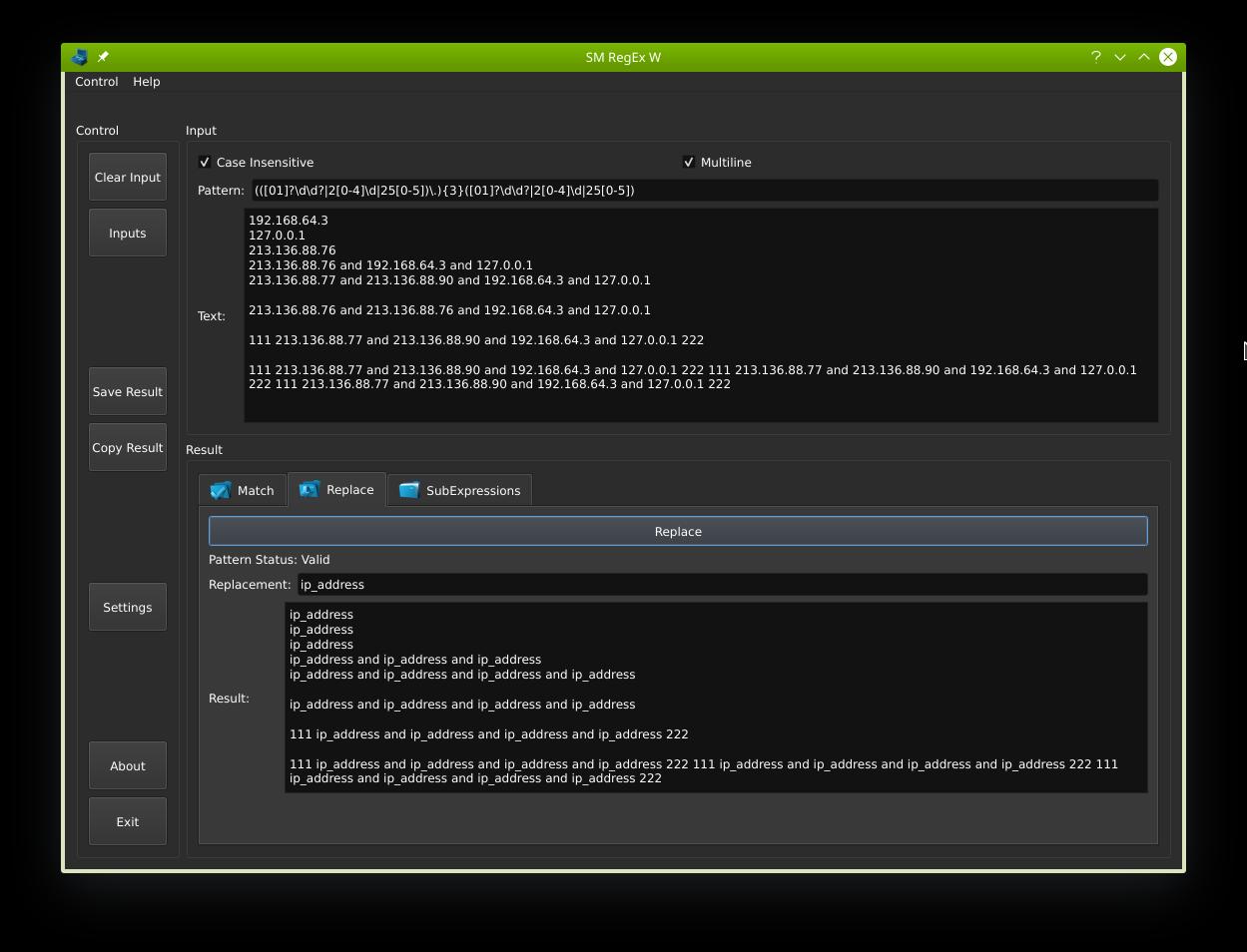
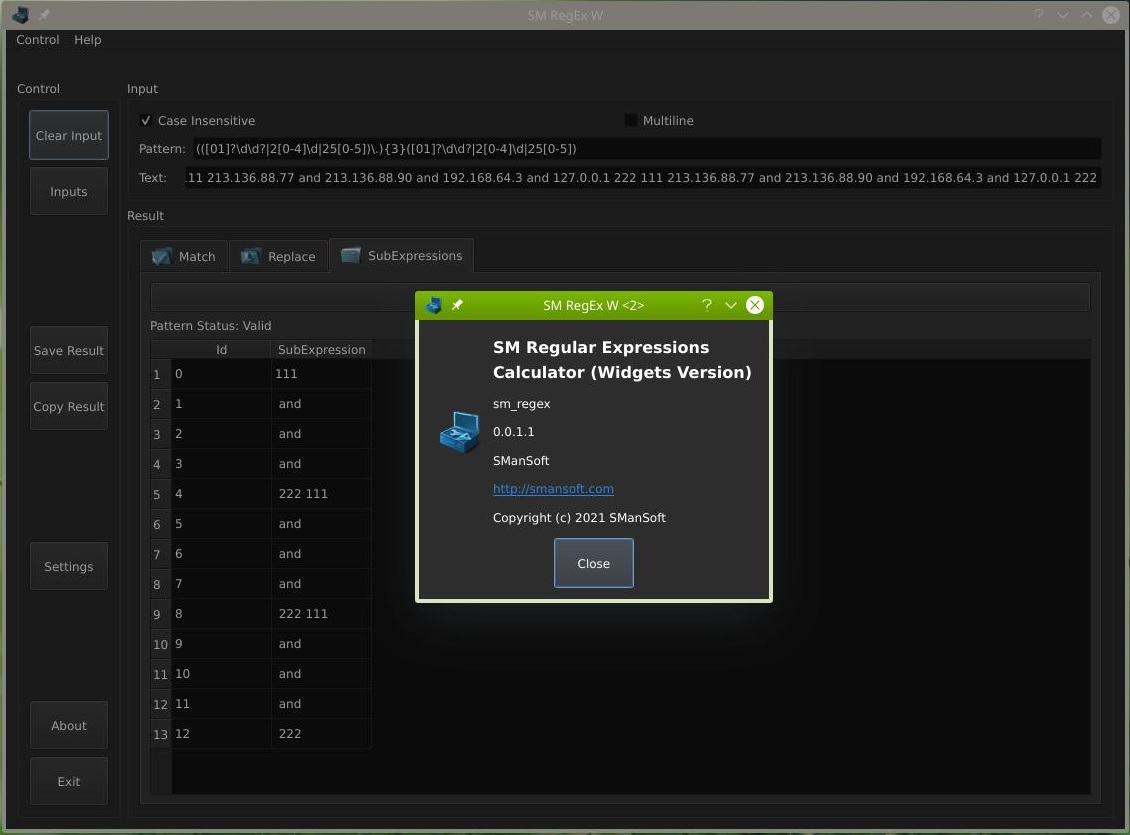
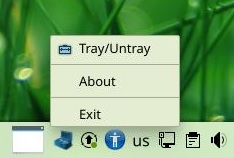
QML-based version:
—————-
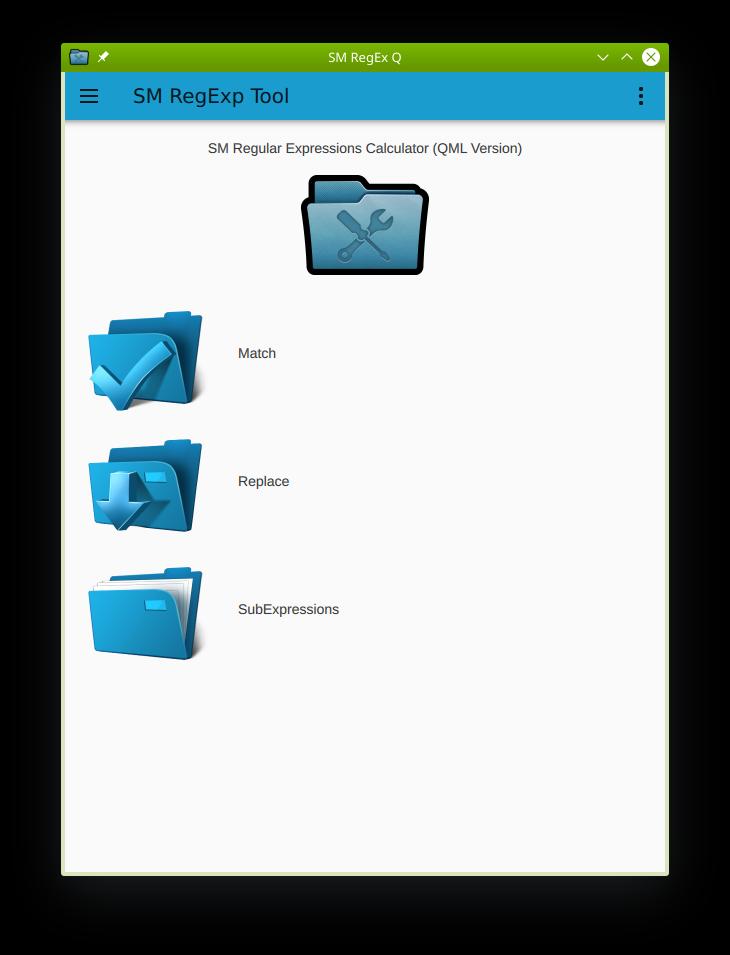
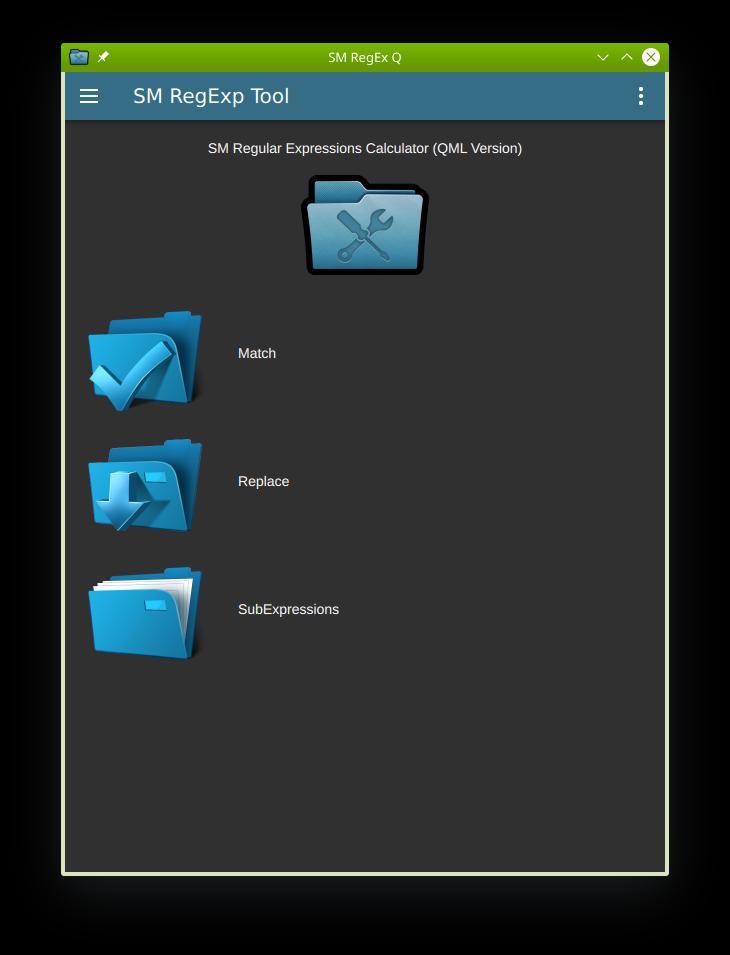
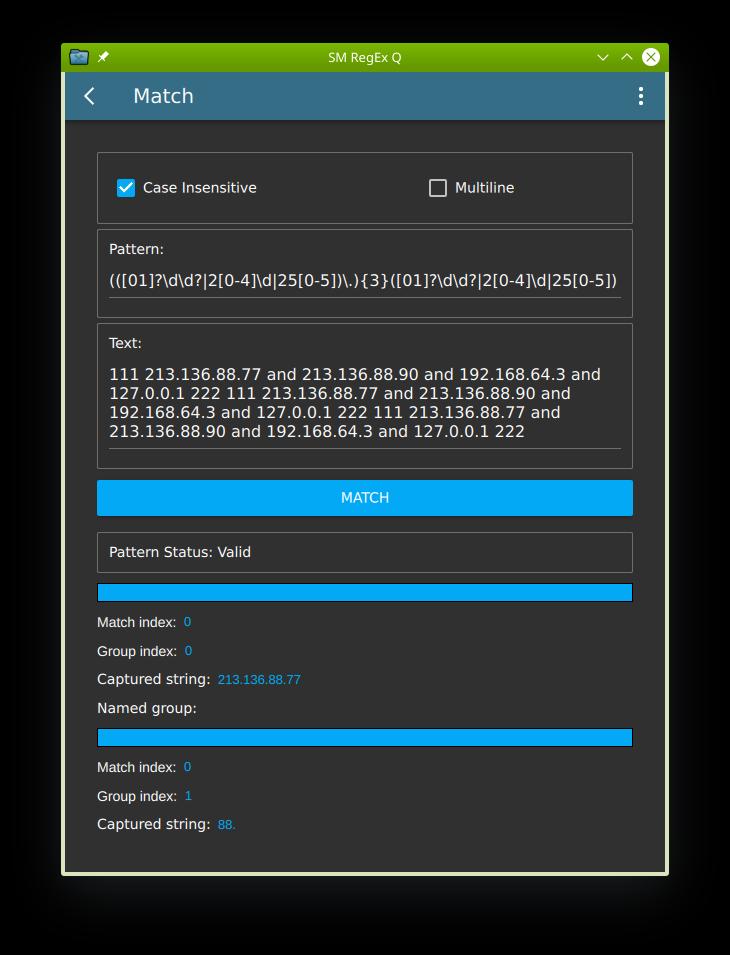
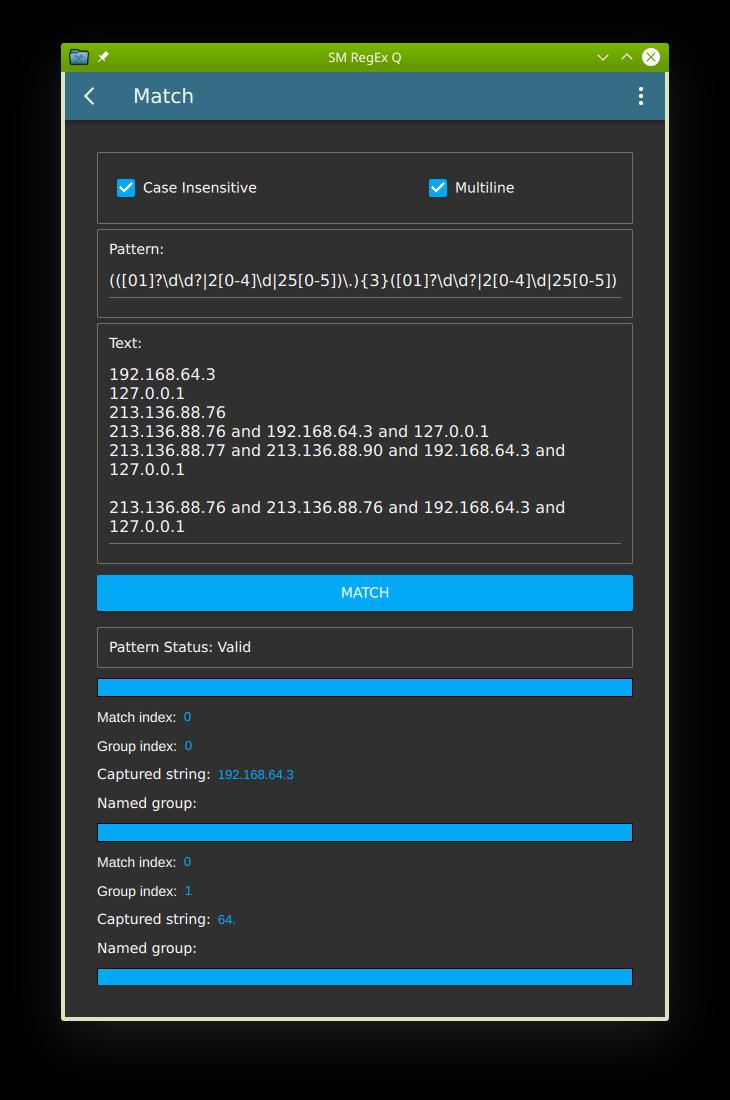
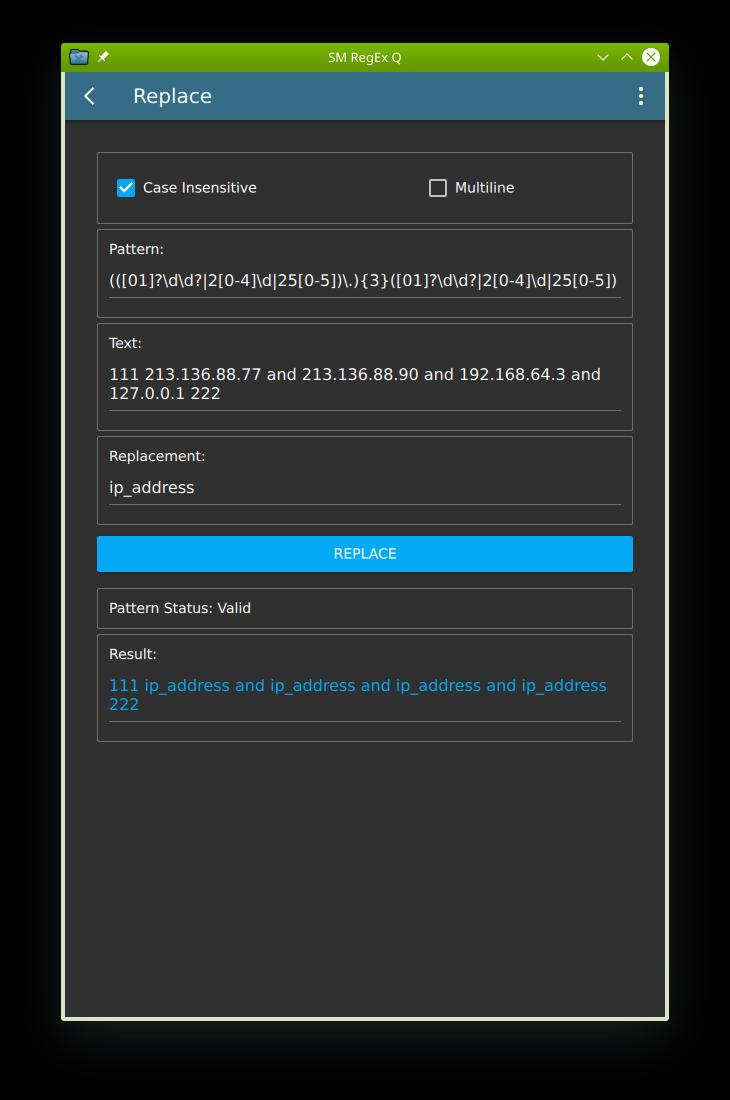
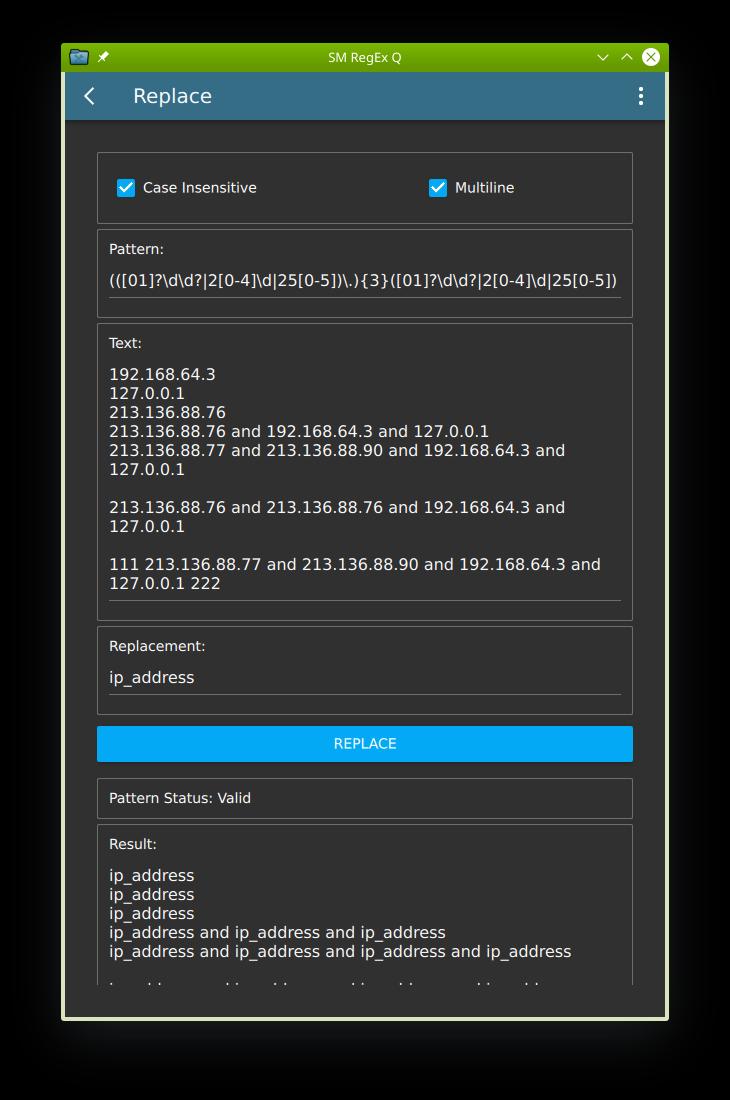
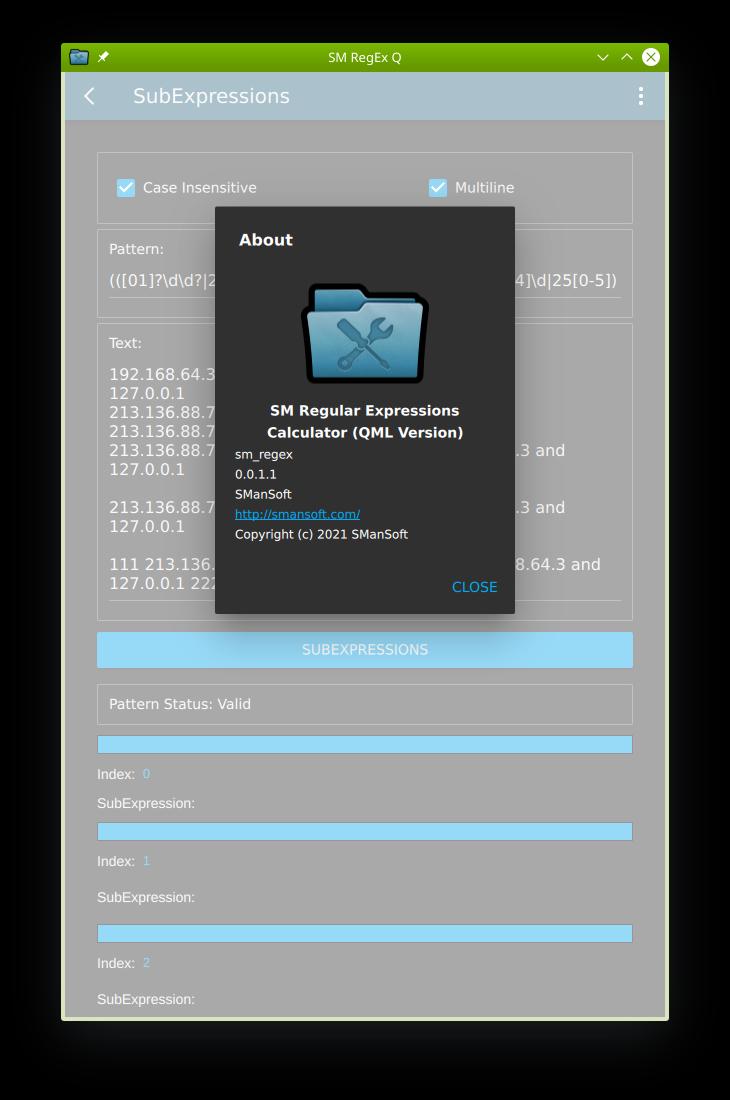
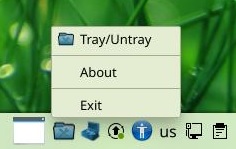
sm_regex (SM Regular Expressions Calculator) tool 0.0.1.1 ® Copyright © 2021 by SManSoft.