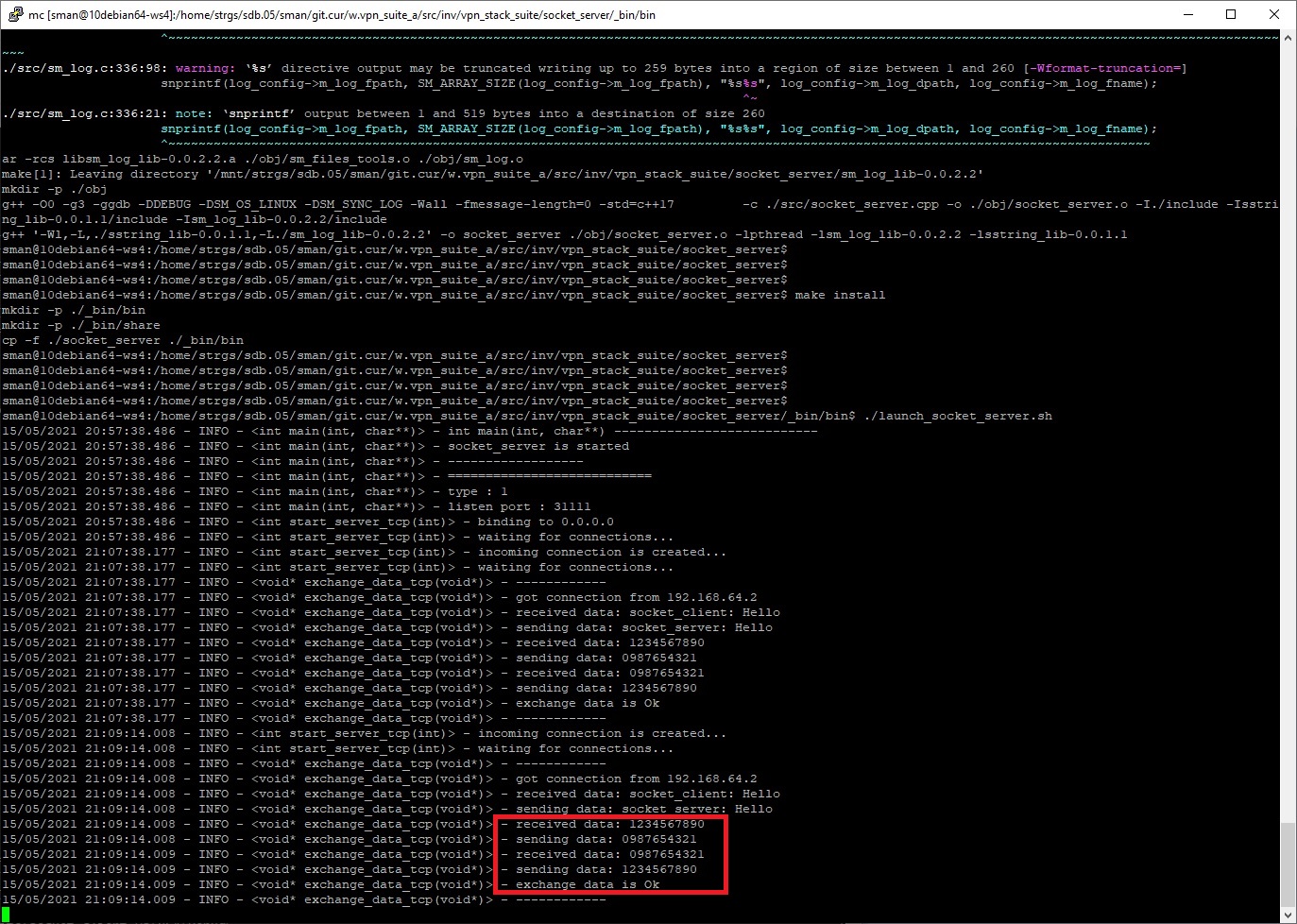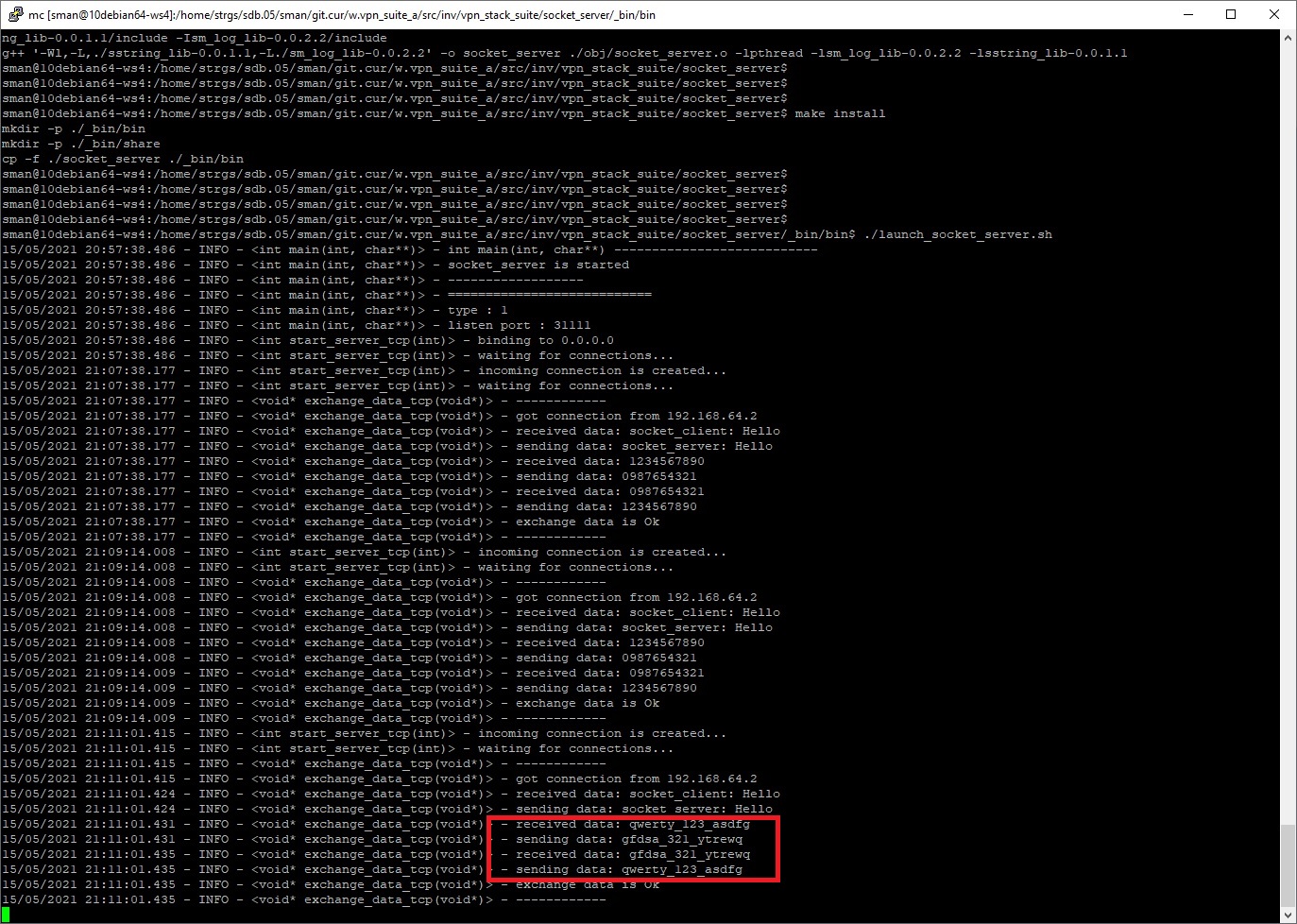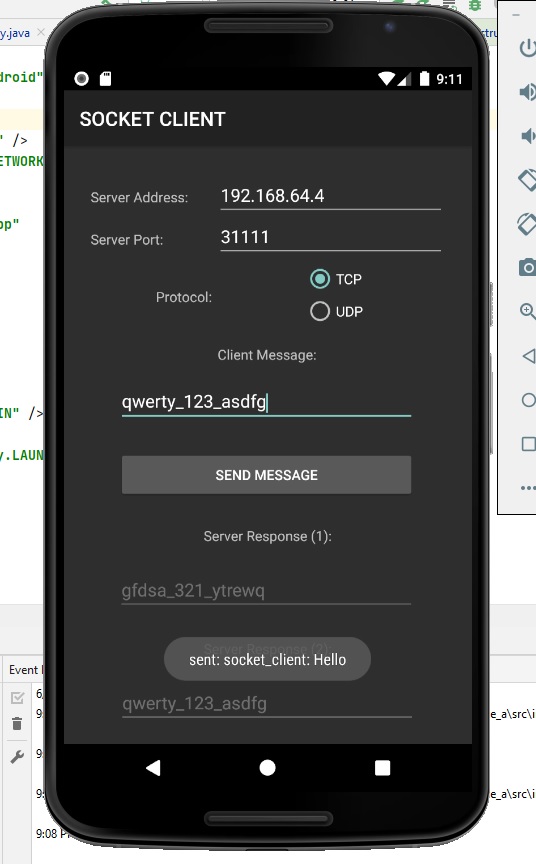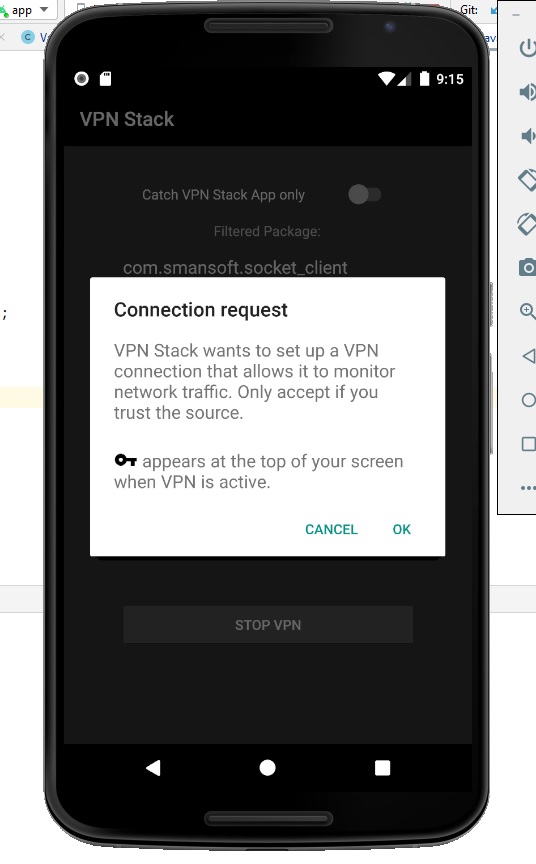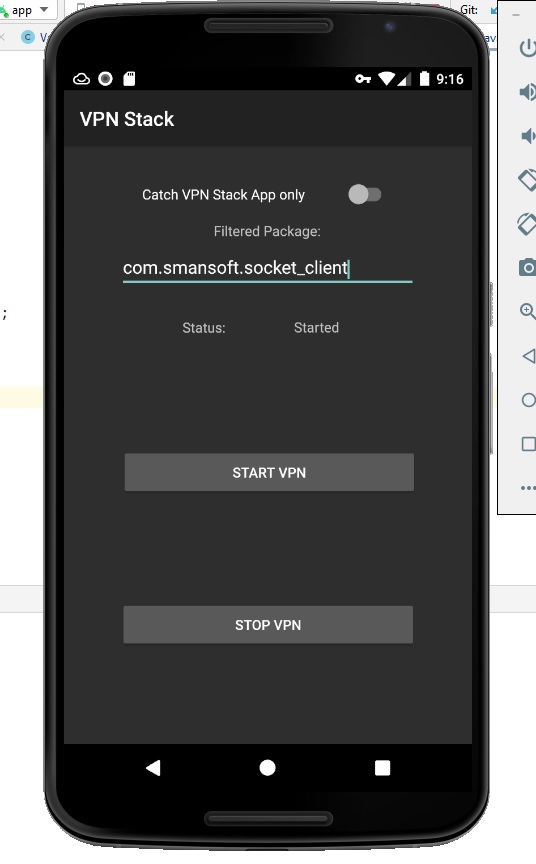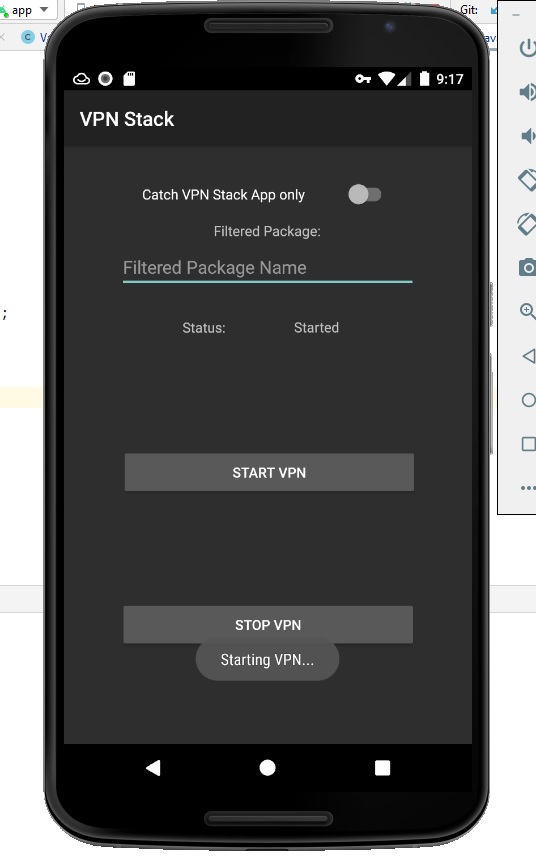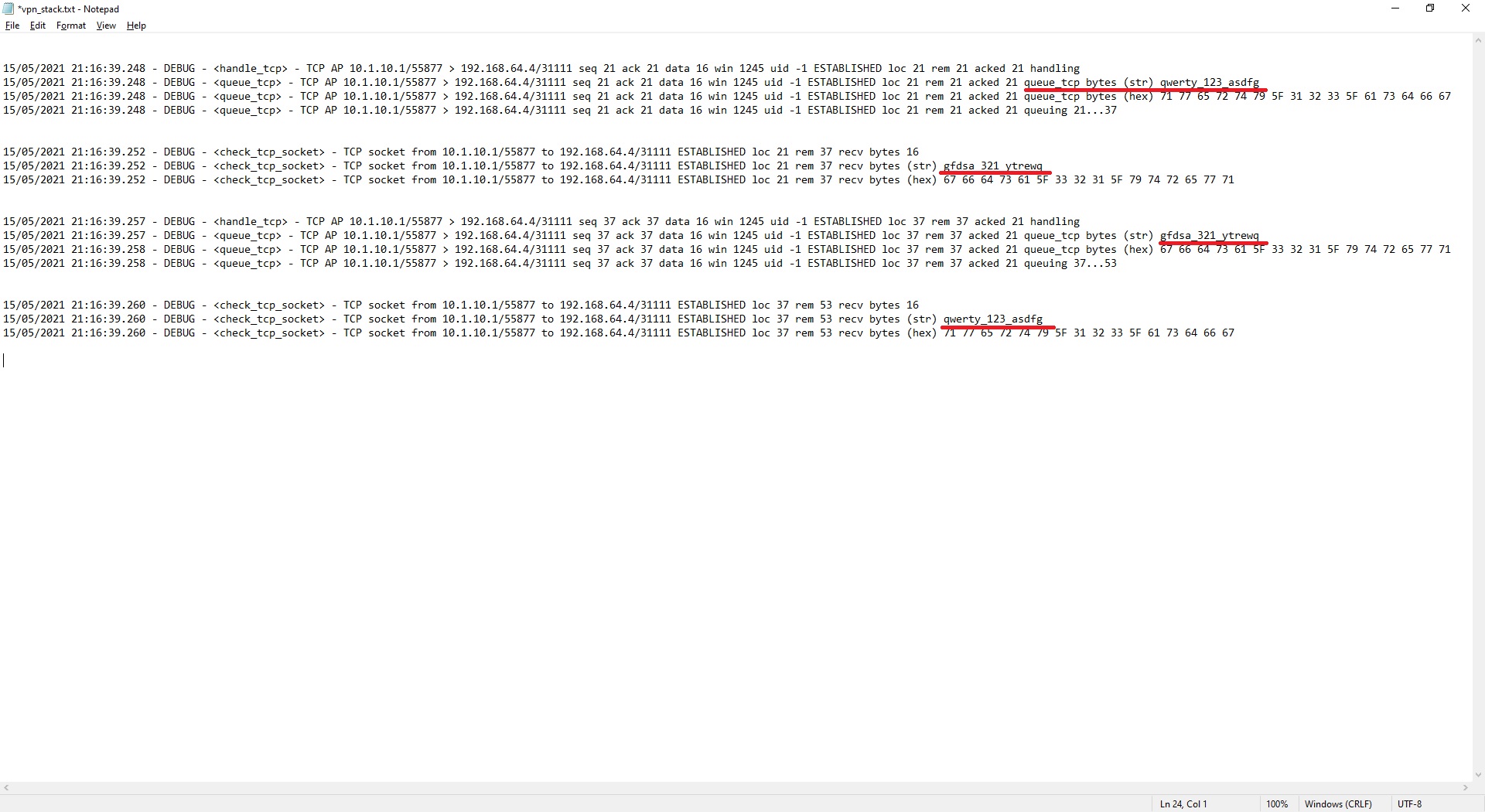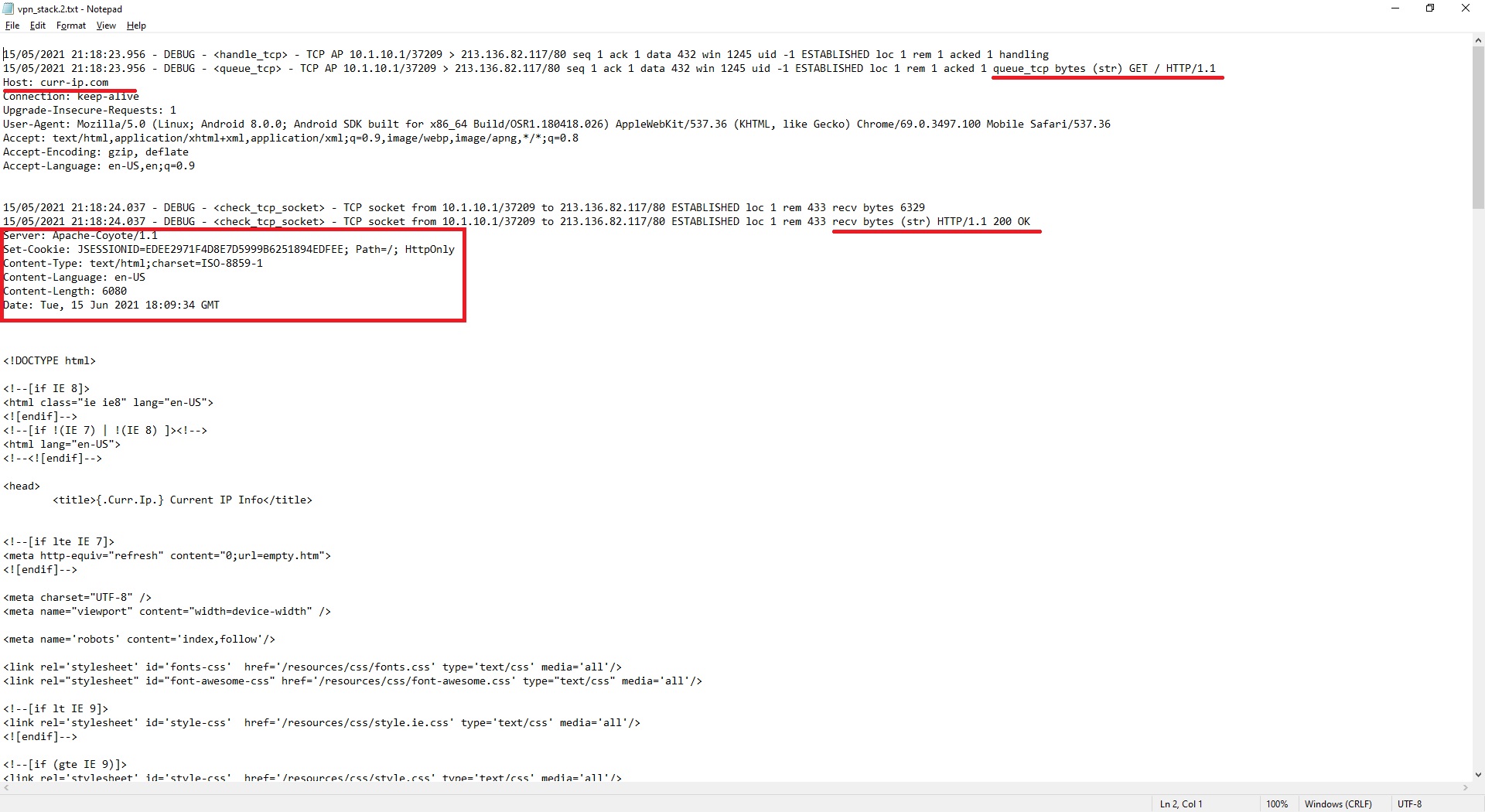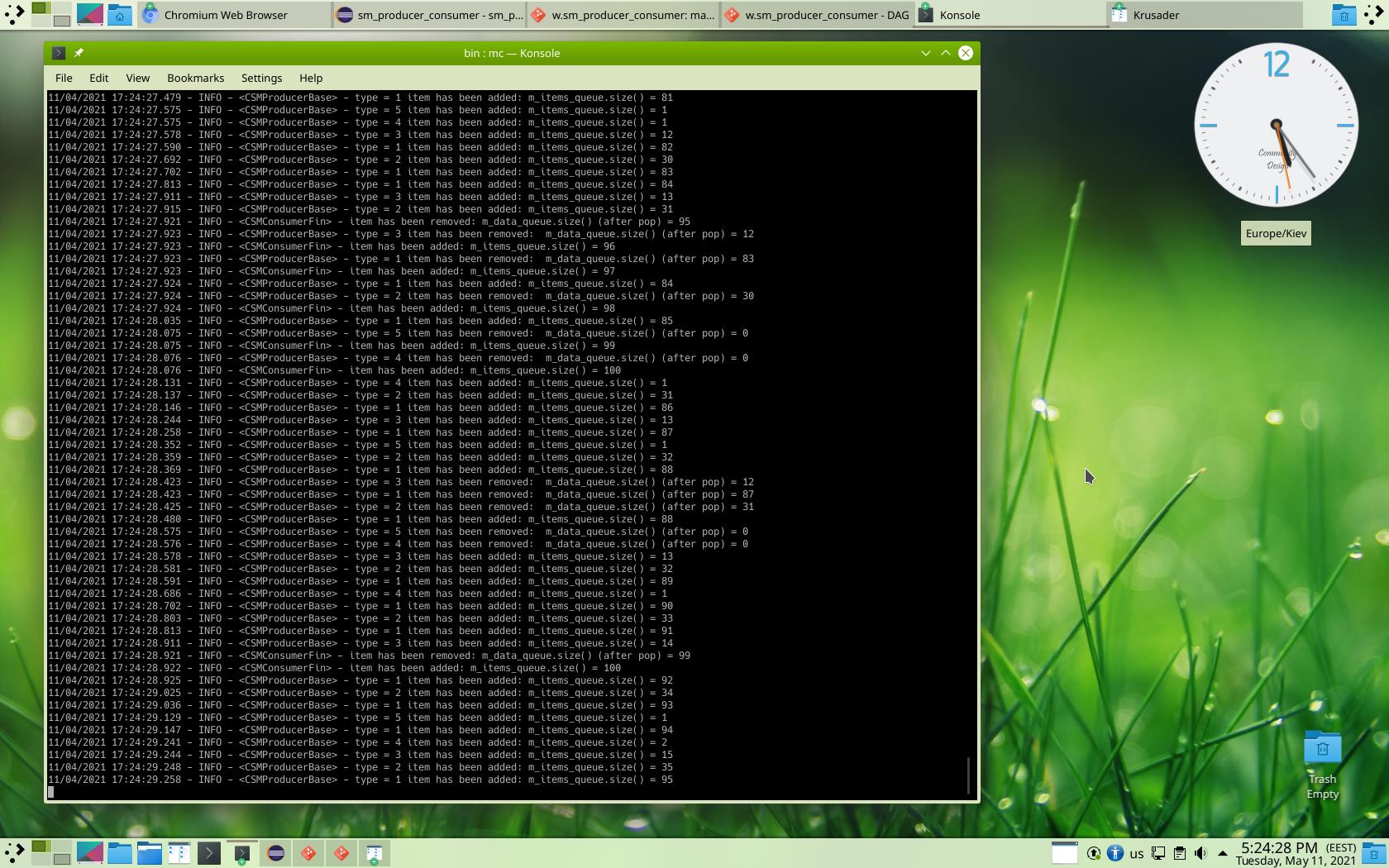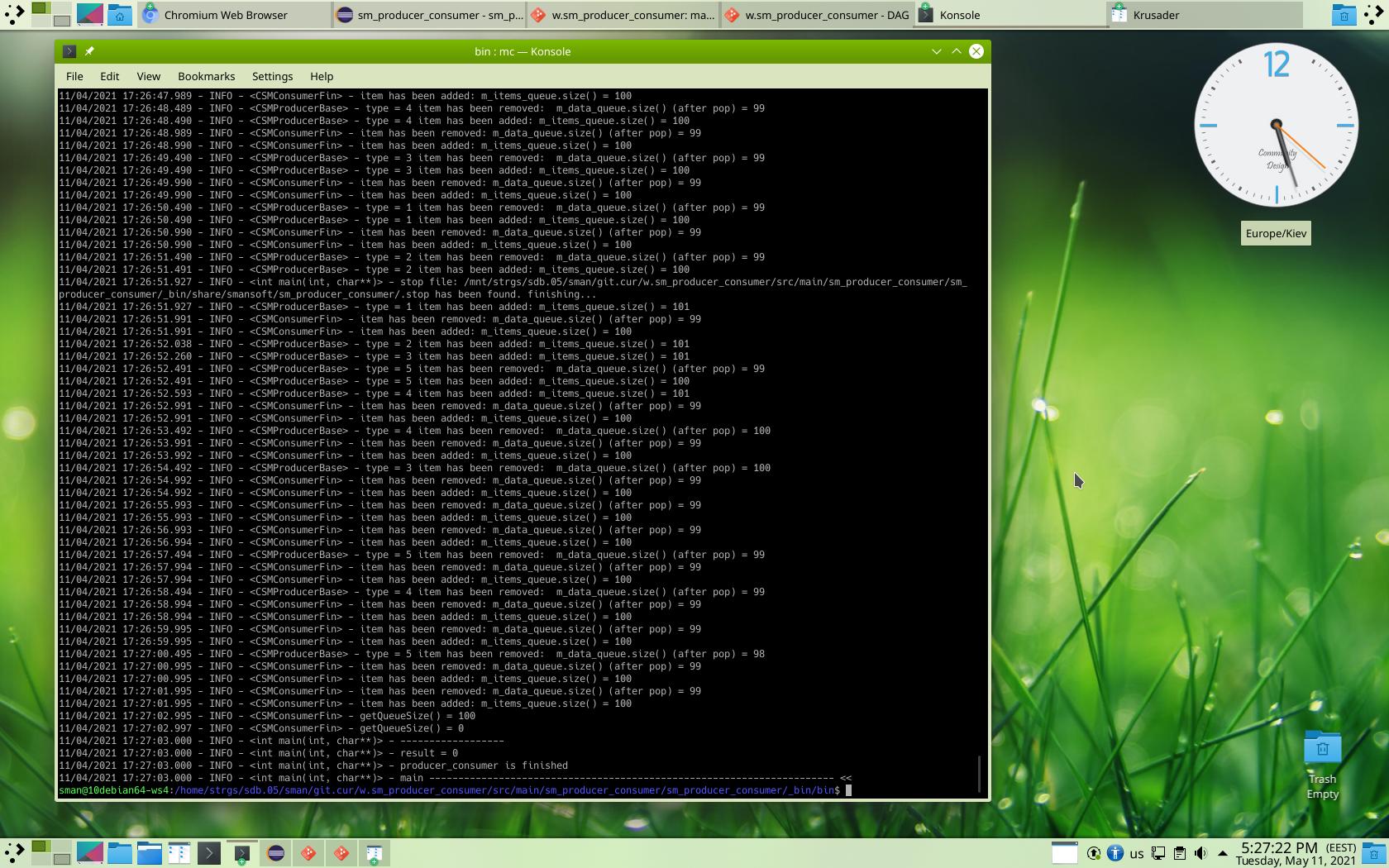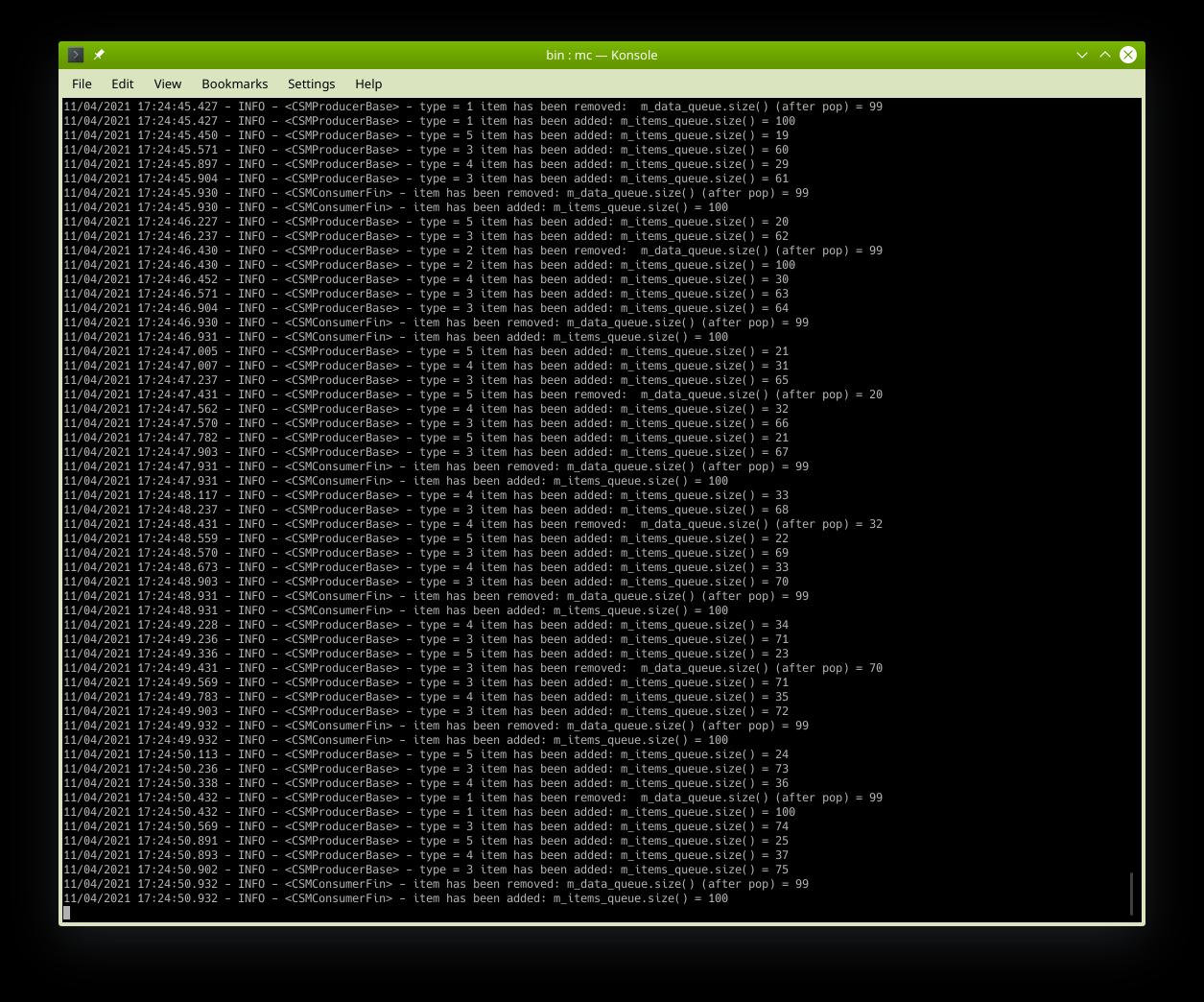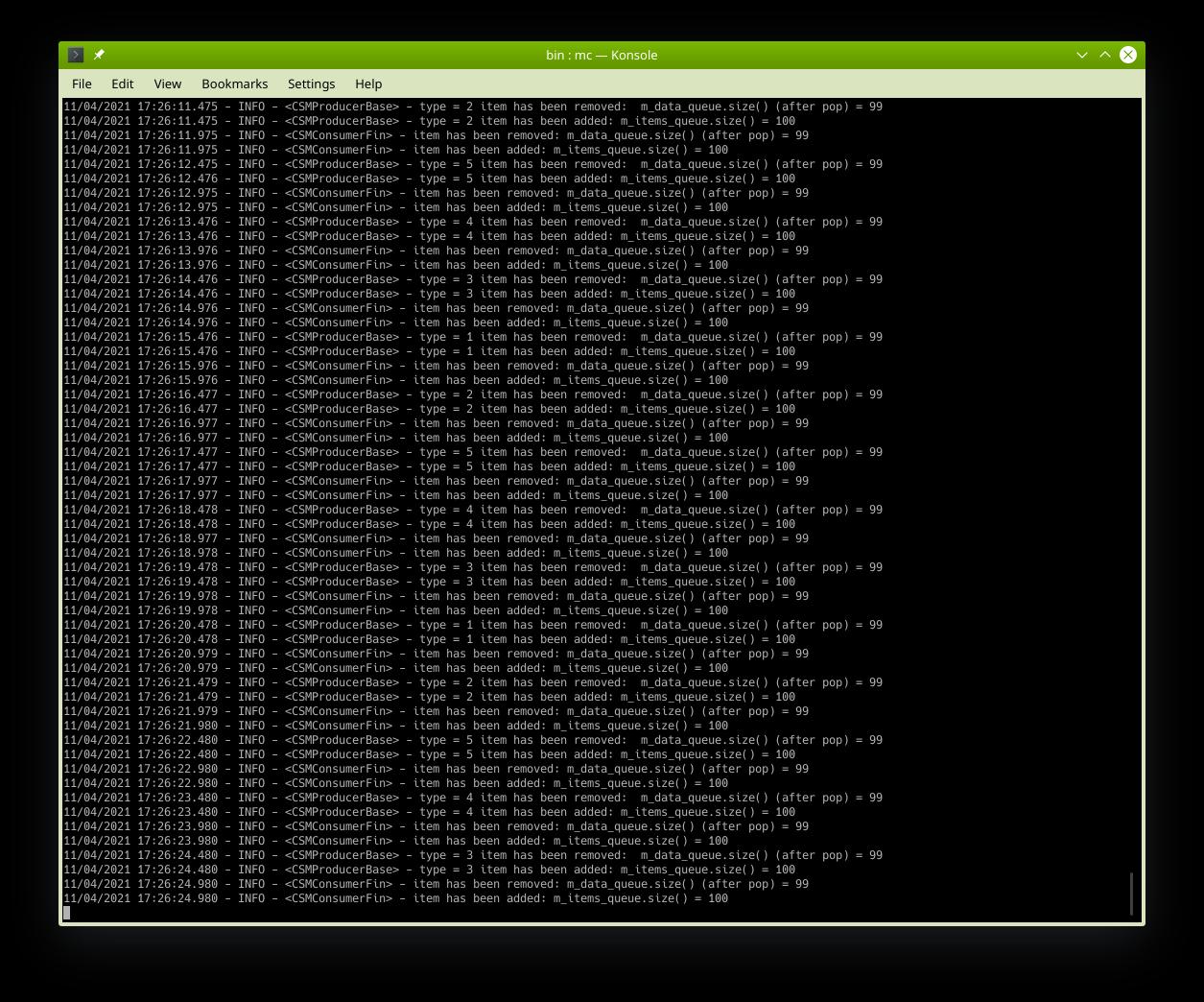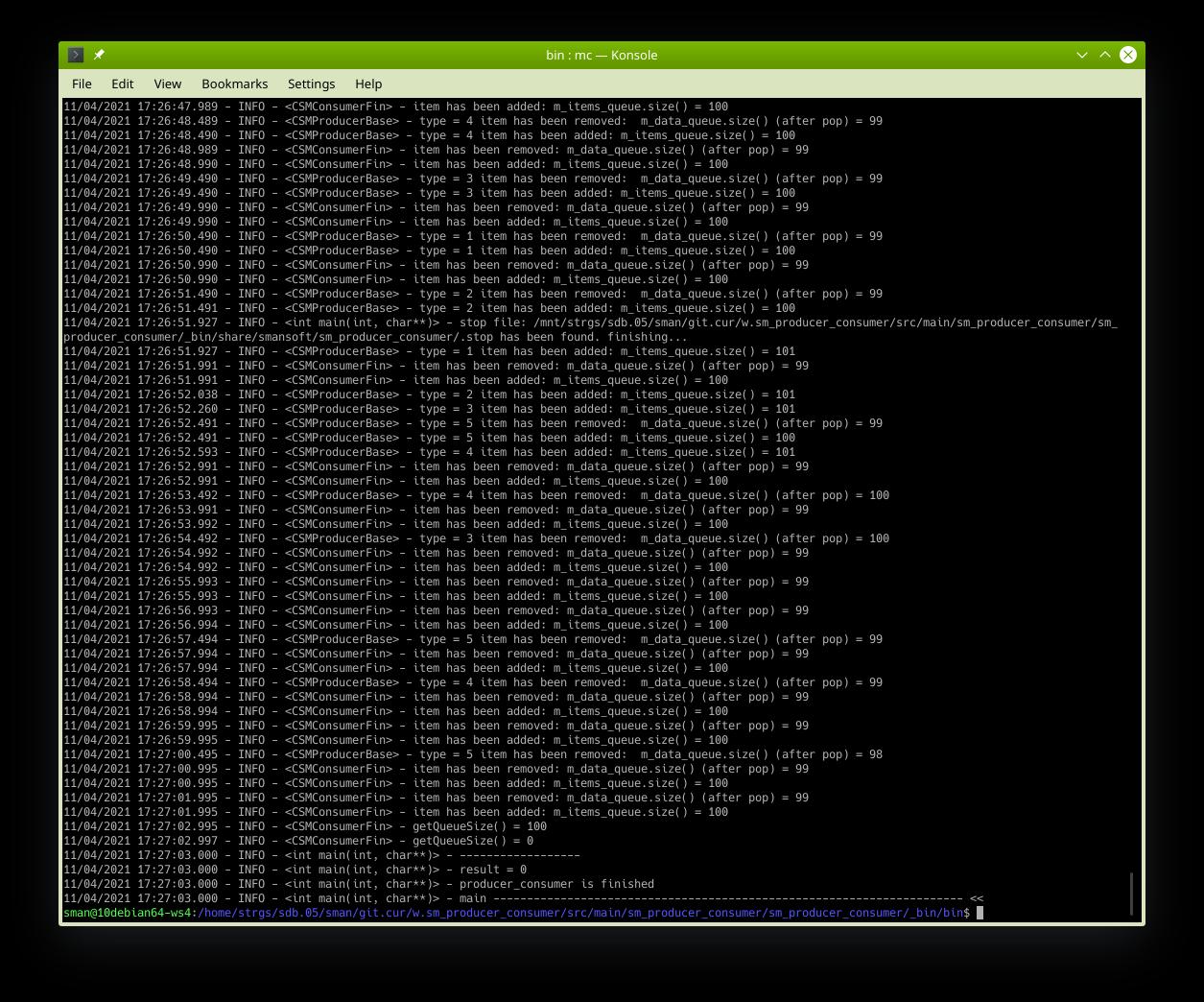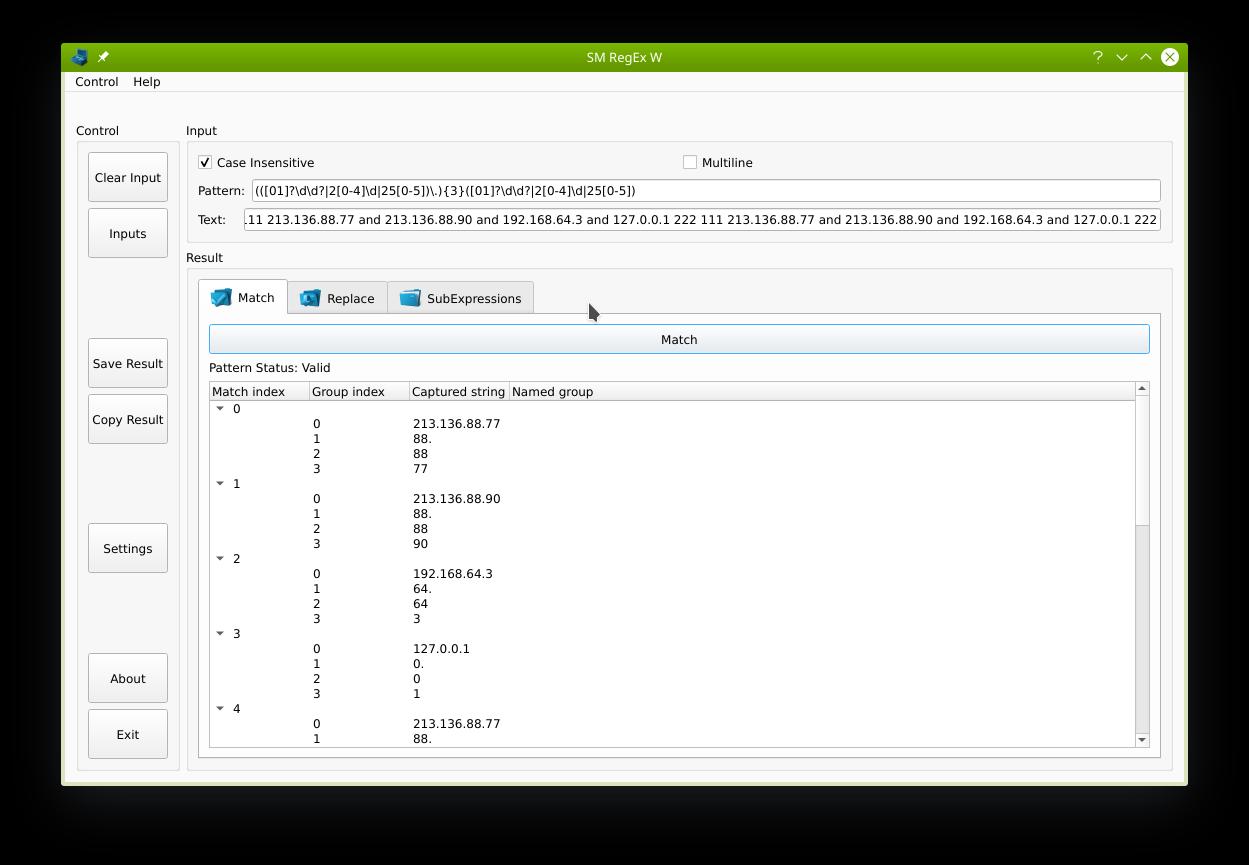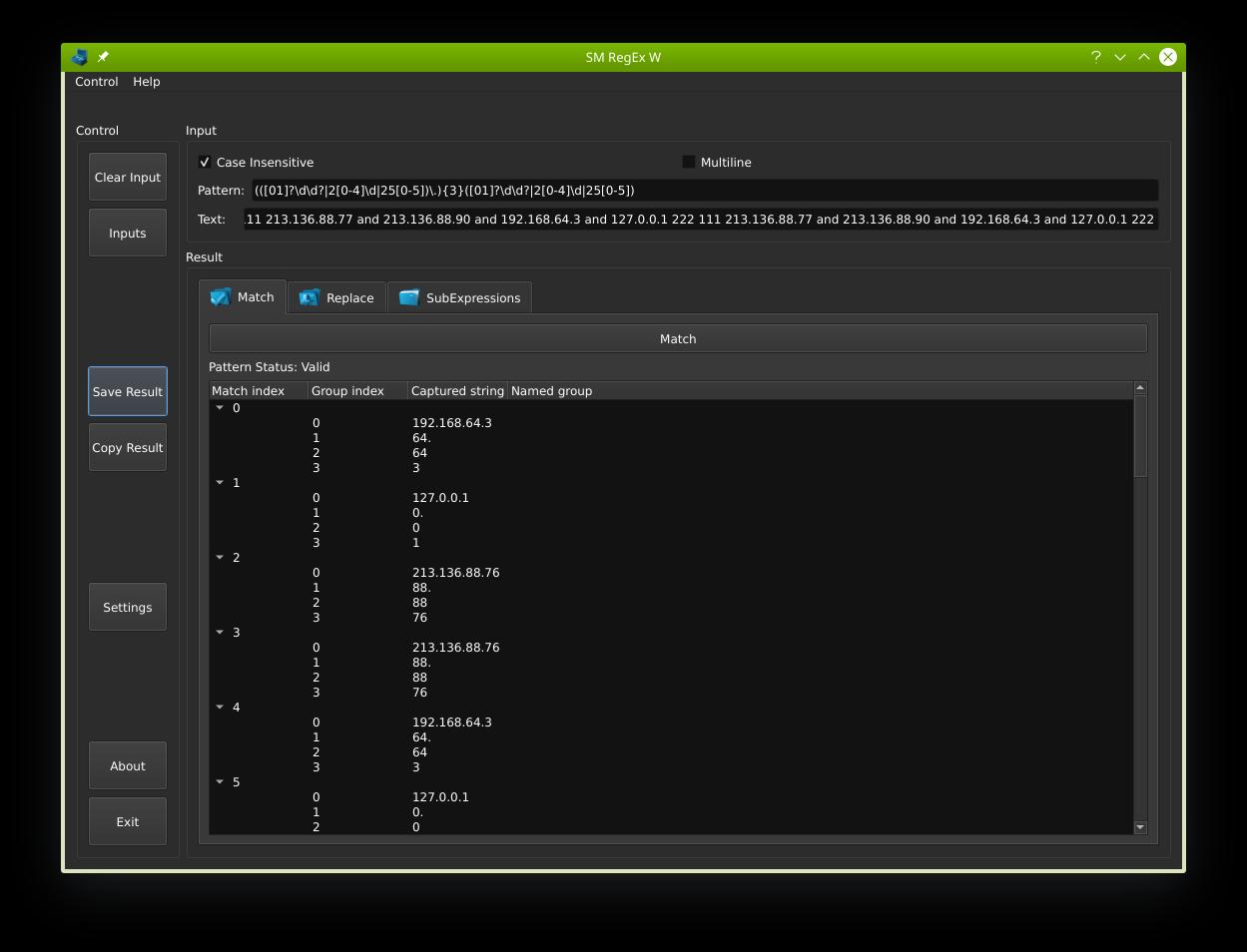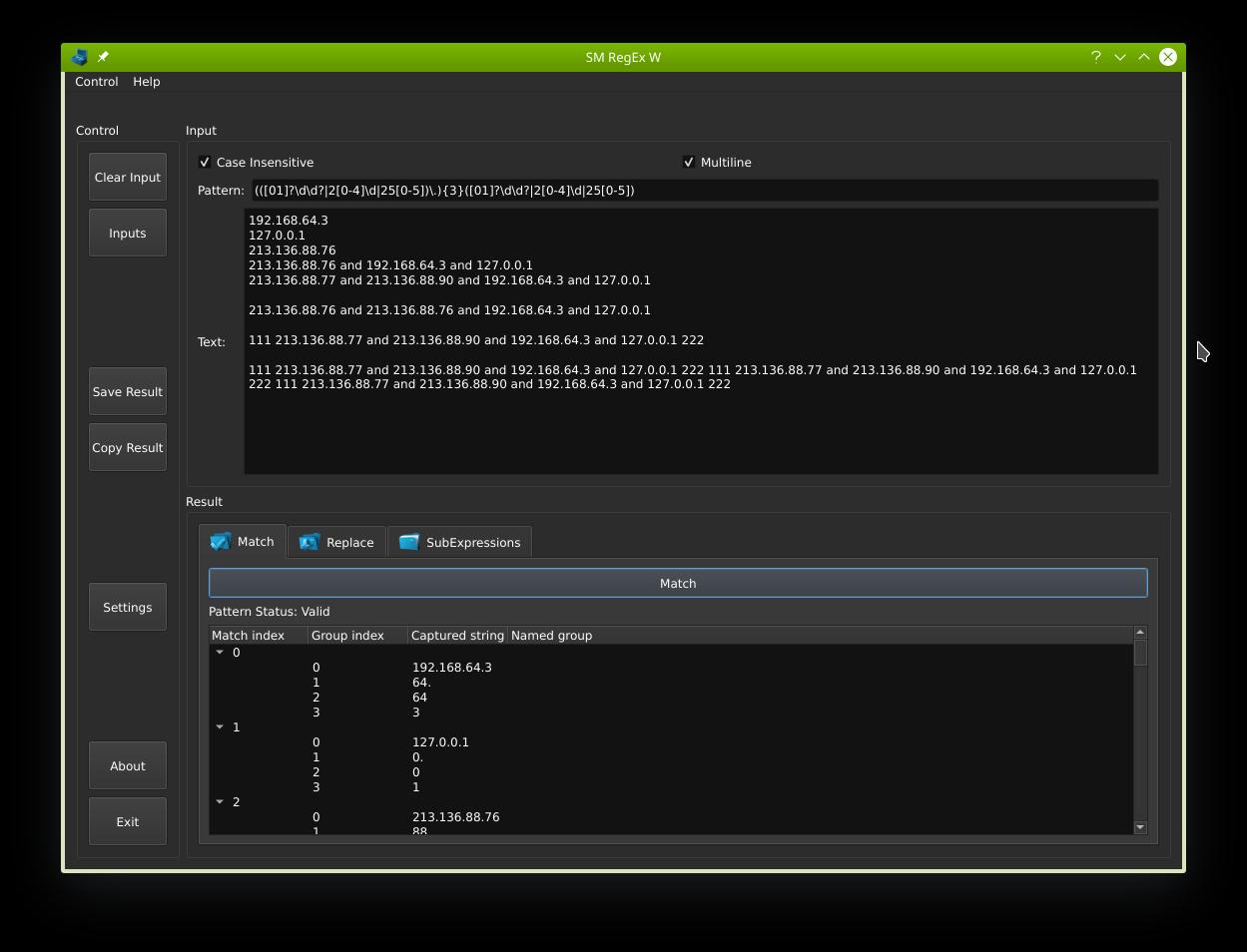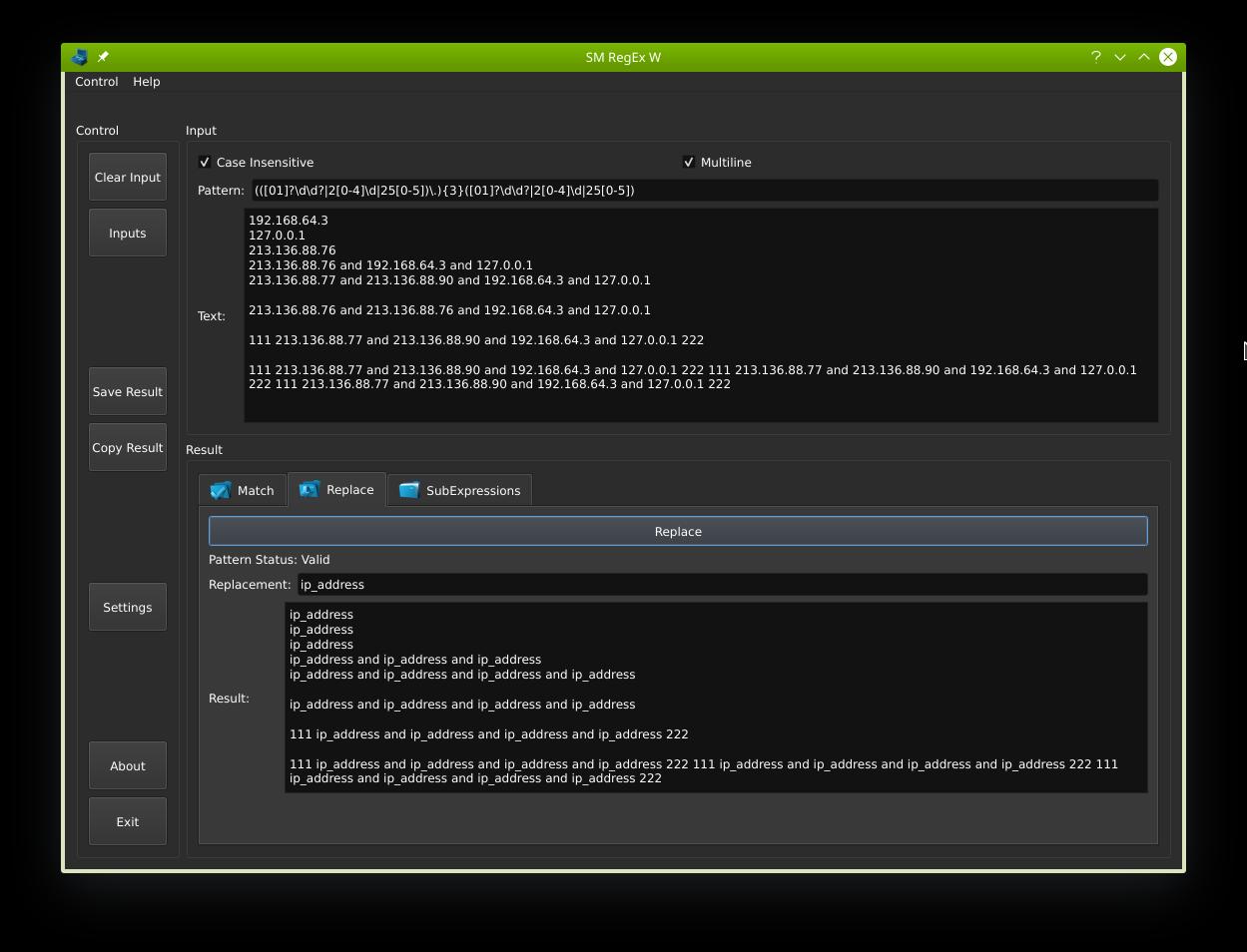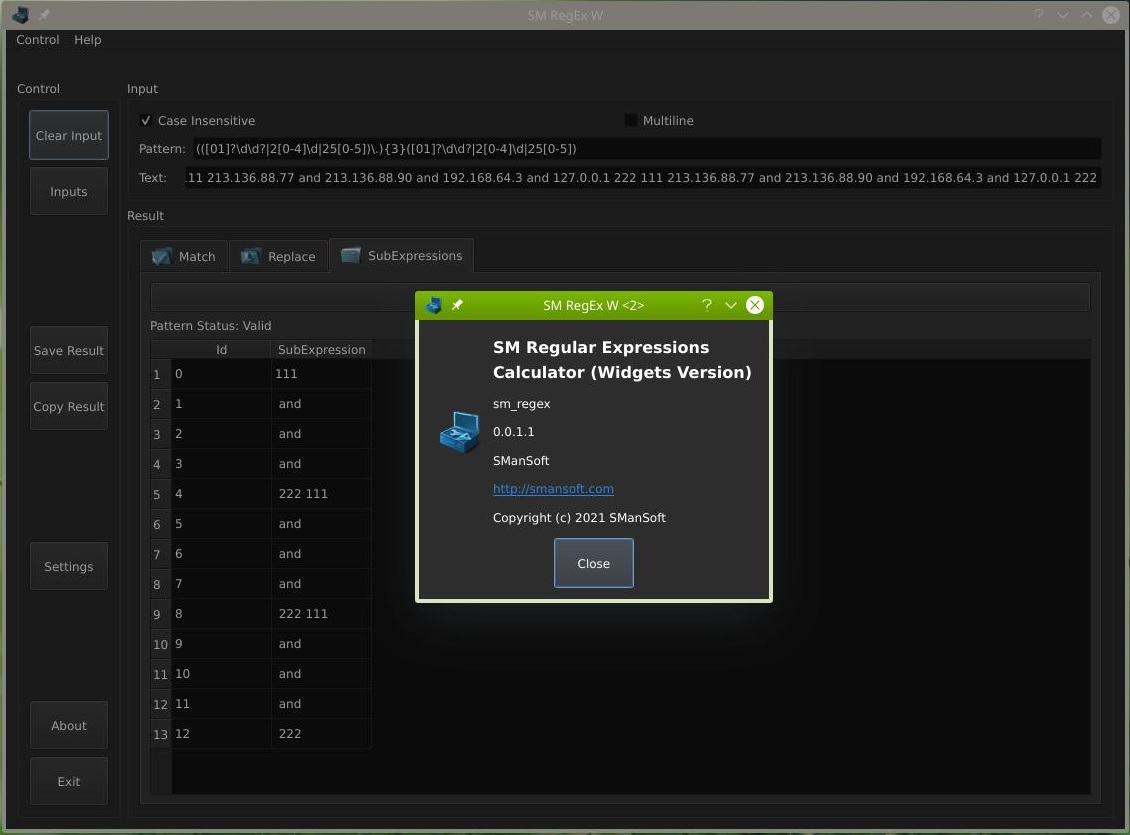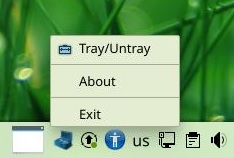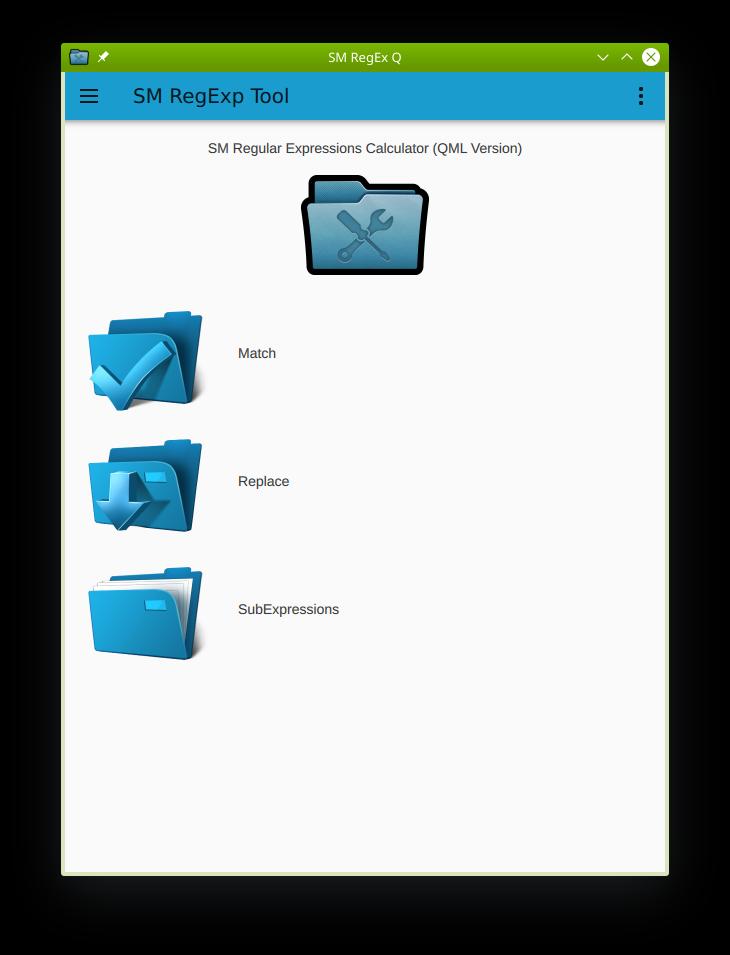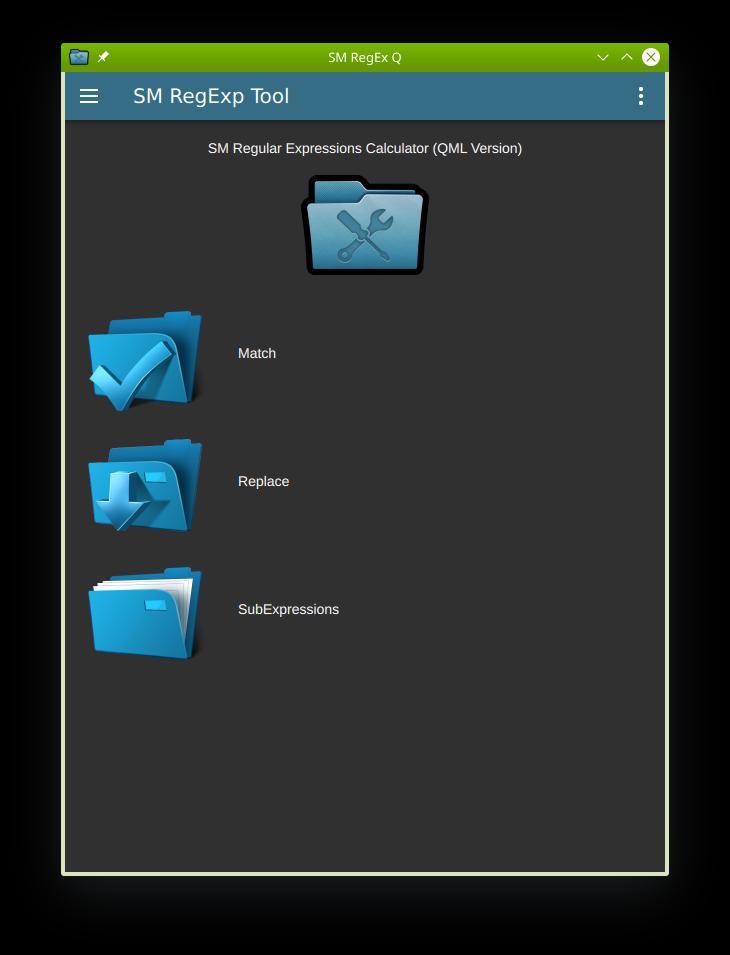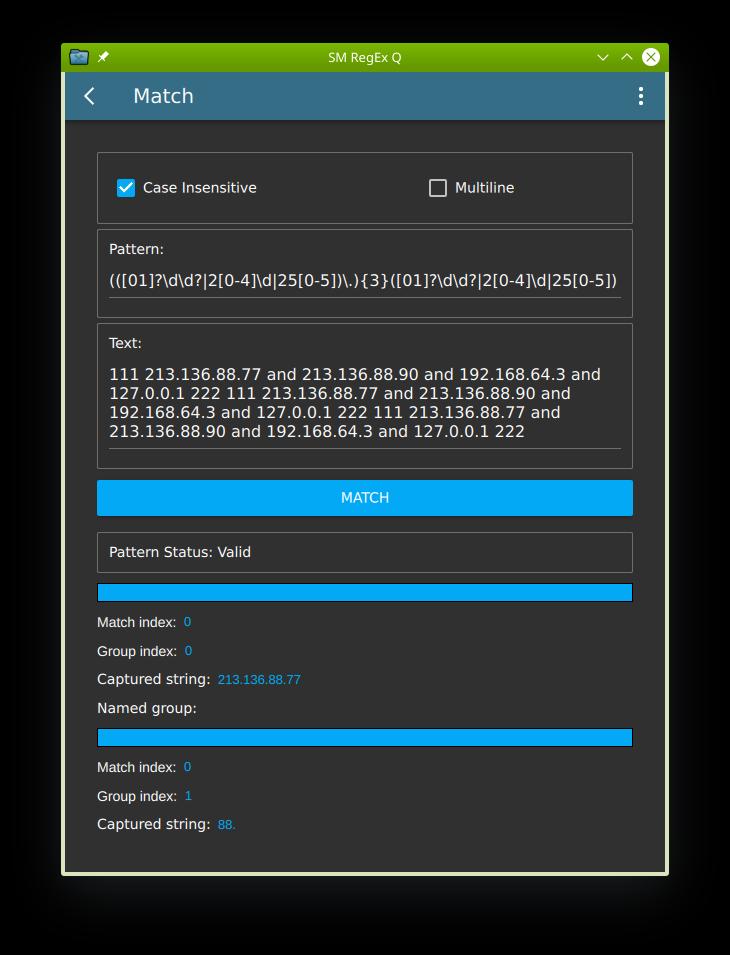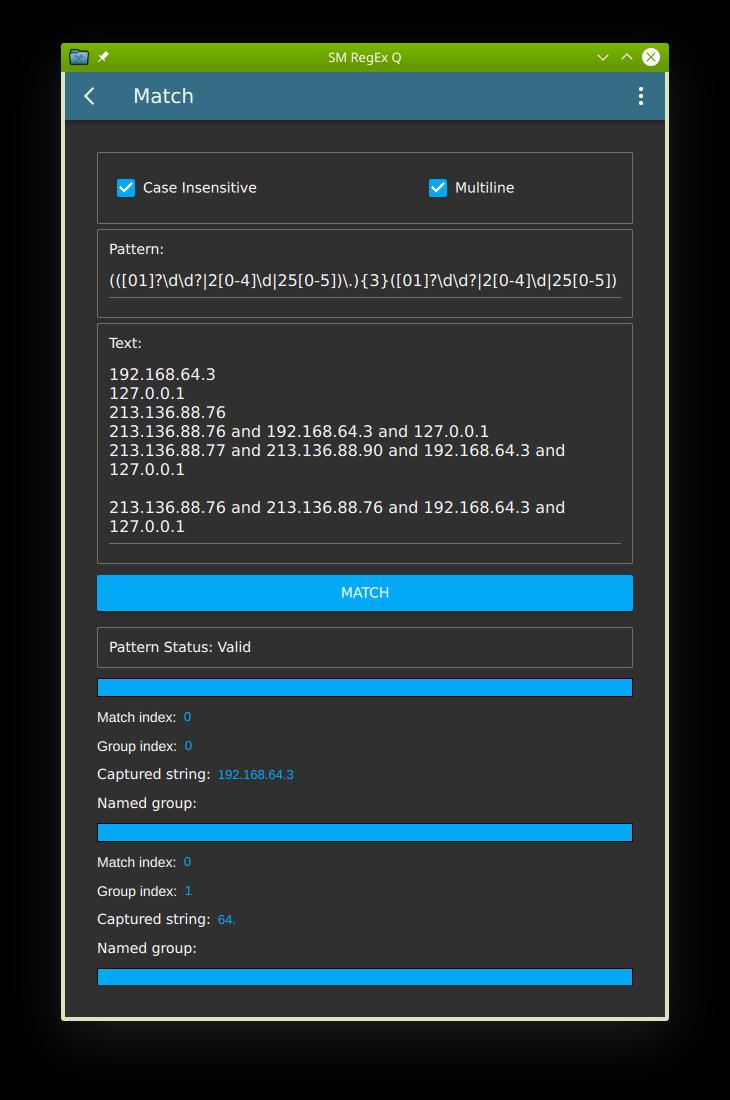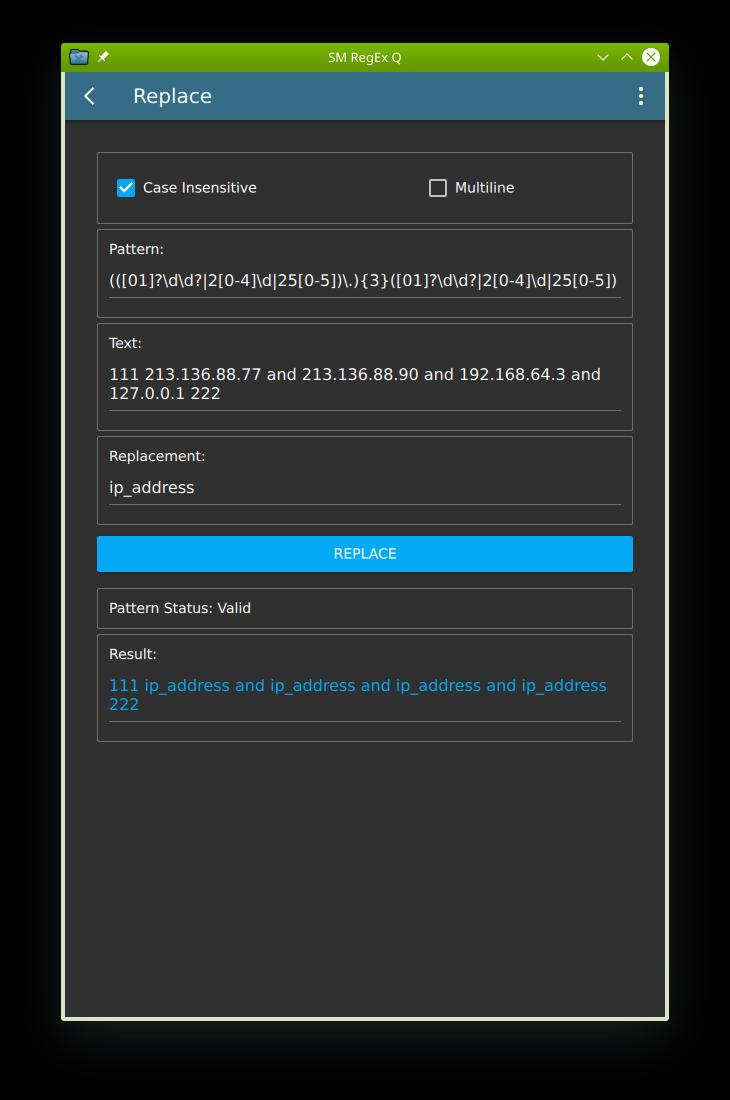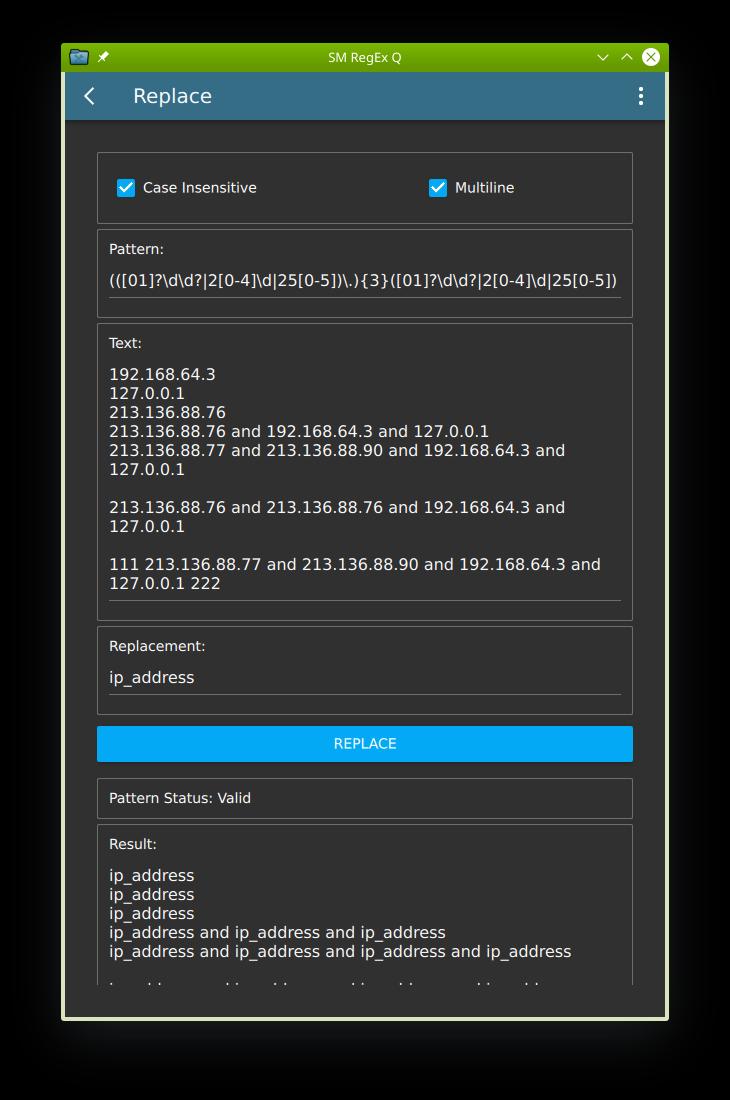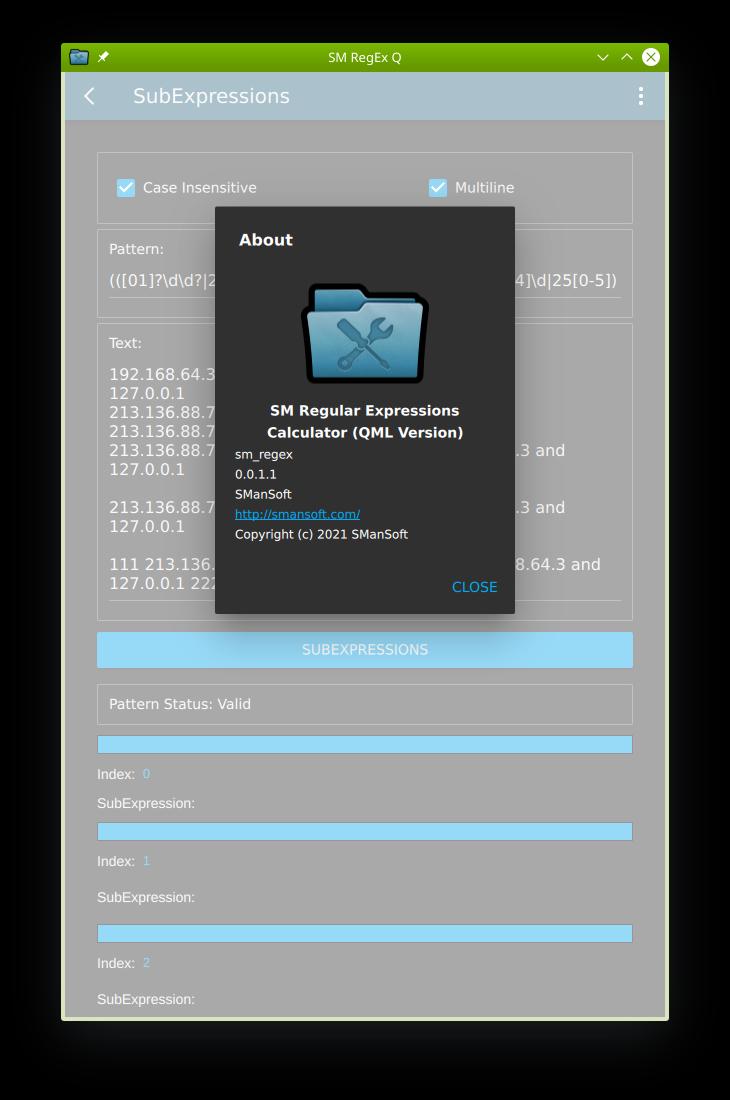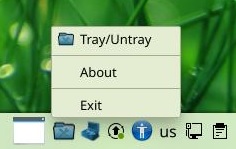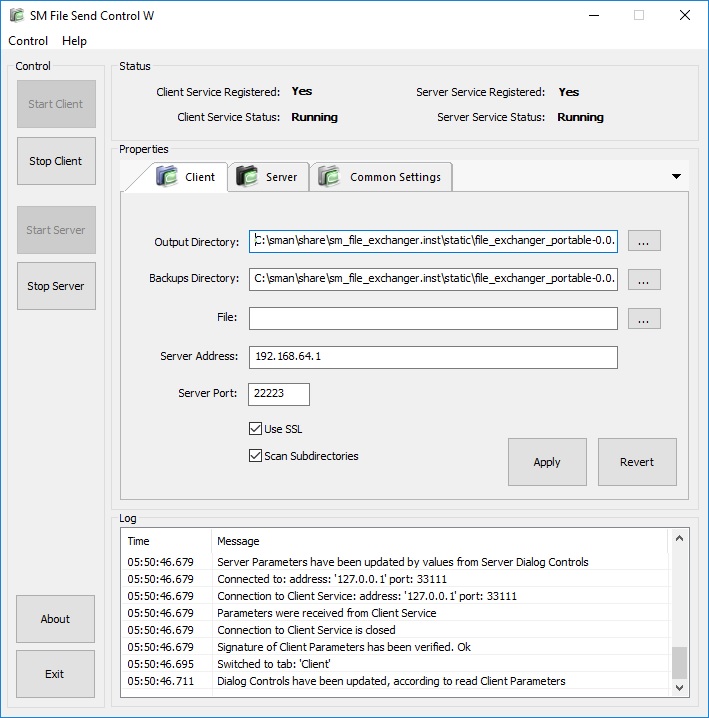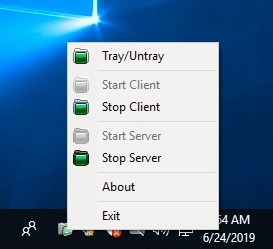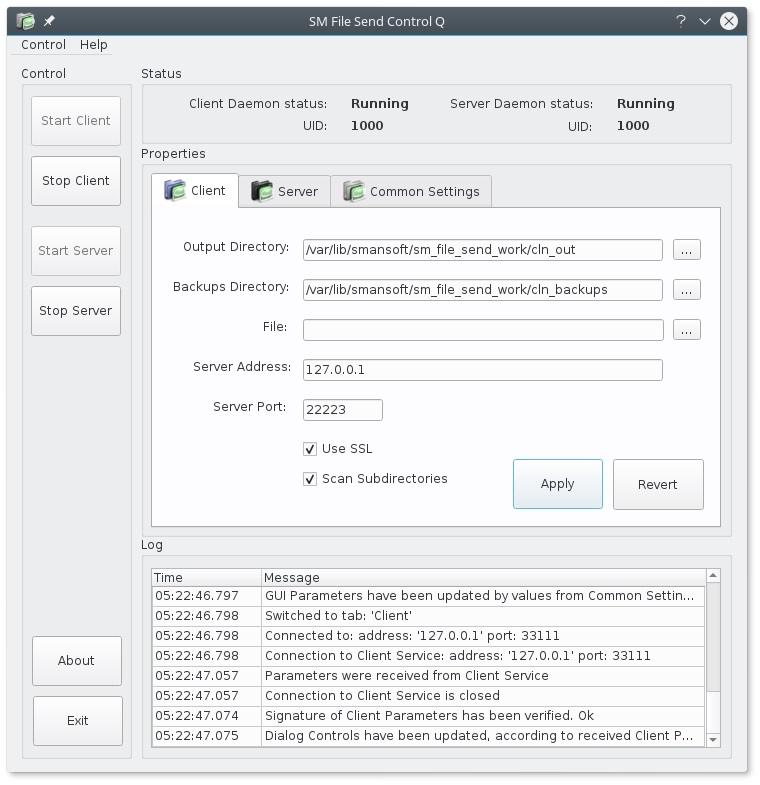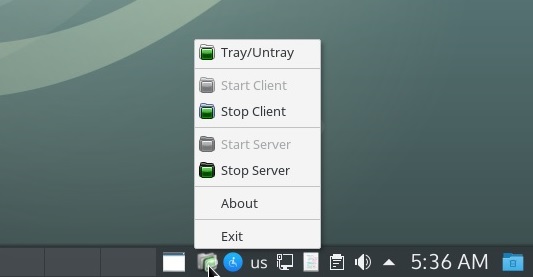Open-source Android VPN Stack Suite 0.0.1.1 has been released.
Supported platforms:
- Android (sdk >= 26)
- Full suite:
Android VPN Stack Suite – 0.0.1.1
- Sources on GitHub:
sm_vpn_stack_suite
- Examples (demo files, result files, log files), screenshots:
Examples
- Some Important Files:
License.txt
ReadMe.txt
ChangeLog.txt
Verification of downloaded files:
—————-
GPG Public Key (SManSoft ECDSA Key) <info@smansoft.com> has been published here: http://smansoft.com/gpg/smansoft.pub.asc.
Android VPN Stack Suite – 0.0.1.1 contains suite of [some_install_file].asc files.
Please, use:
gpg --import ./smansoft.pub.asc
for importing of key and
gpg --verify ./[some_install_file].asc ./[some_install_file]
or
gpg --verify ./[some_install_file].asc
for verification of files, published on this site.
Public GPG ECDSA Key can be imported, using
gpg --keyserver hkp://pgp.mit.edu --recv-keys A408B0FCFD774649
too.
Features of the Android VPN Stack Suite:
- Simple TCP/UDP socket server (with multi-thread support) (Linux platform), that implements open simple communication protocol (application level):
- TCP:
- The Client connects to the TCP Server;
- The Client sends “socket_client: Hello” to the Server;
- The Server reads message from the Client;
- The Server sends “socket_server: Hello” to the Client;
- The Client reads message from the Server;
- The Client sends some text message (size 1024 with ‘\0’ symbol) to the Server;
- The Server reads text message from the Client and generates inverted message (src: “1234567890” -> inverted: “0987654321”);
- The Server sends inverted message to the Client;
- The Client reads message from the Server;
- The Client send read message to the Server;
- The Server reads text message from the Client and generates inverted message (src: “0987654321” -> inverted: “1234567890”);
- The Server sends inverted message to the Client;
- The Client reads message from the Server;
- Last received message by the Client should be similar to the first message sent by Client to the Server;
- UDP:
- The Client connects to the TCP Server;
-
- The Client sends “socket_client: Hello” to the Server;
- The Server reads message from the Client;
- The Server opens new UDP connection on new socket port;
- The Server sends new UDP port number to the Client (using first connection);
- The Client reads the UDP port number and closes first connection;
- The Client creates new UDP connection, using received from Server port number;
- The Client sends “socket_client: Hello” to the Server;
- The Server reads message from the Client;
- The Server sends “socket_server: Hello” to the Client;
- … Then communication protocol (application level) is same as described in TCP section;
- TCP:
- Simple TCP/UDP socket client (Microsoft Visual Studio C++, Windows platform), that implements previous described protocol;
- Simple TCP/UDP socket client (Android Studio/Android SDK, Android platform), that implements previous described protocol;
- VPN Stack Application, that (Android Studio/Android SDK/Android NDK/C, Android platform), that is based on VpnService (Android platform) and implements intermediate IP/TCP/UDP stack (JNI/C/Sockets);
- VPN Stack Application provides catching, monitoring and processing TCP/UDP/ICMP/IP packages; Then these packages are processed (via JNI) at the Native API level;
- VPN Stack Application can catch packages from some defined application (if text edit “Filtered Package Name” is defined) or from all applications (if text edit “Filtered Package Name” is empty);
- VPN Stack Application creates tun0 device (after launching), which is used for catching TCP/UDP/ICMP/IP packages;
- VPN Stack Application reads packages, sent from Android application(s) from tun0 device, provides processing these packages and creates new or uses saved (sessions) TCP connections (if Android Application sends TCP package) or just uses sendto (if Android Application sends TCP package);
- VPN Stack Application receives all packages from network, provides processing these packages and writes packages to tun0 device, then packages will be received by Android application(s);
- VPN Stack Application doesn’t use Raw Sockets;
- VPN Stack Application writes detailed log to Logcat and to the file
/data/data/com.smansoft.vpn_stack/files/logs/vpn_stack.log; - Follow applications from this suite:
- Simple TCP/UDP socket server (with multi-thread support) (Linux platform);
- Simple TCP/UDP socket client (Microsoft Visual Studio C++, Windows platform);
- Simple TCP/UDP socket client (Android Studio/Android SDK, Android platform) have been created and have been used for testing network connections and for testing the VPN Stack Application;
VPN Stack Application implements follow schema of network stack processing:
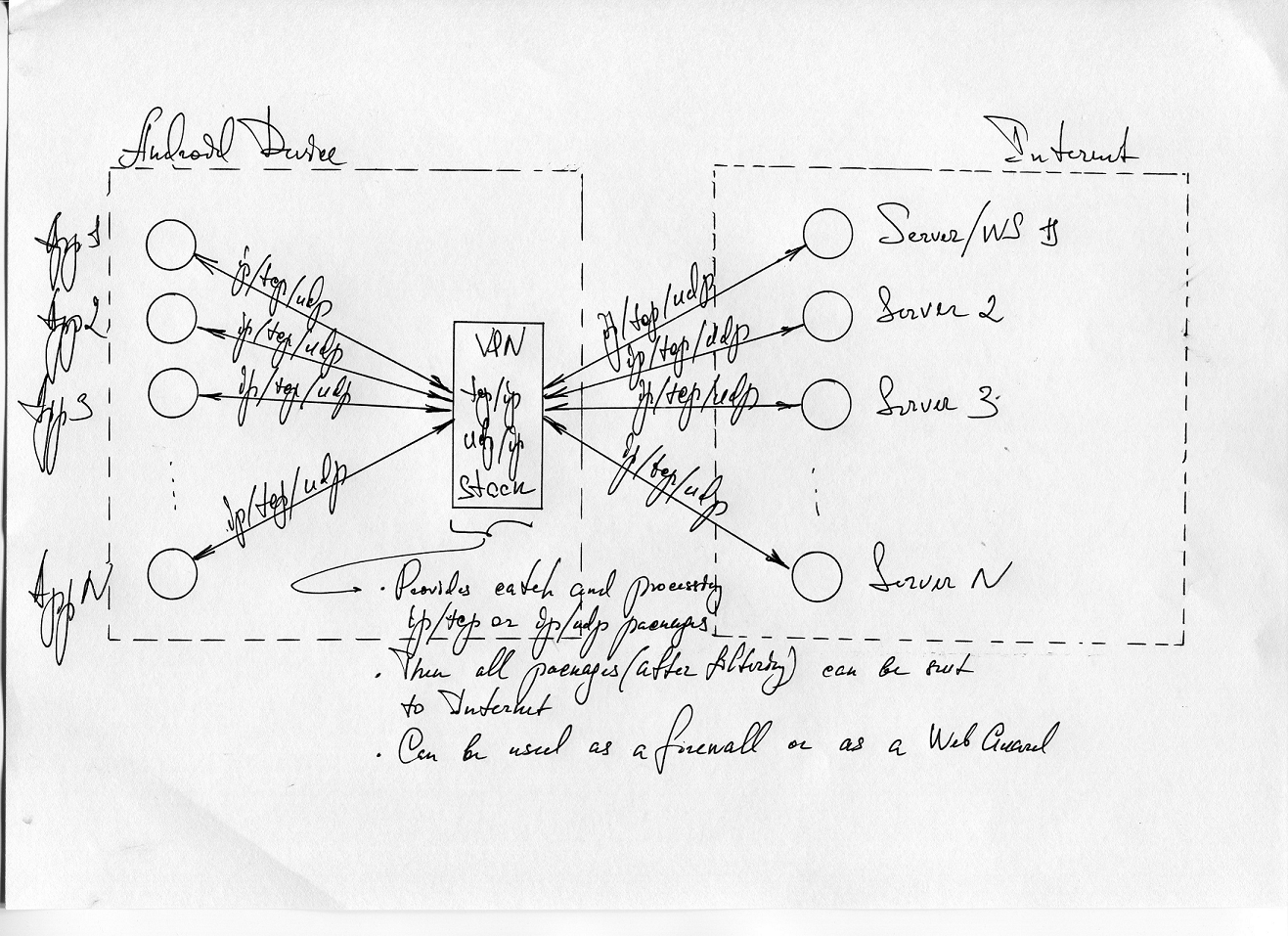
Demo of the sm_vpn_stack_suite (Open-source Android VPN Stack Suite):
—————-
Here are results of the execution (log files and screenshots) of the socket_client_vs on Windows 10 x64.
socket_client_vs.1.log
socket_client_vs.2.log
socket_client_vs (Windows 10 x64)
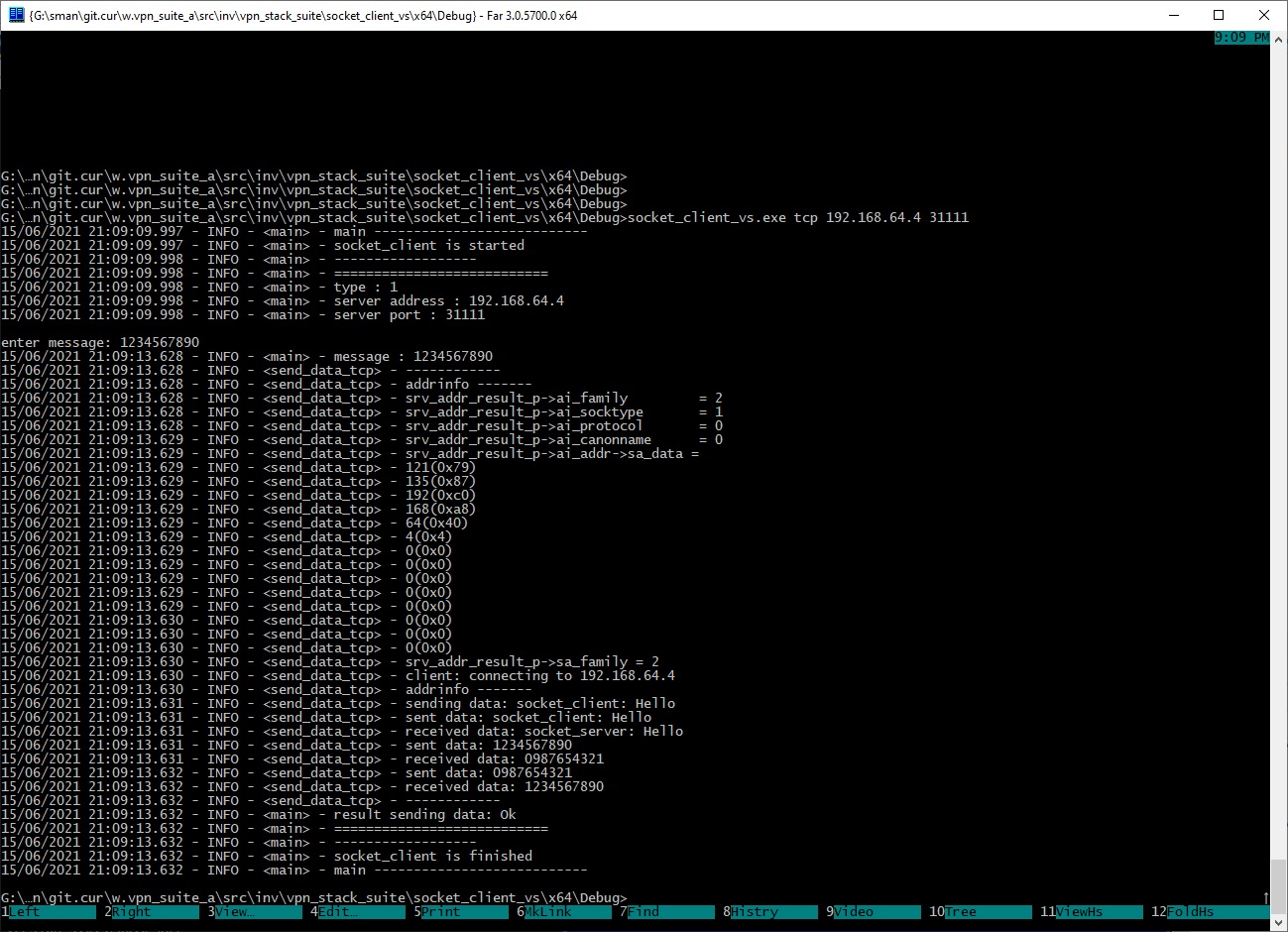
Here are results of the execution (log files and screenshots) of the socket_server on Linux Debian 10 x64.
socket_server.1.log
socket_server.2.log
Here are results of the execution (screenshot) of the socket_client on Android 8.0 (API 26) x64.
Here are results of the execution (log files and screenshots) of the vpn_stack on Android 8.0 (API 26) x64.
vpn_stack.1.log
vpn_stack.2.log
Here is list of network interfaces before launching the VPN Service.
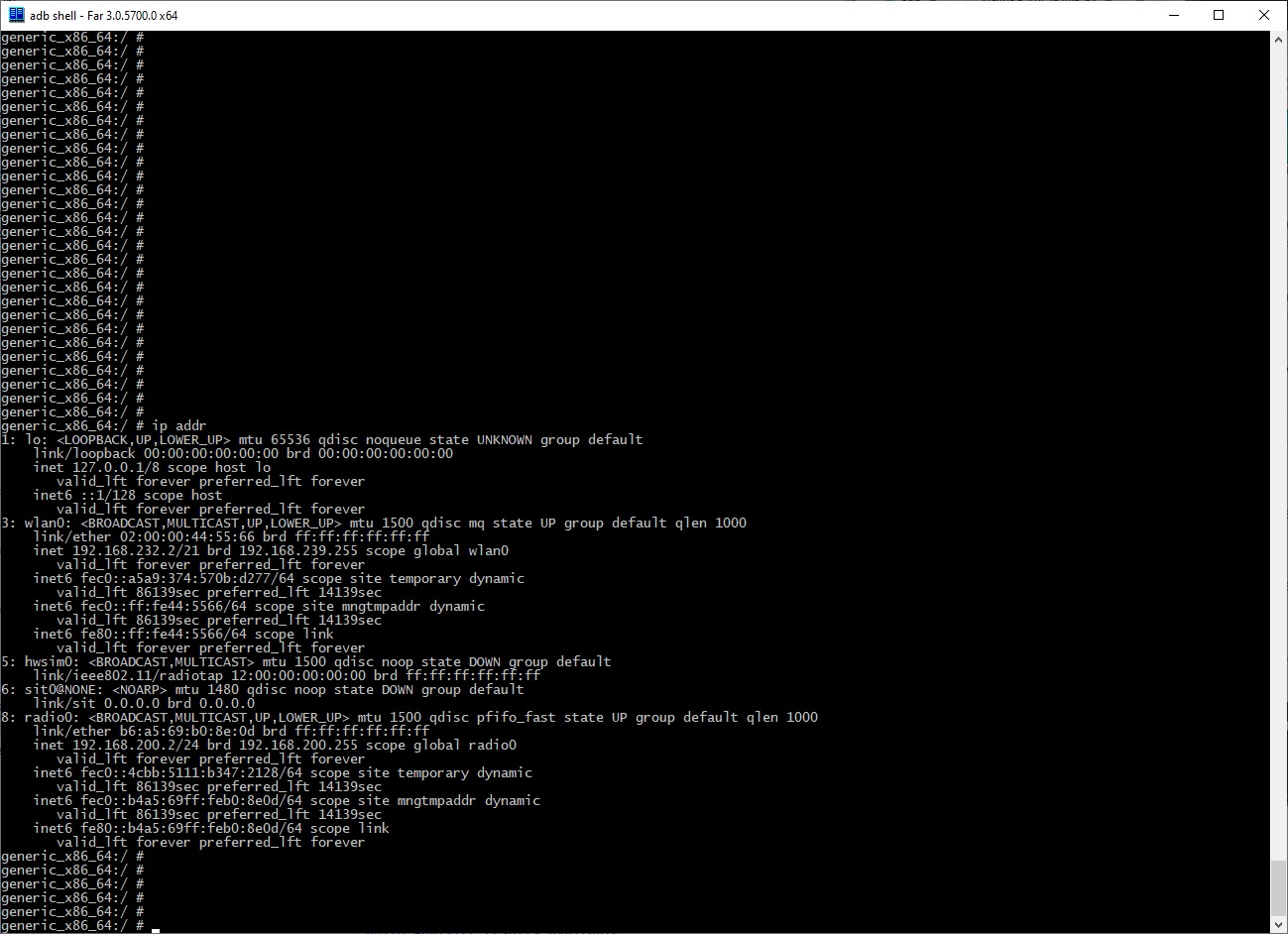
Here is list of network interfaces after launching the VPN Service. Device tun0 (is used for catching the network traffic) has been added.
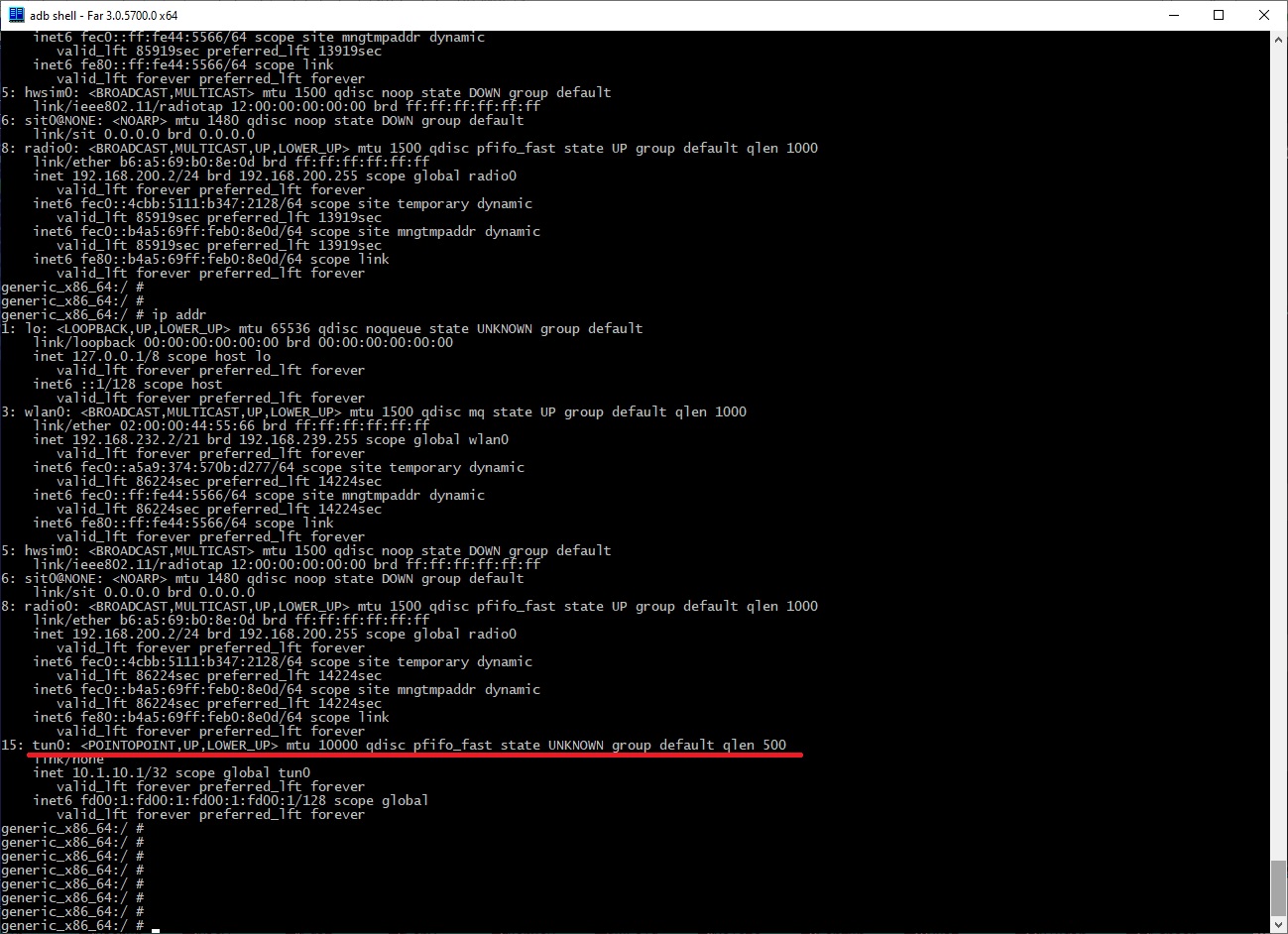
Here are selected results (from vpn_stack.1.log and vpn_stack.2.log):
vpn_stack.1.txt
vpn_stack.2.txt
sm_vpn_stack_suite (Android VPN Stack Suite) 0.0.1.1 ® Copyright © 2021 by SManSoft.