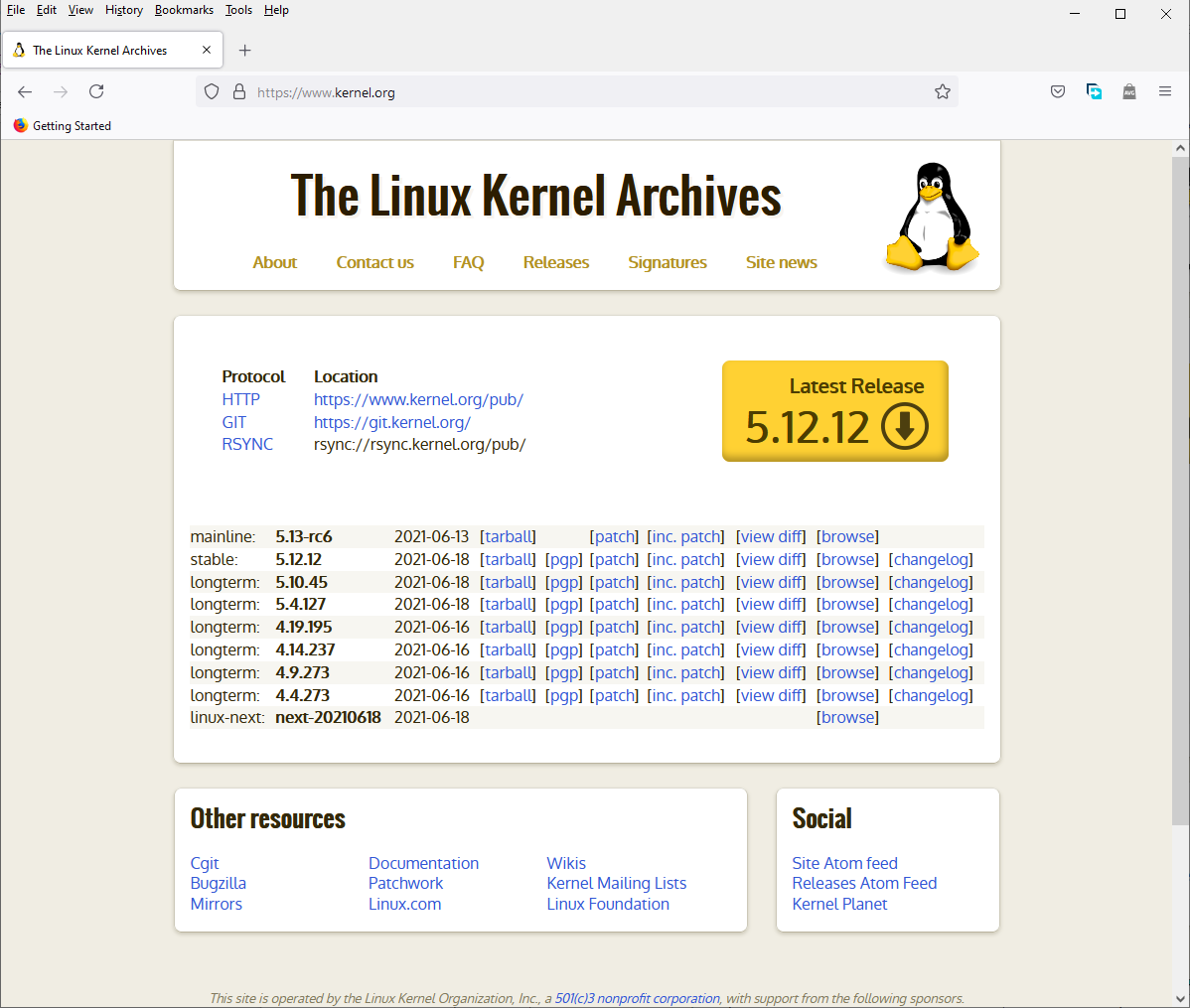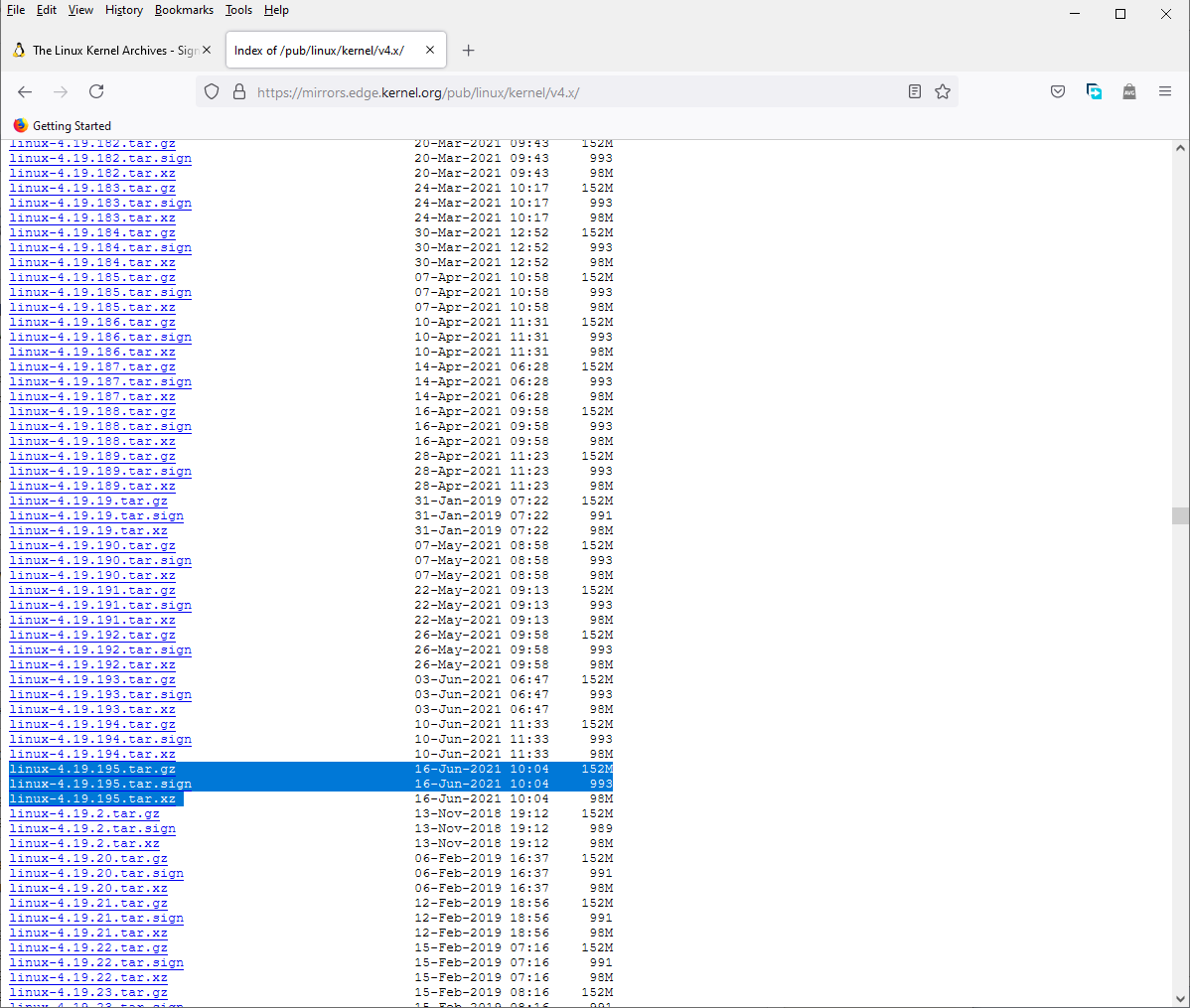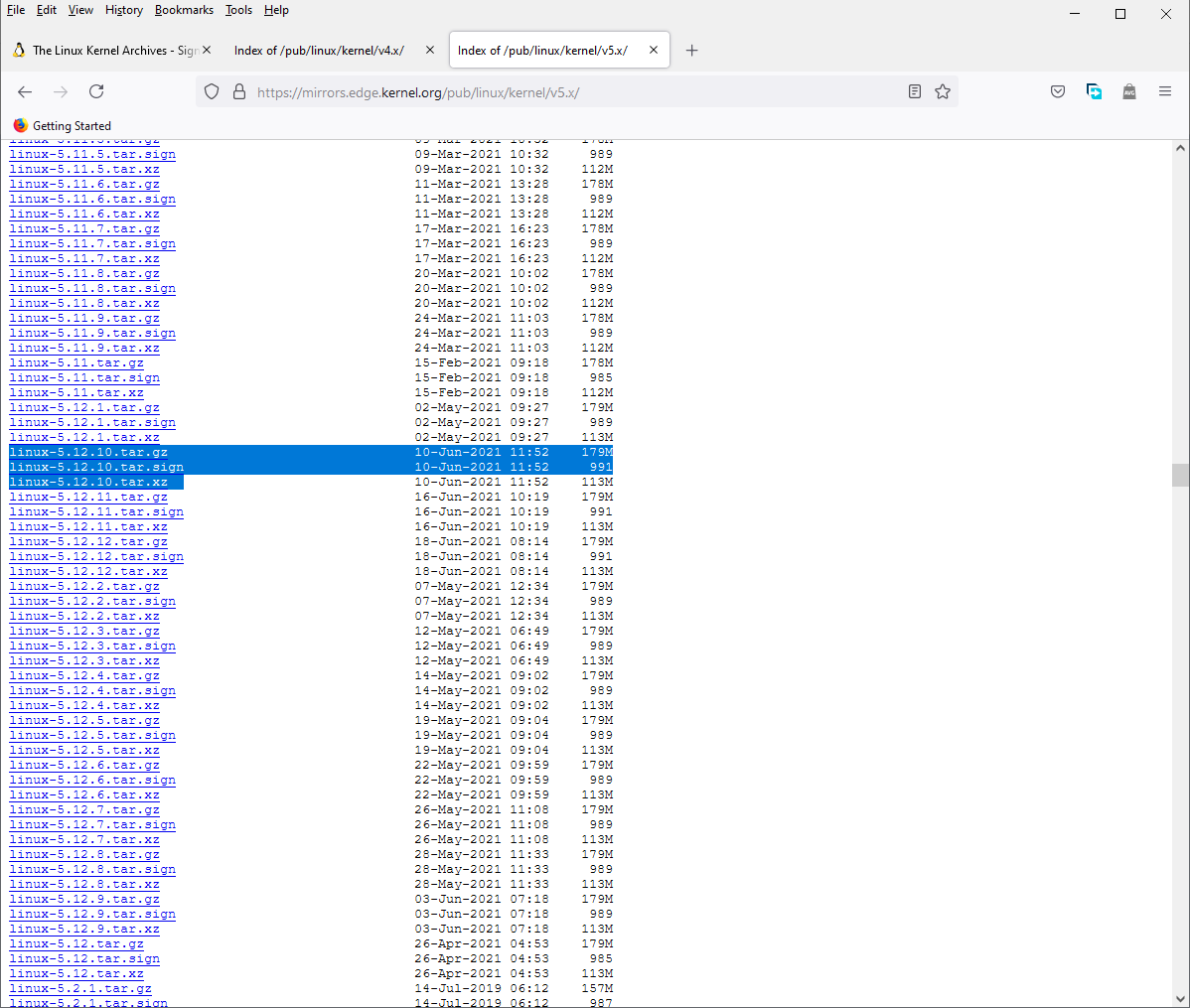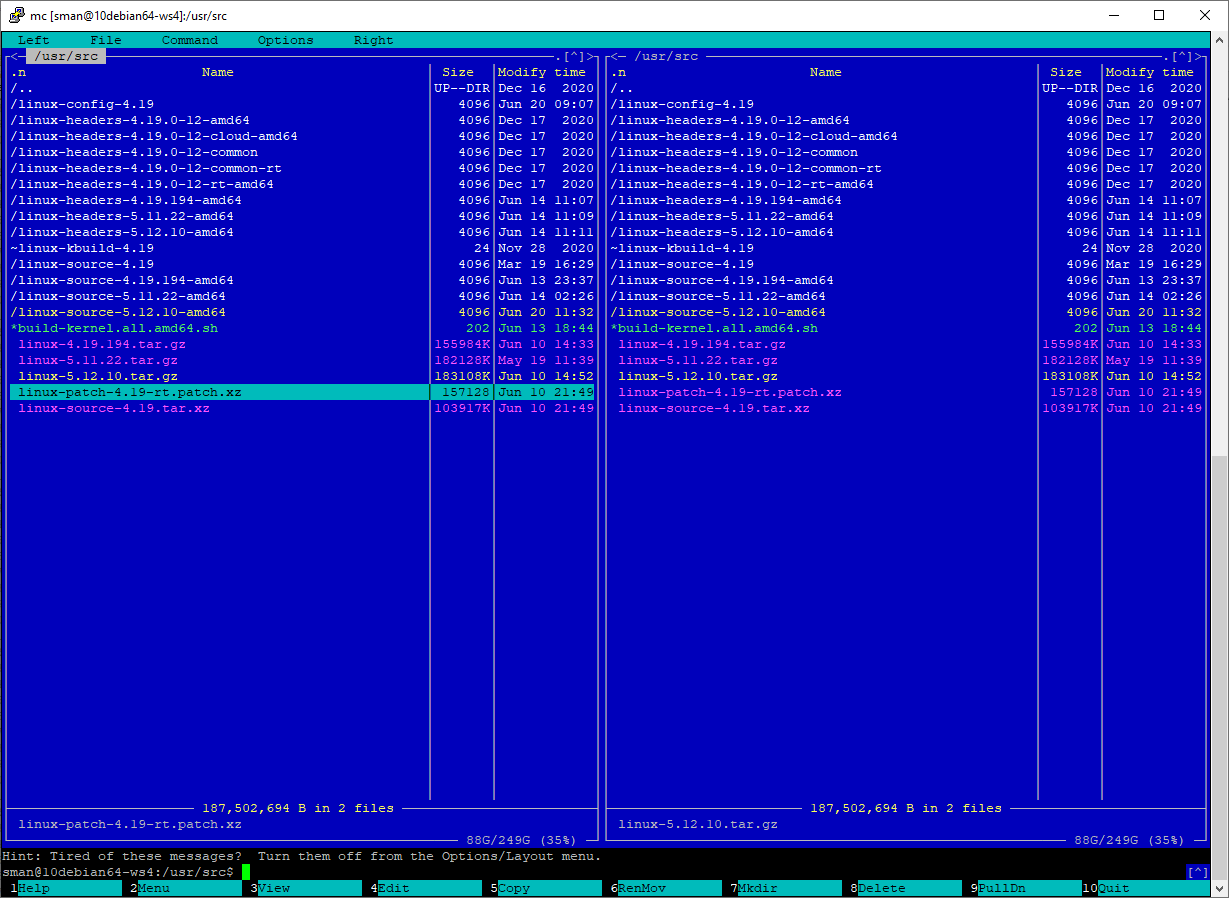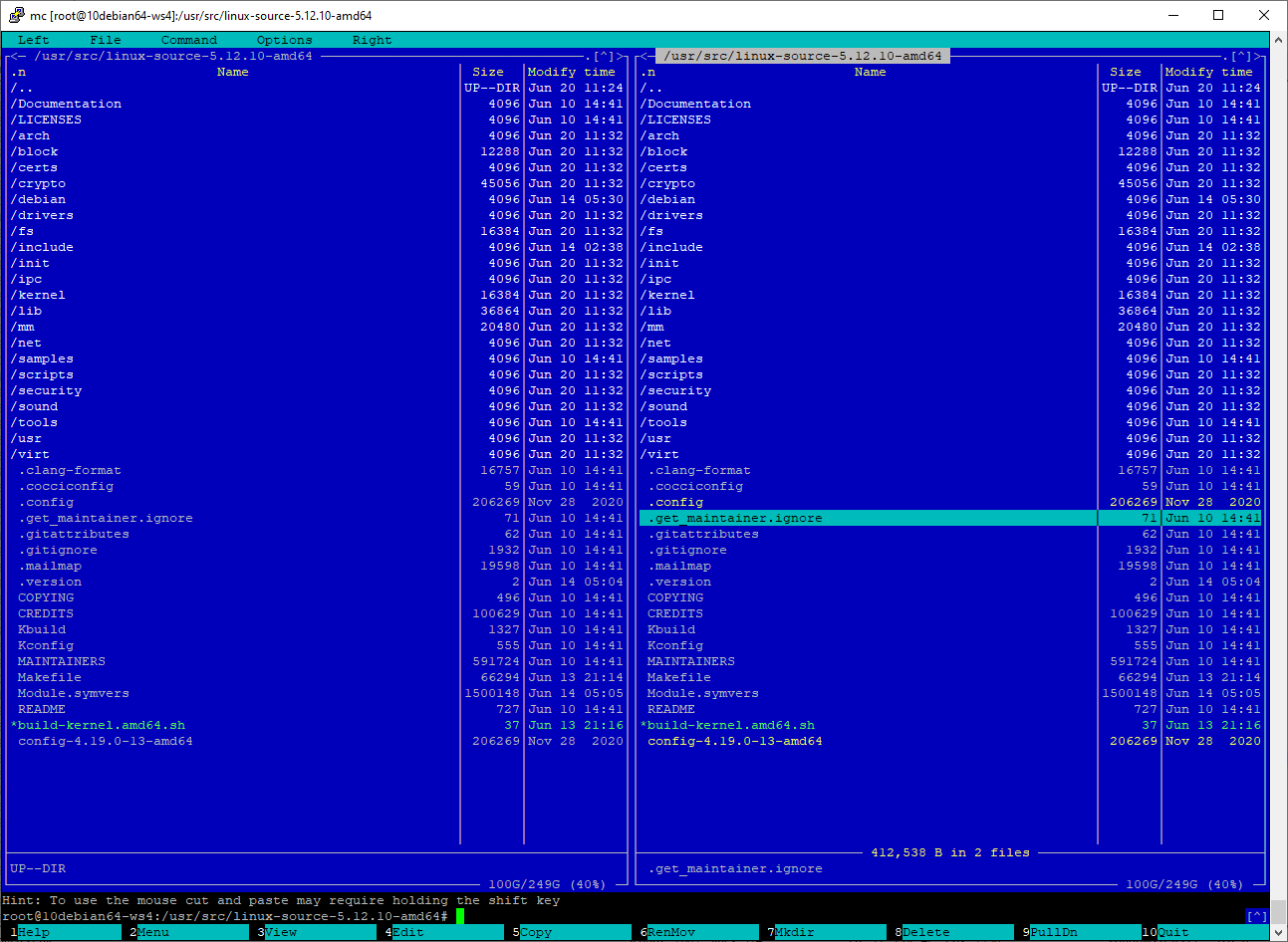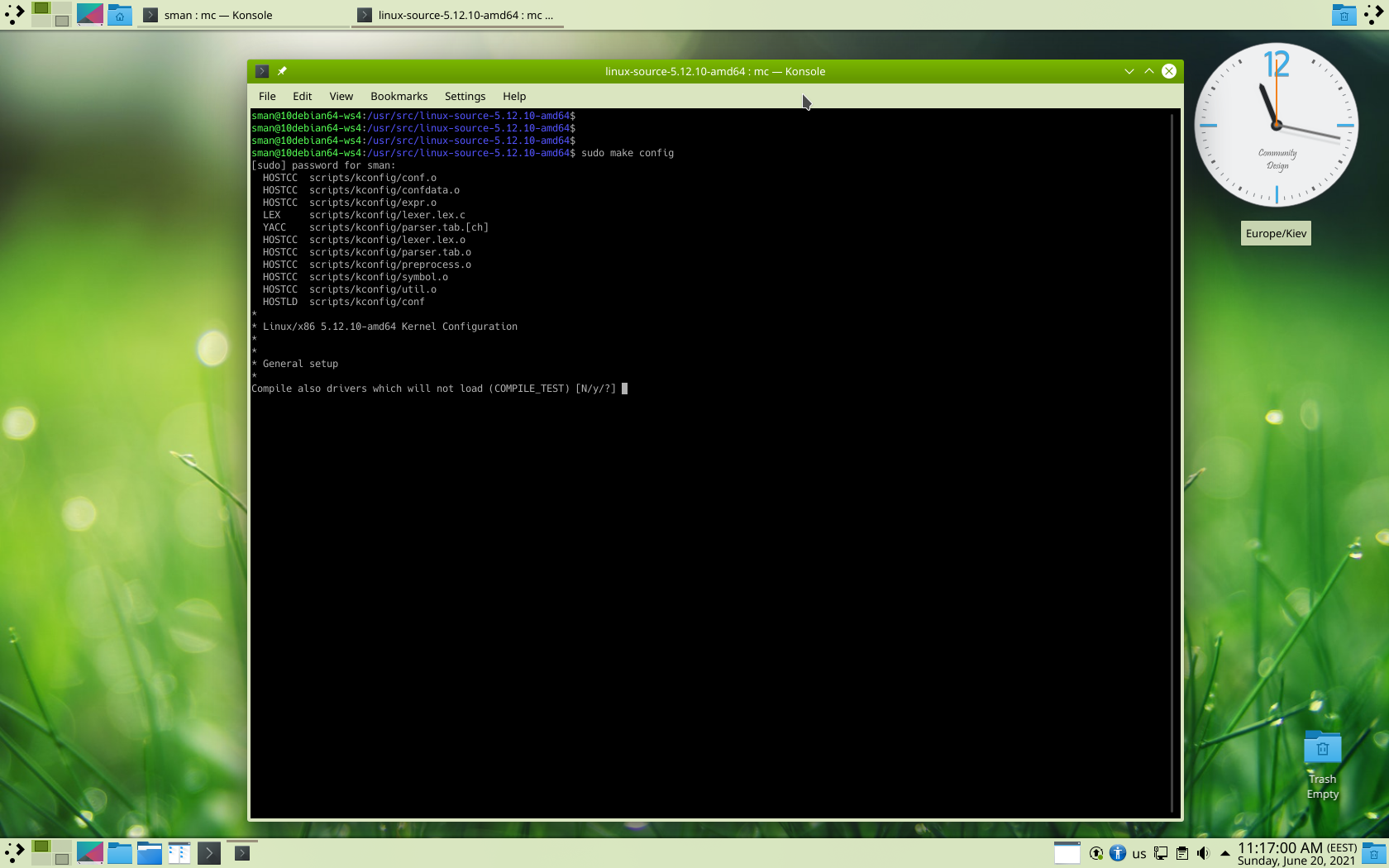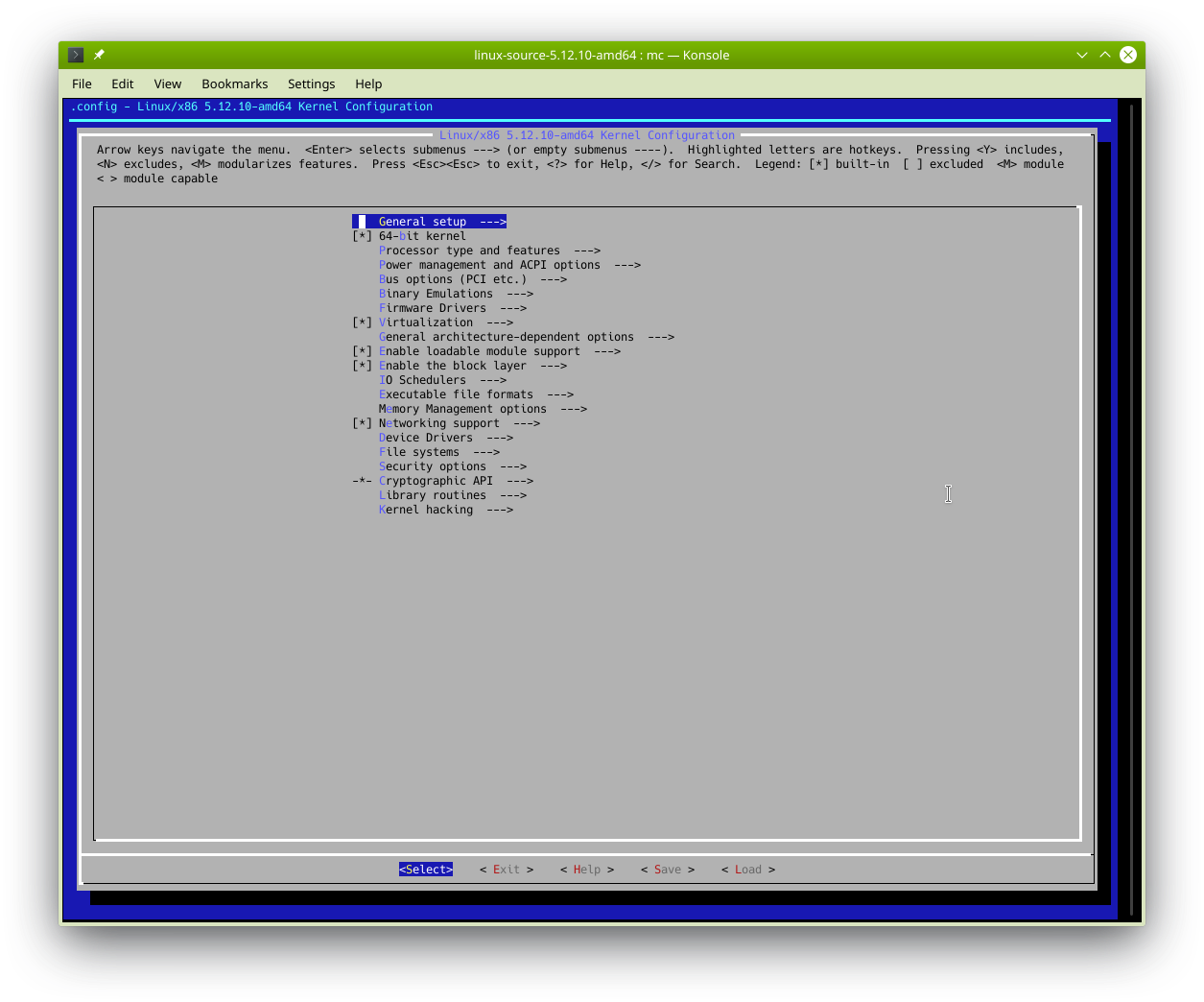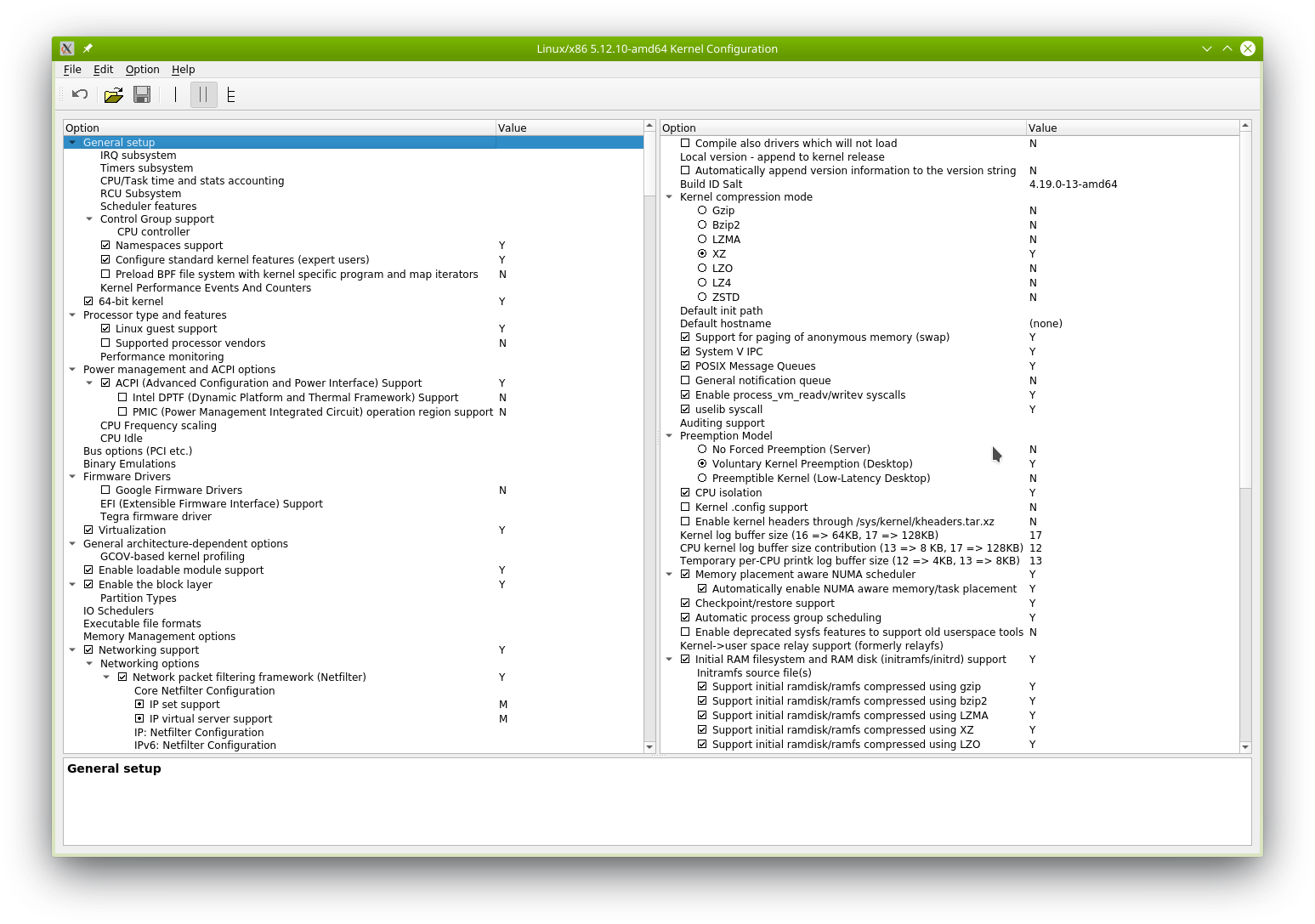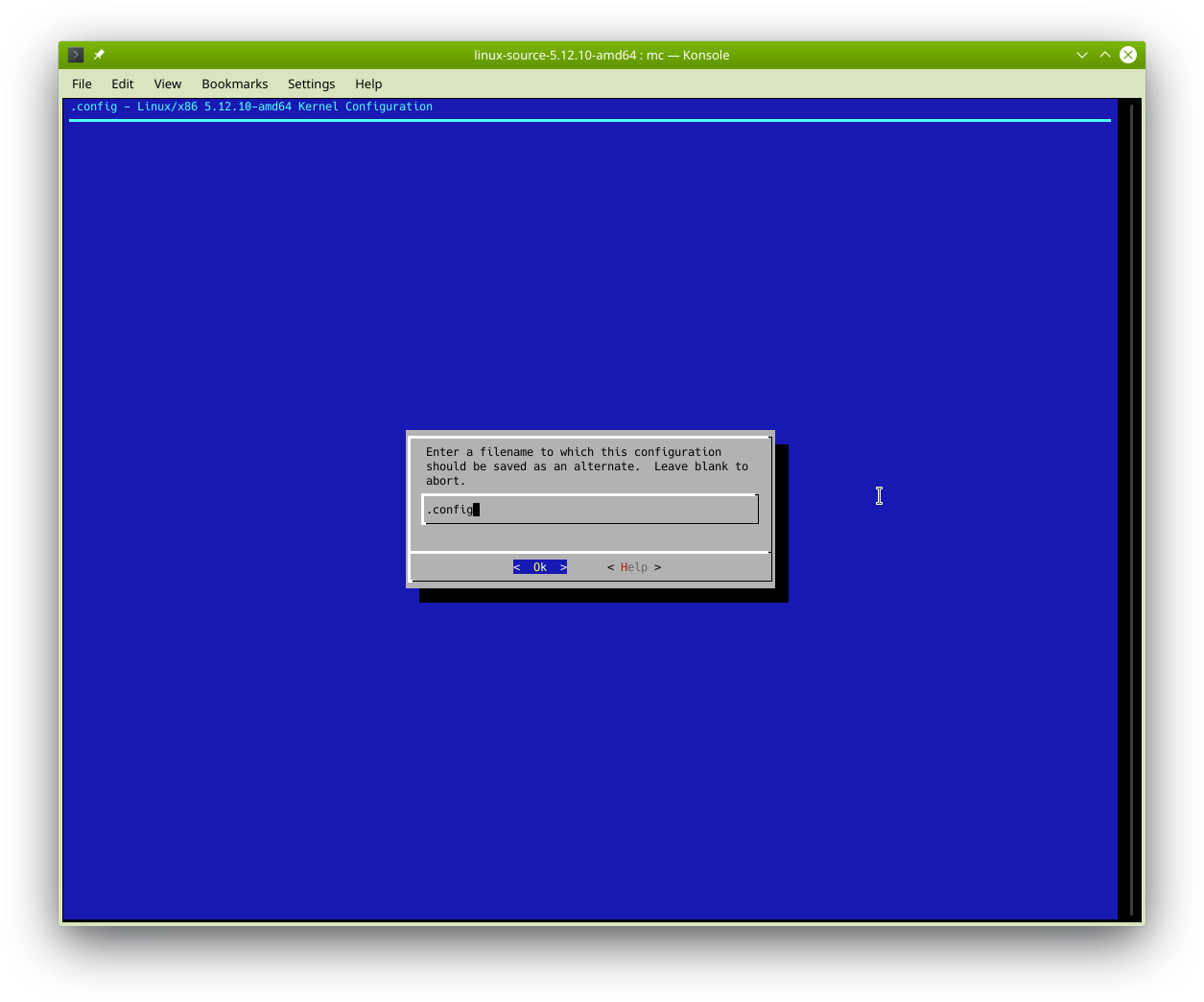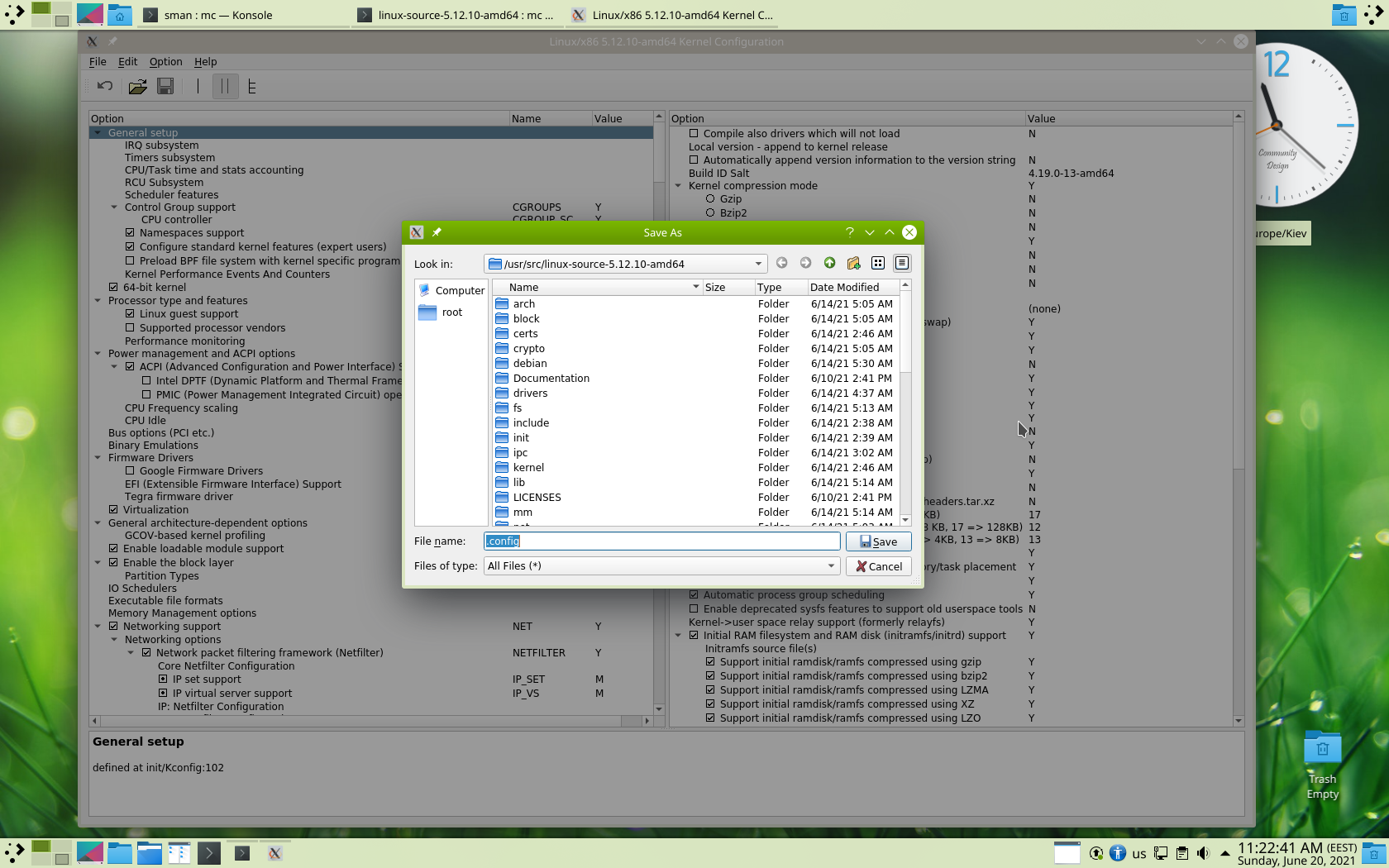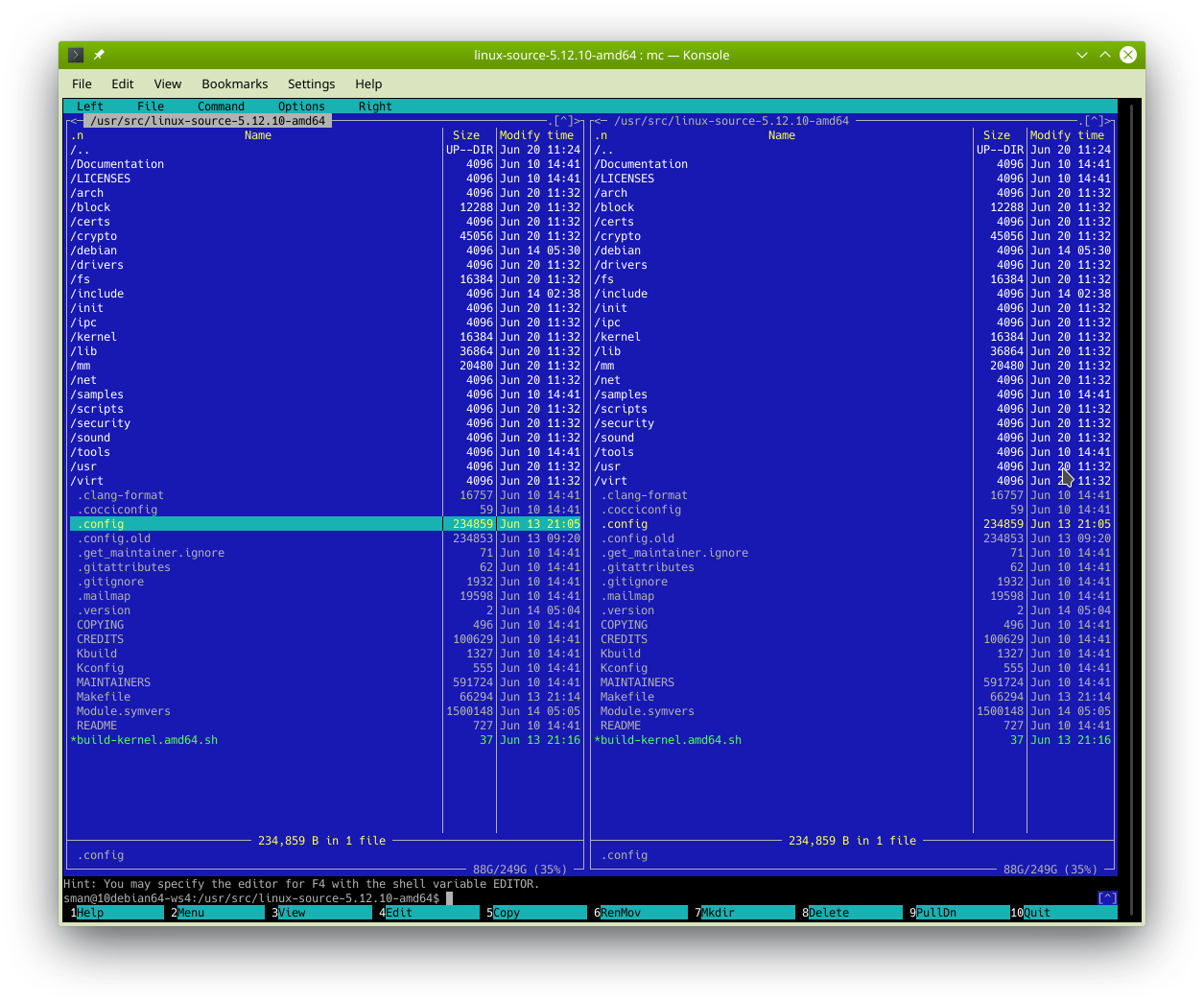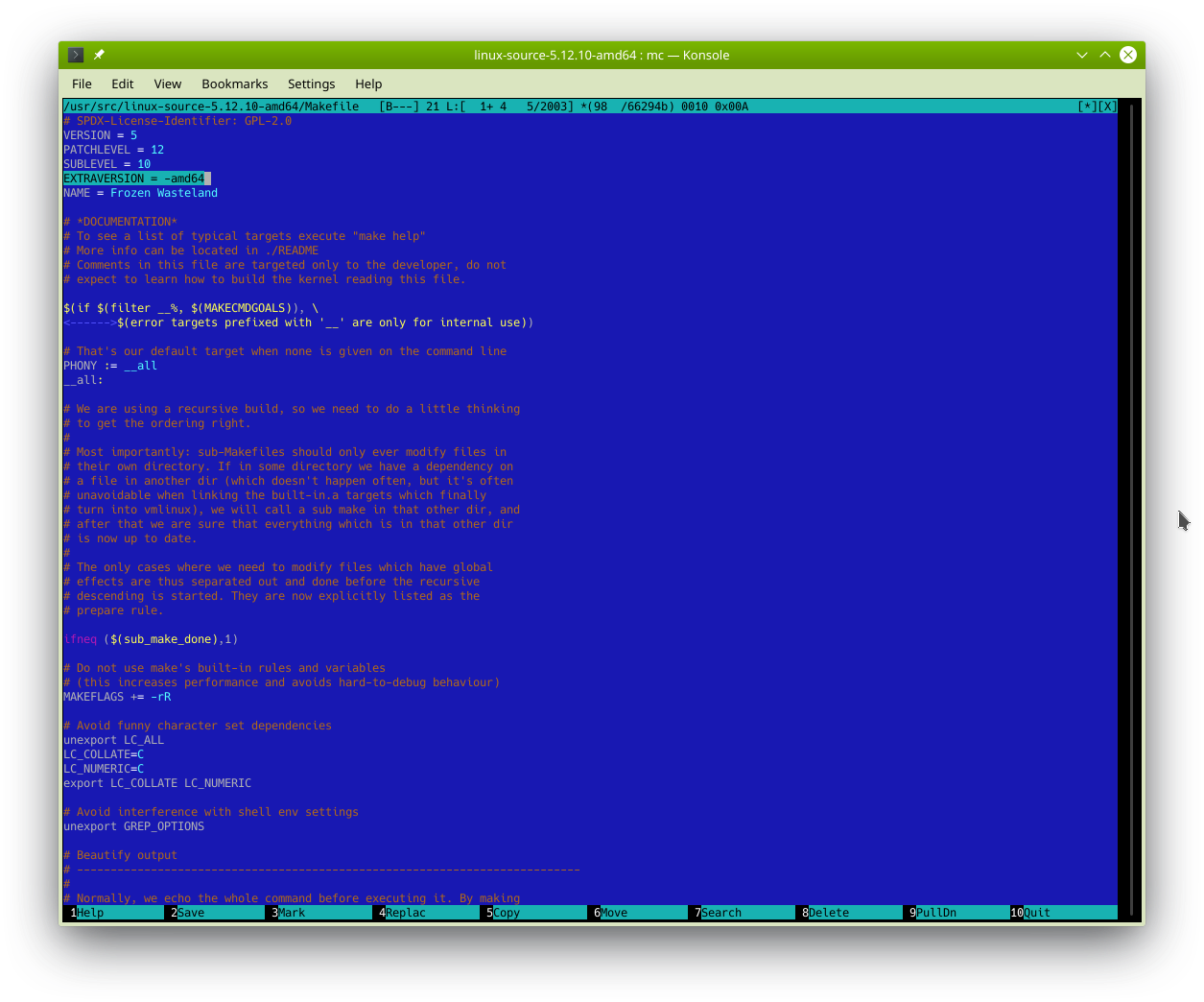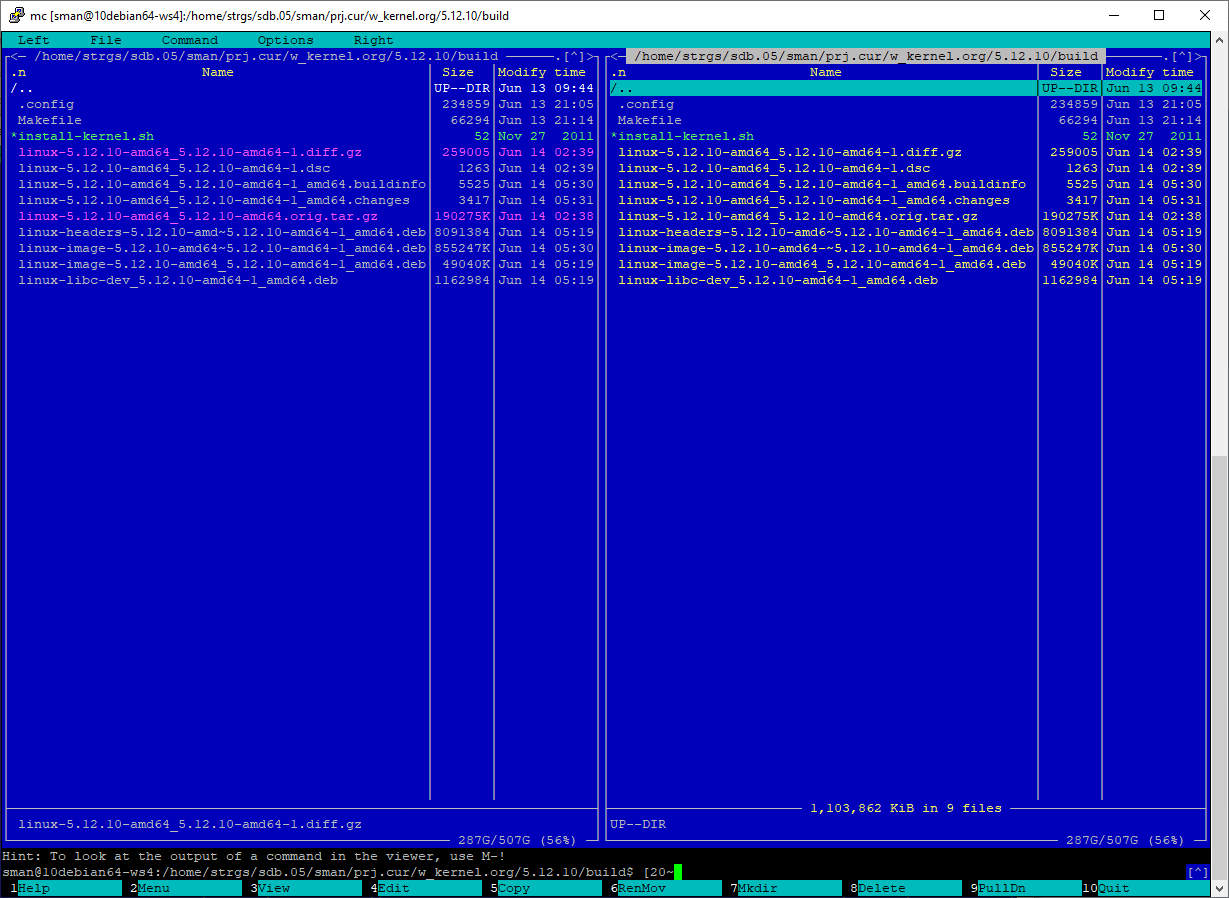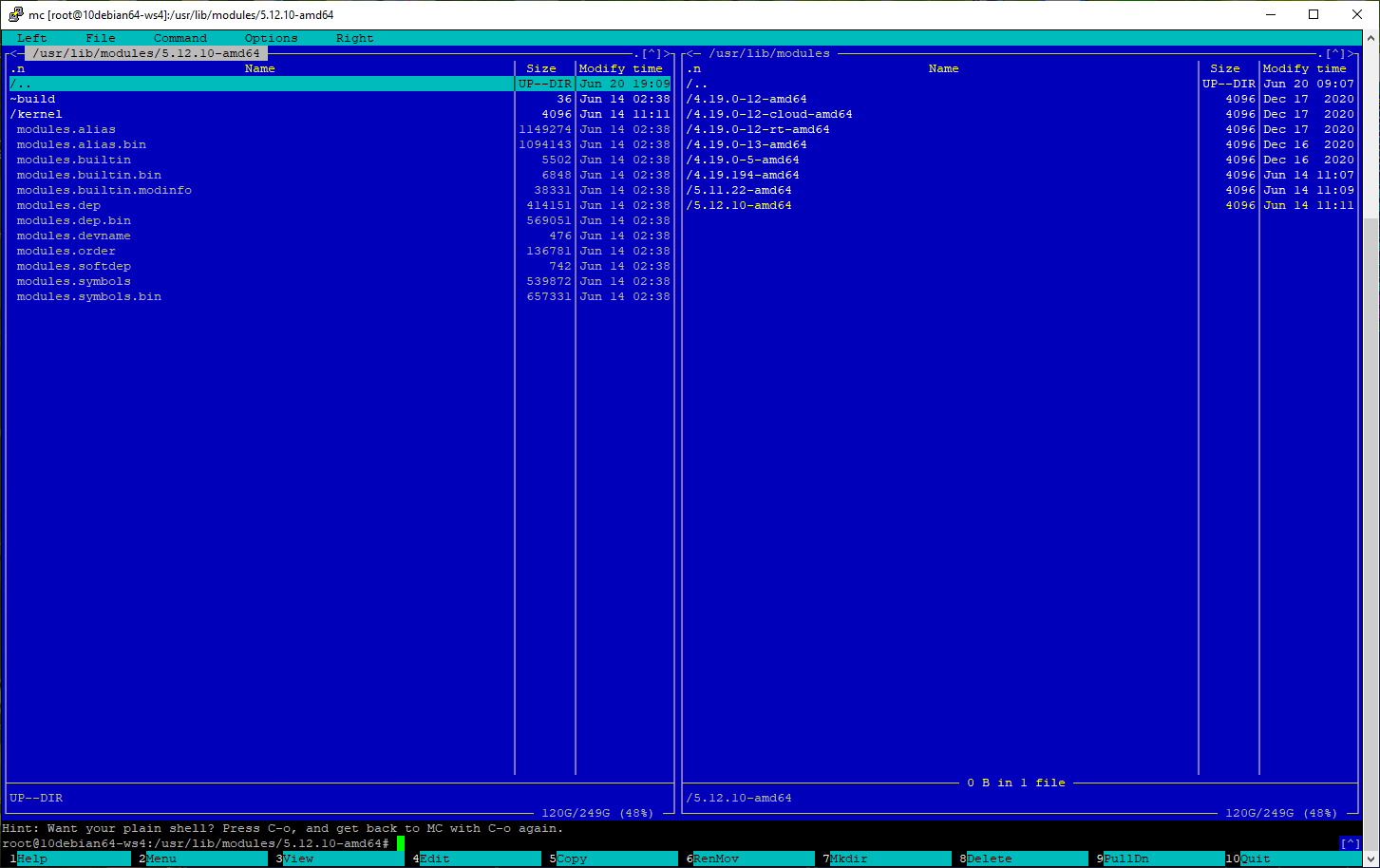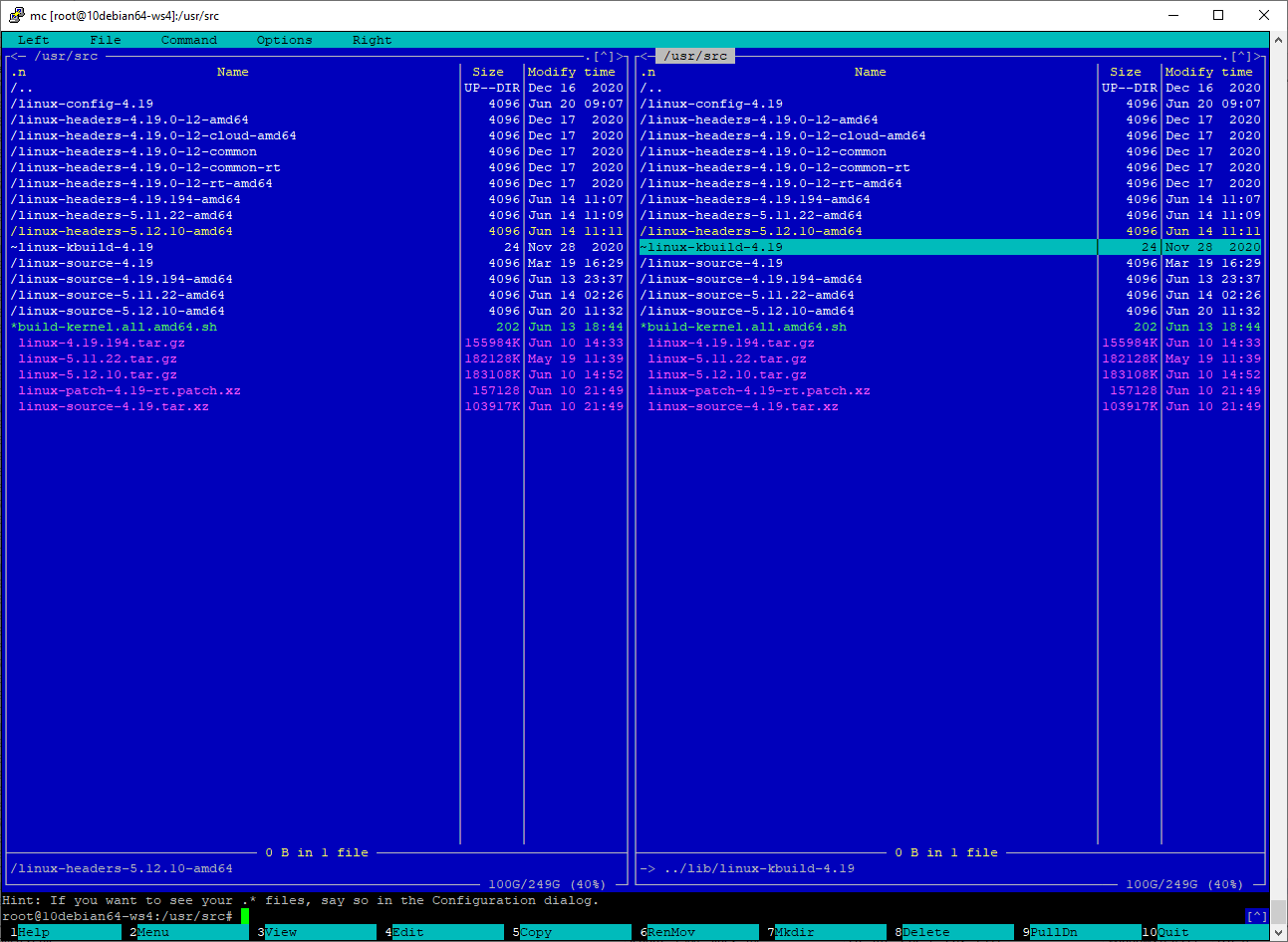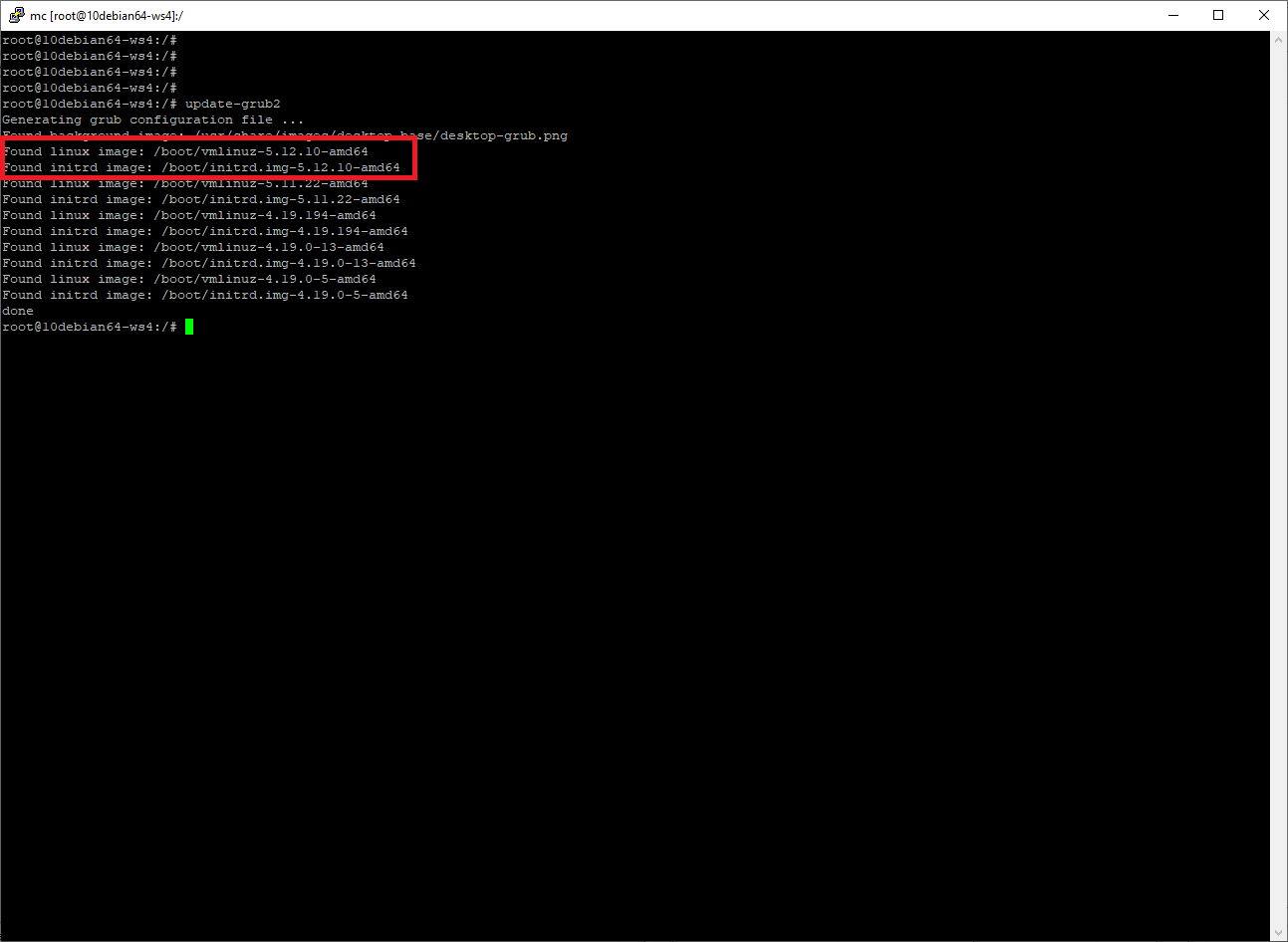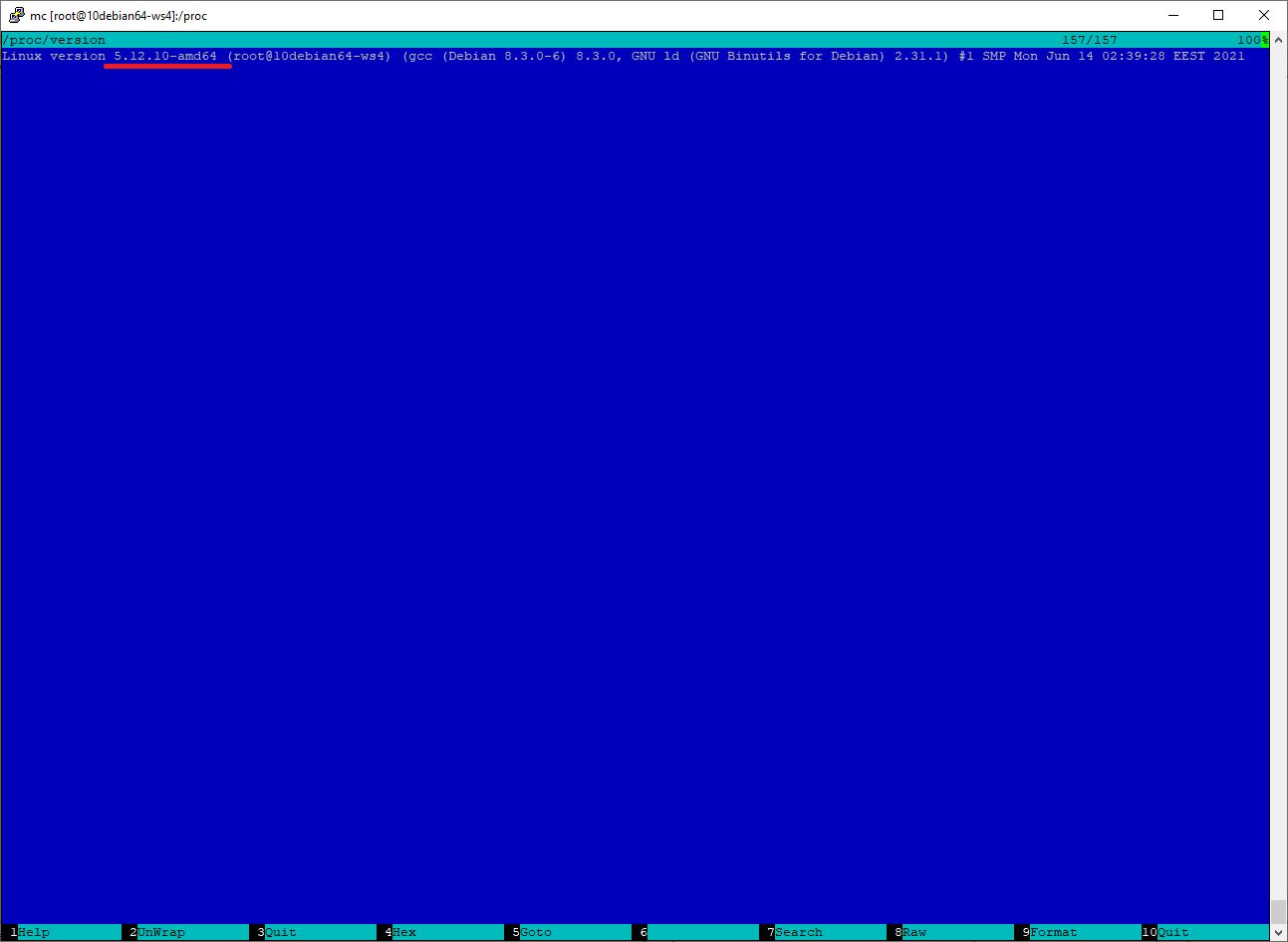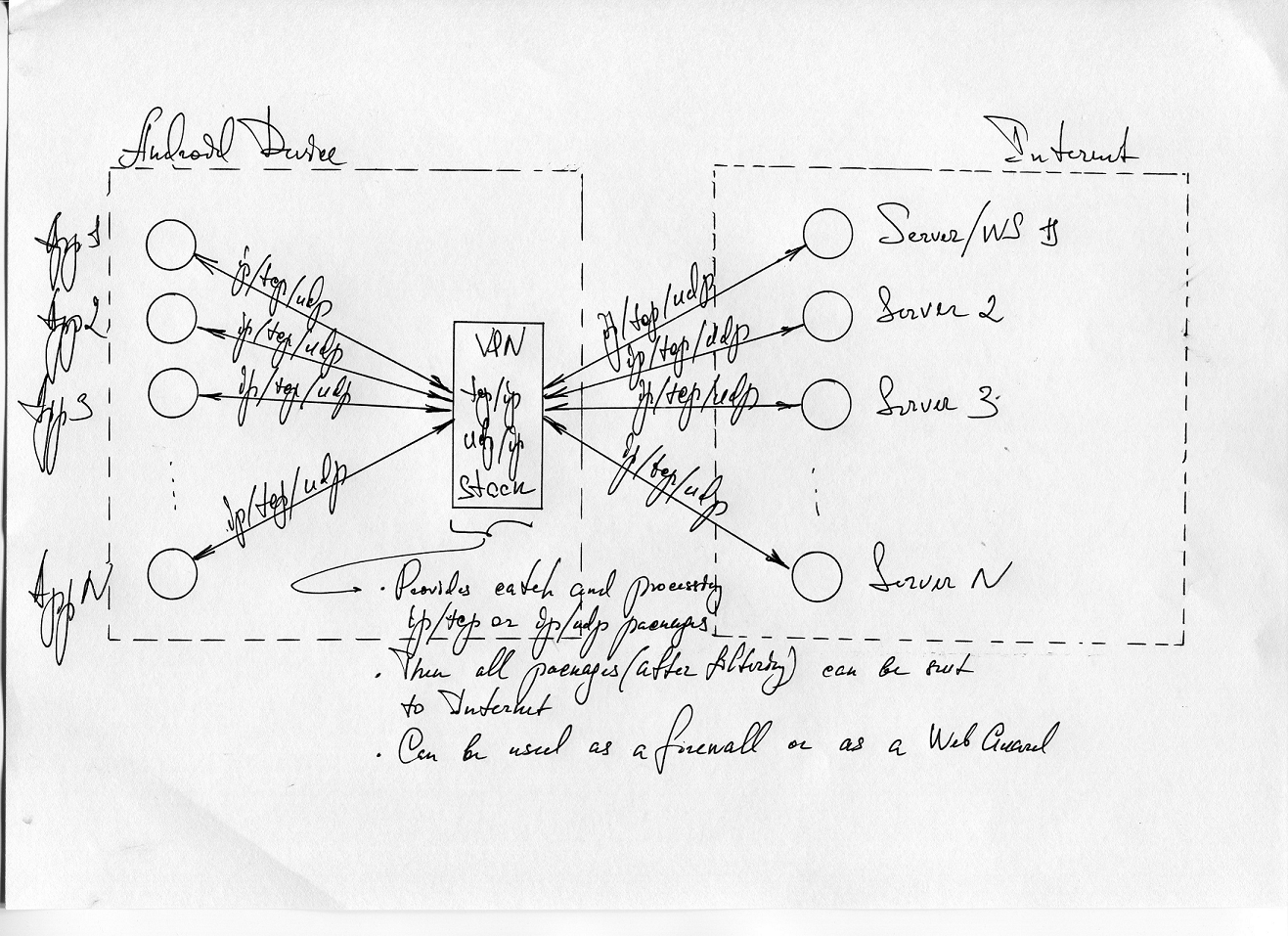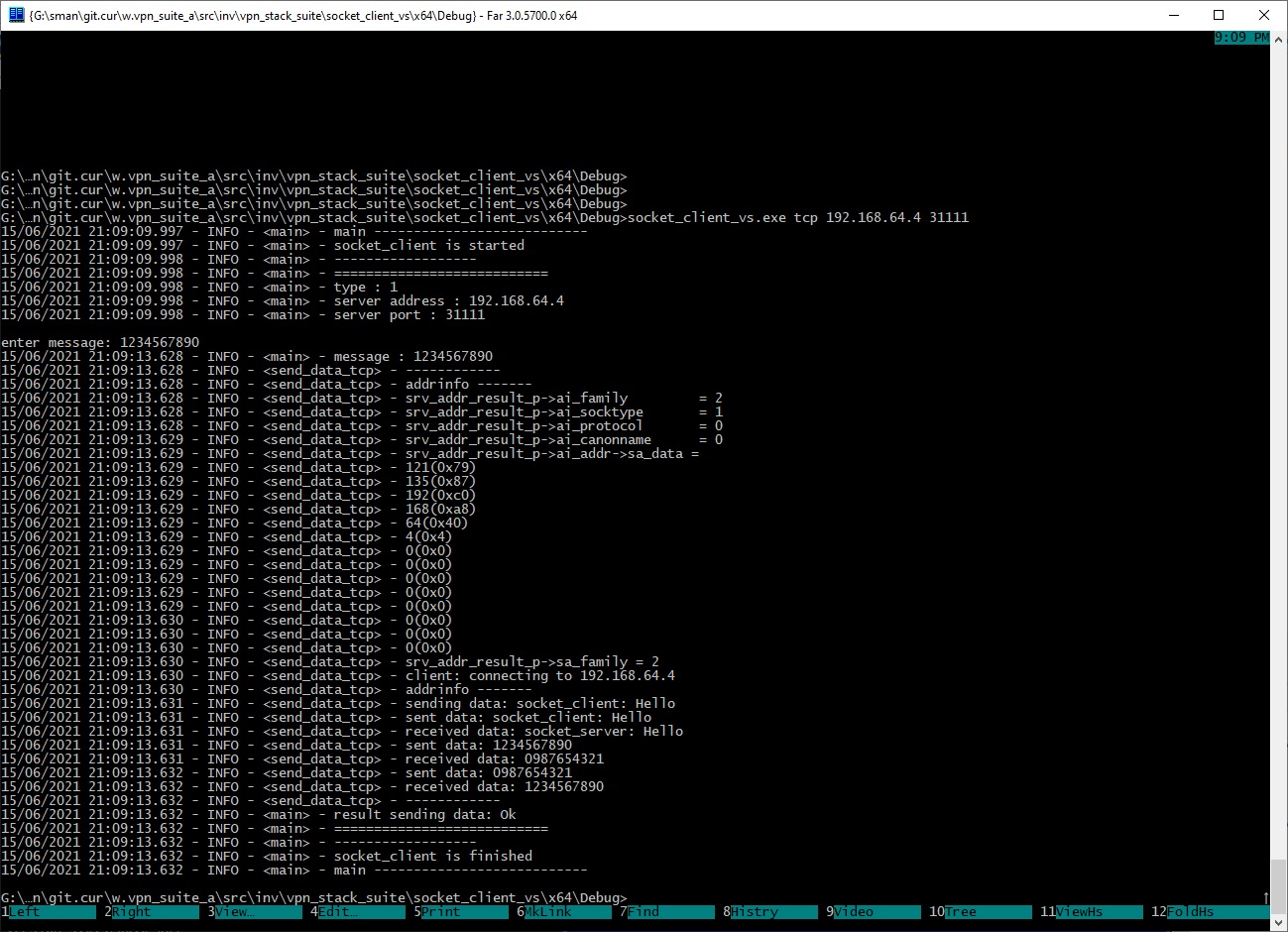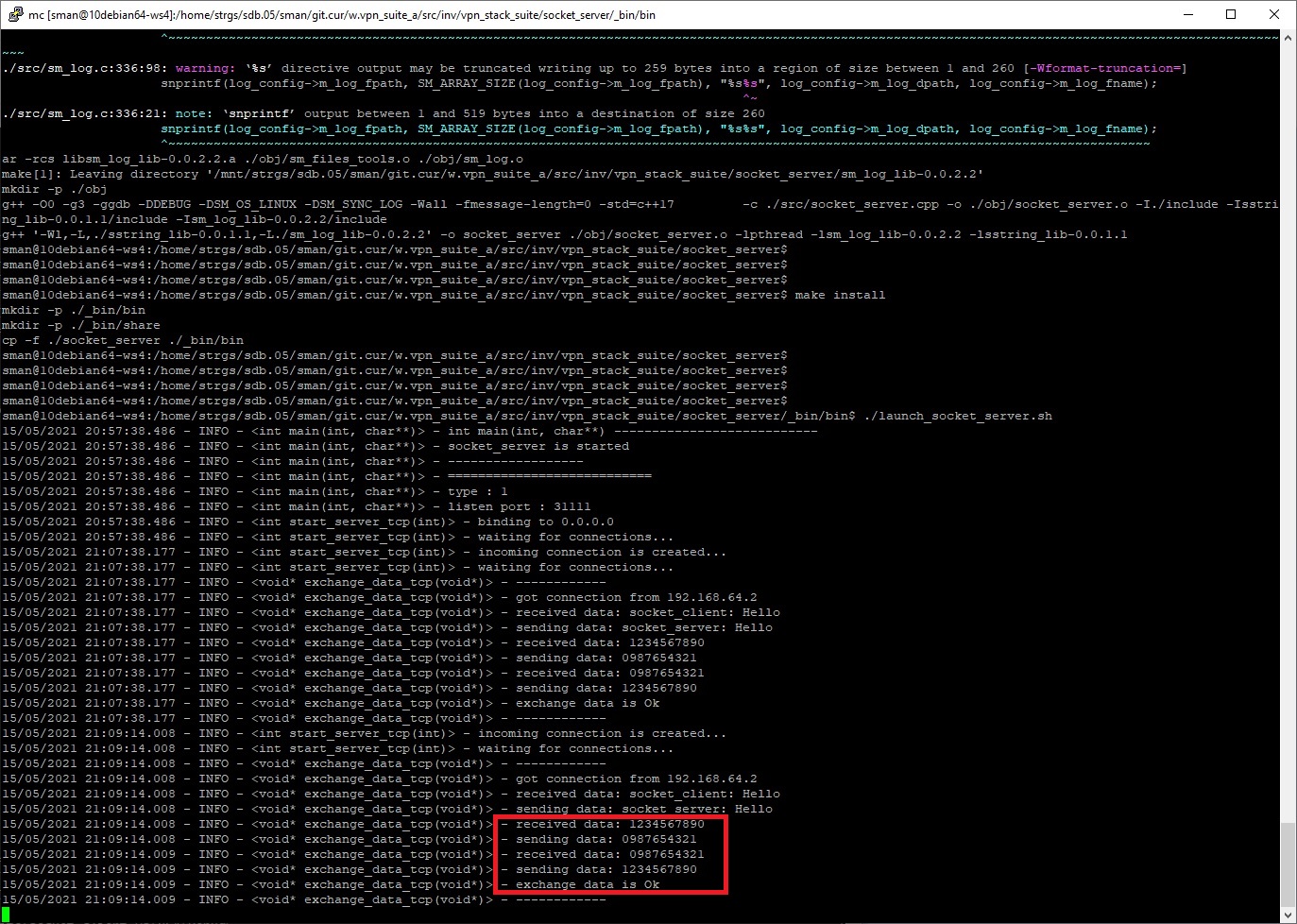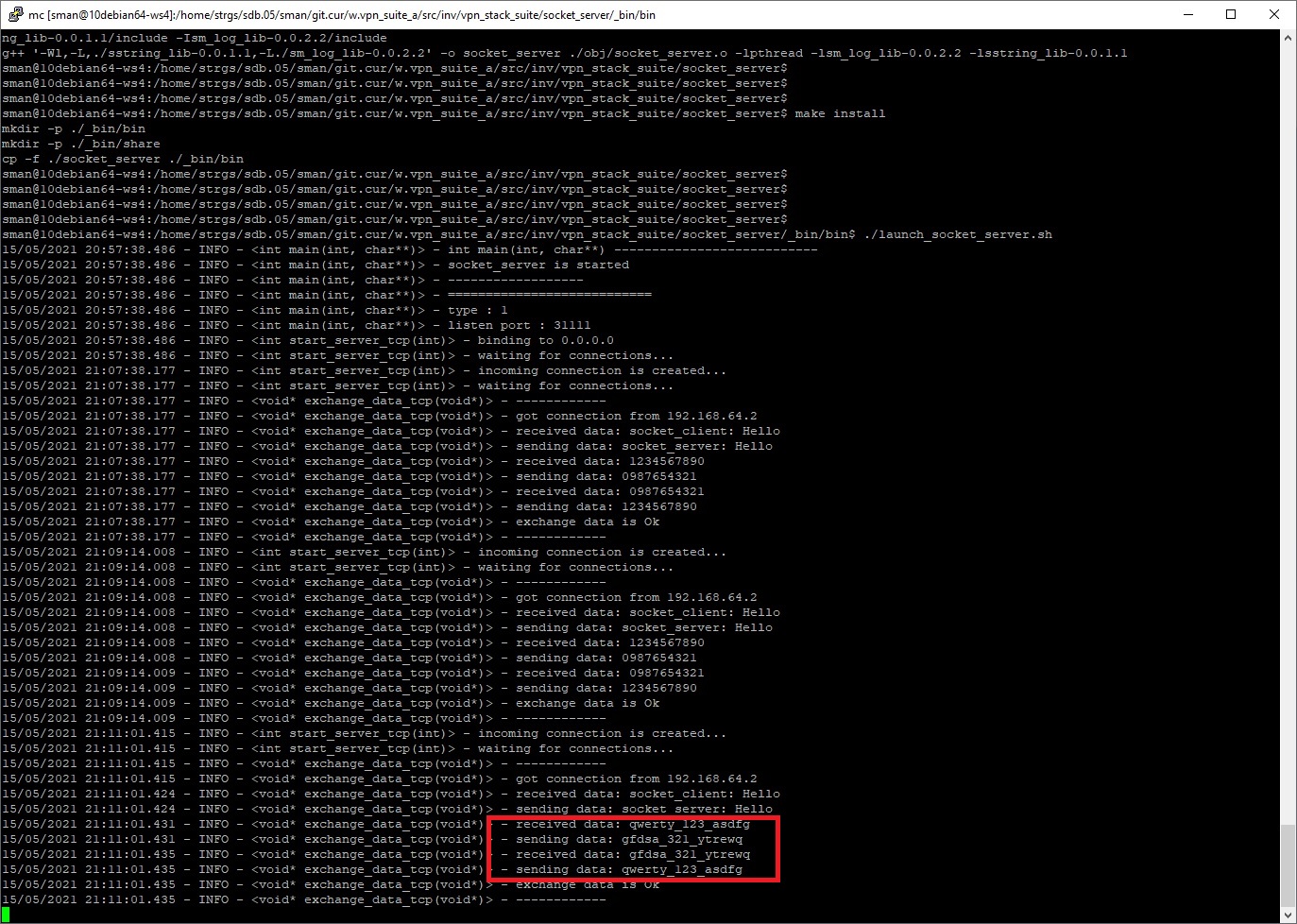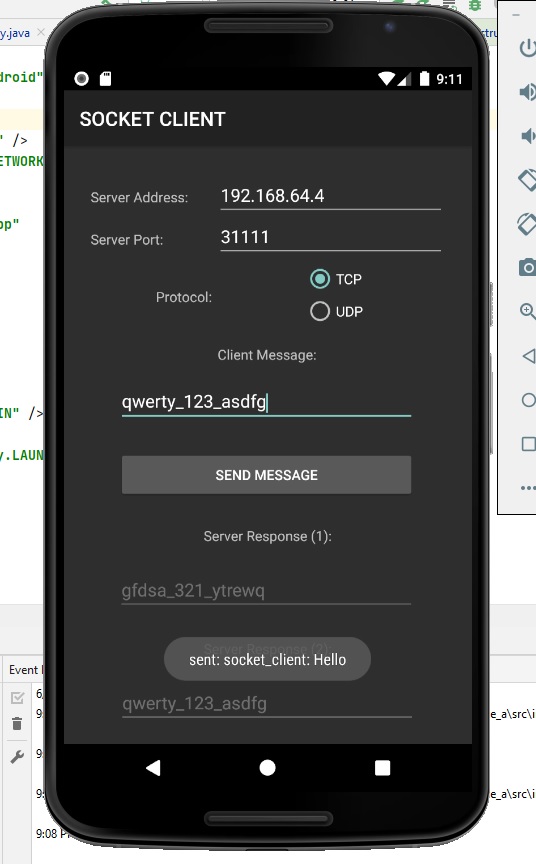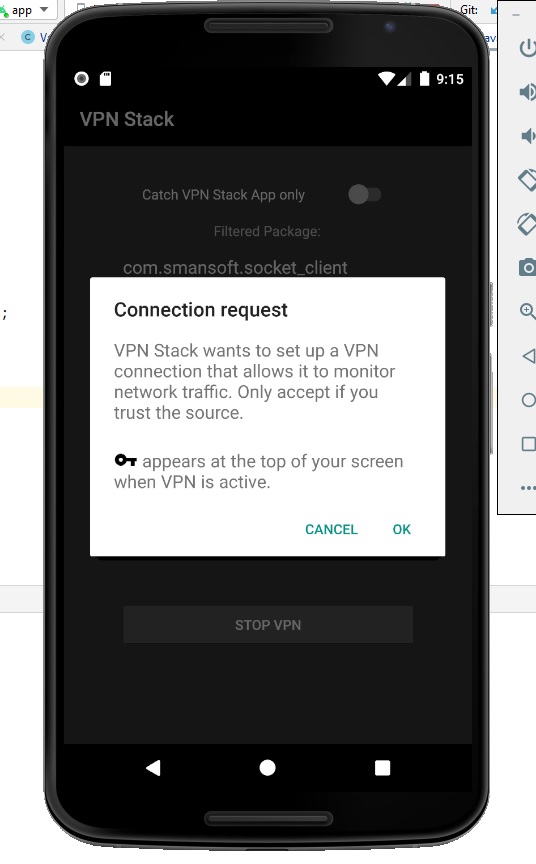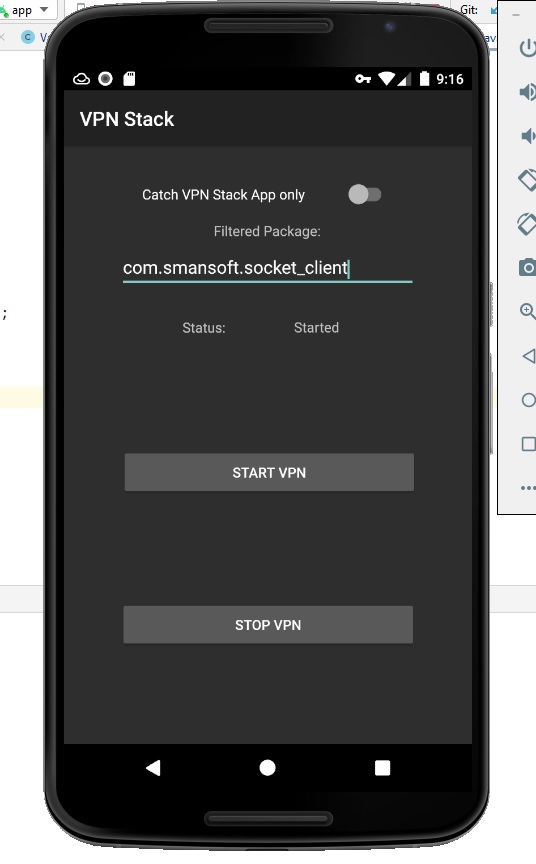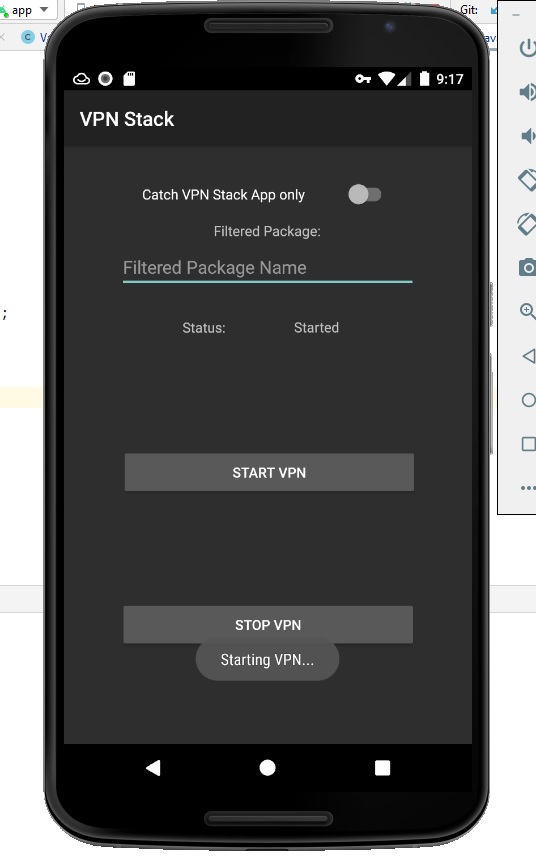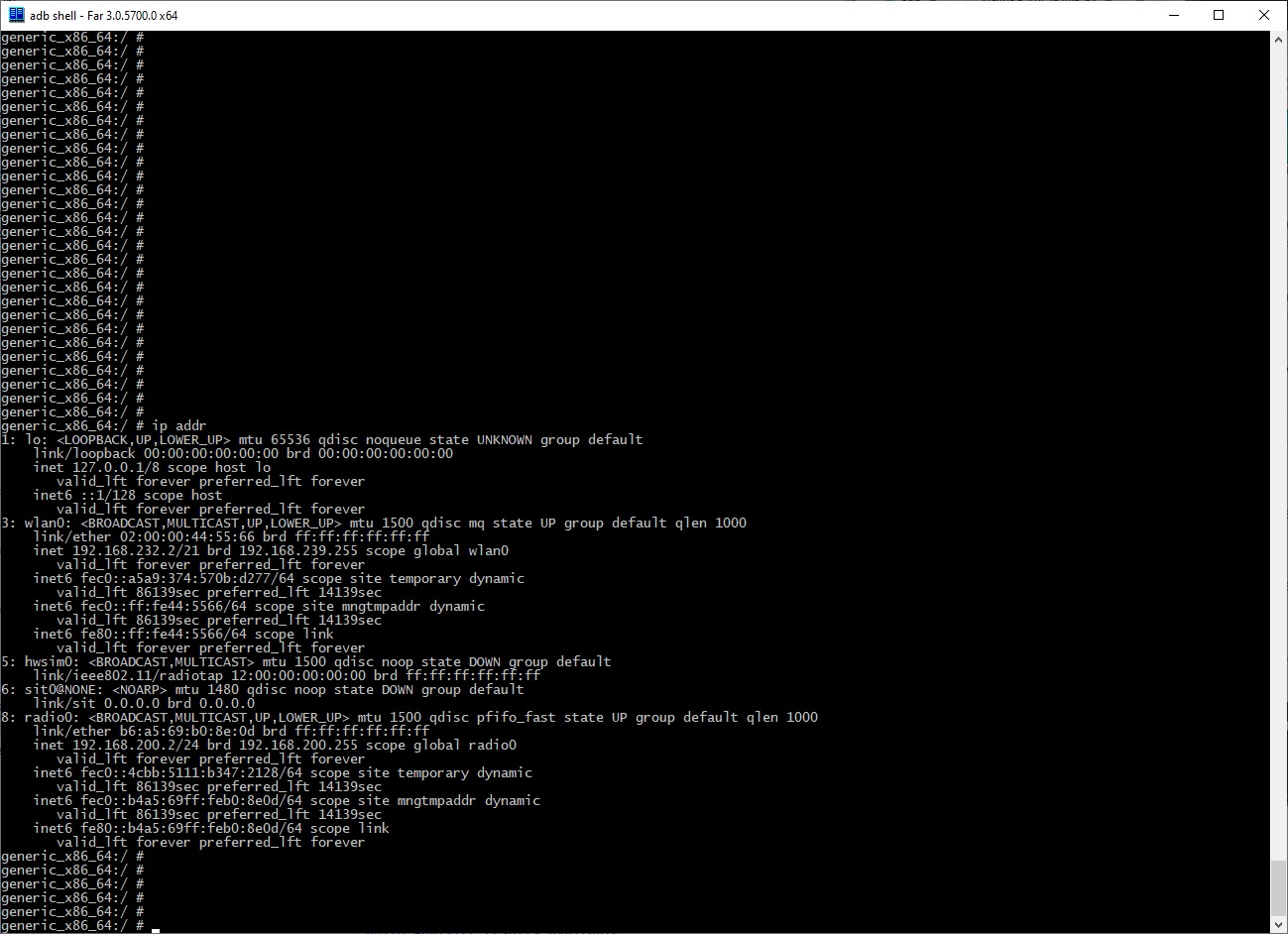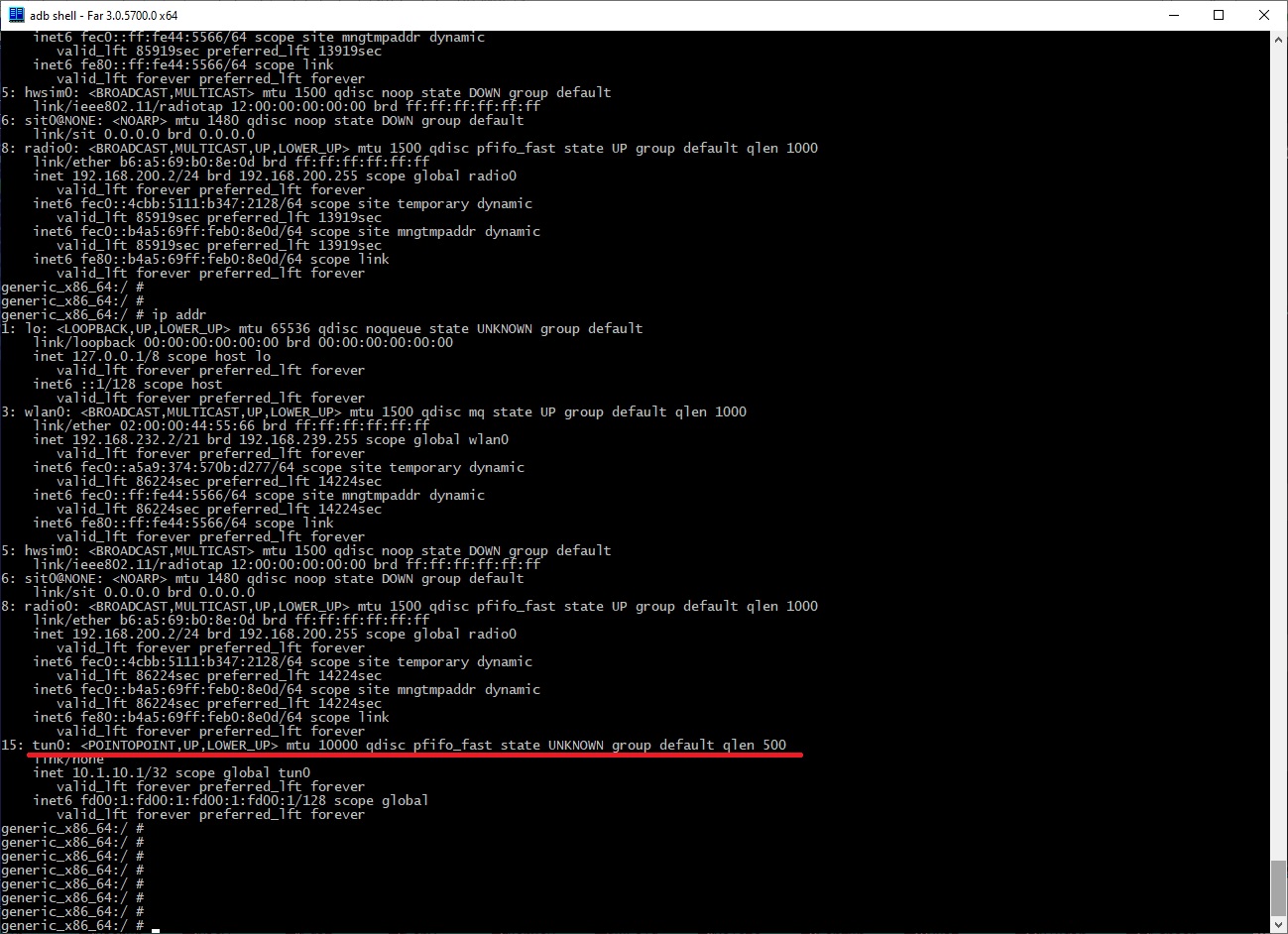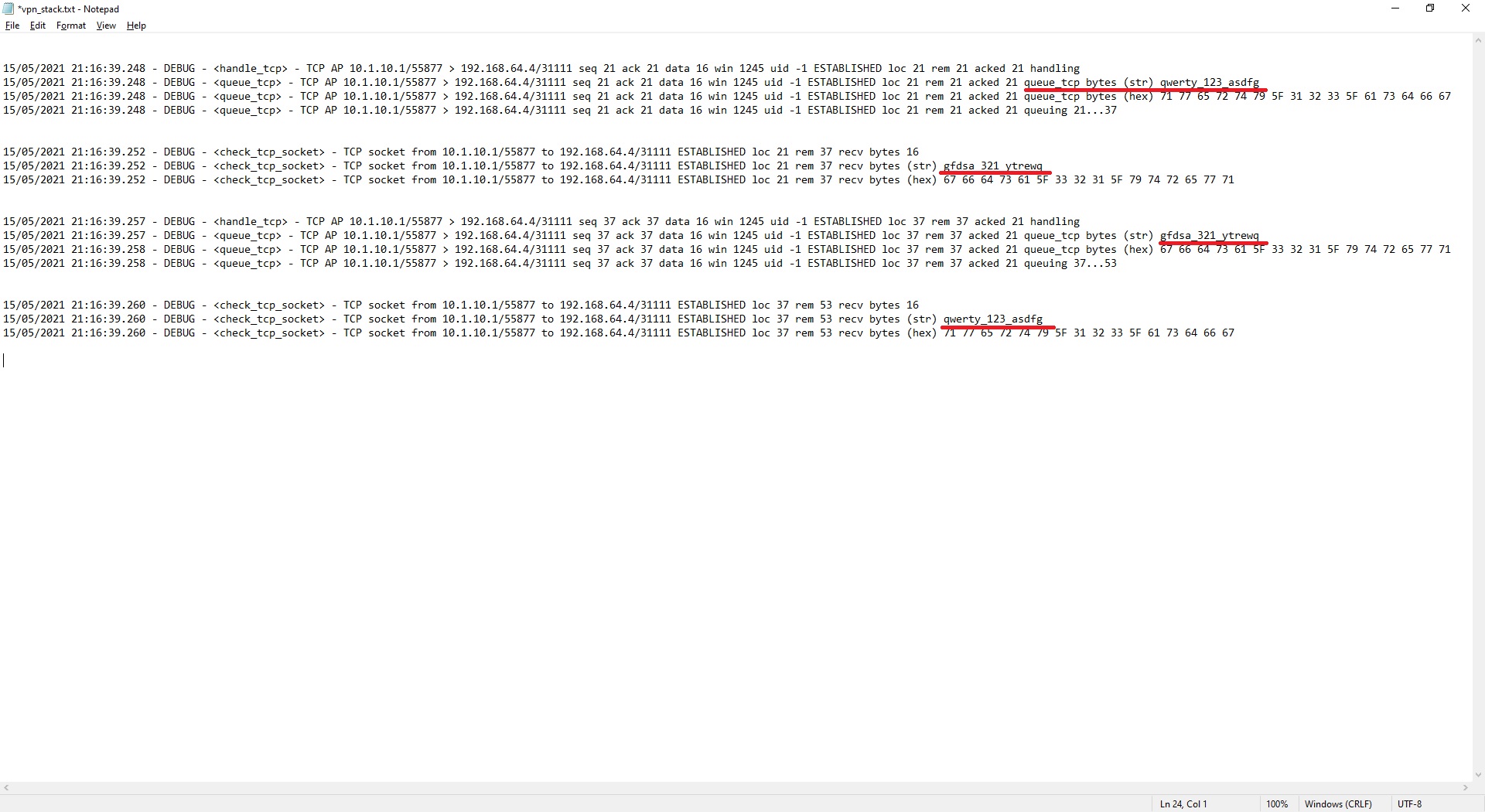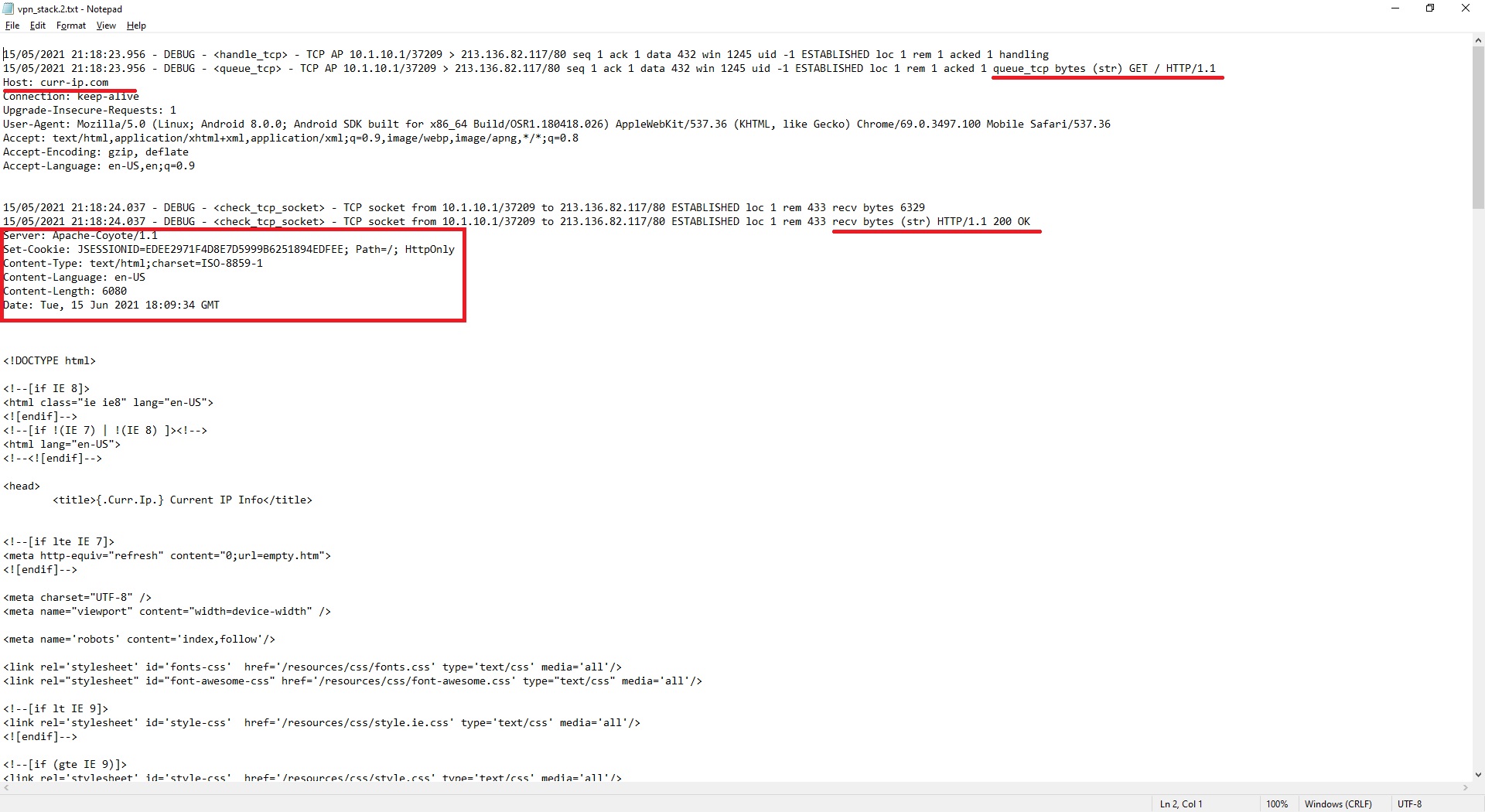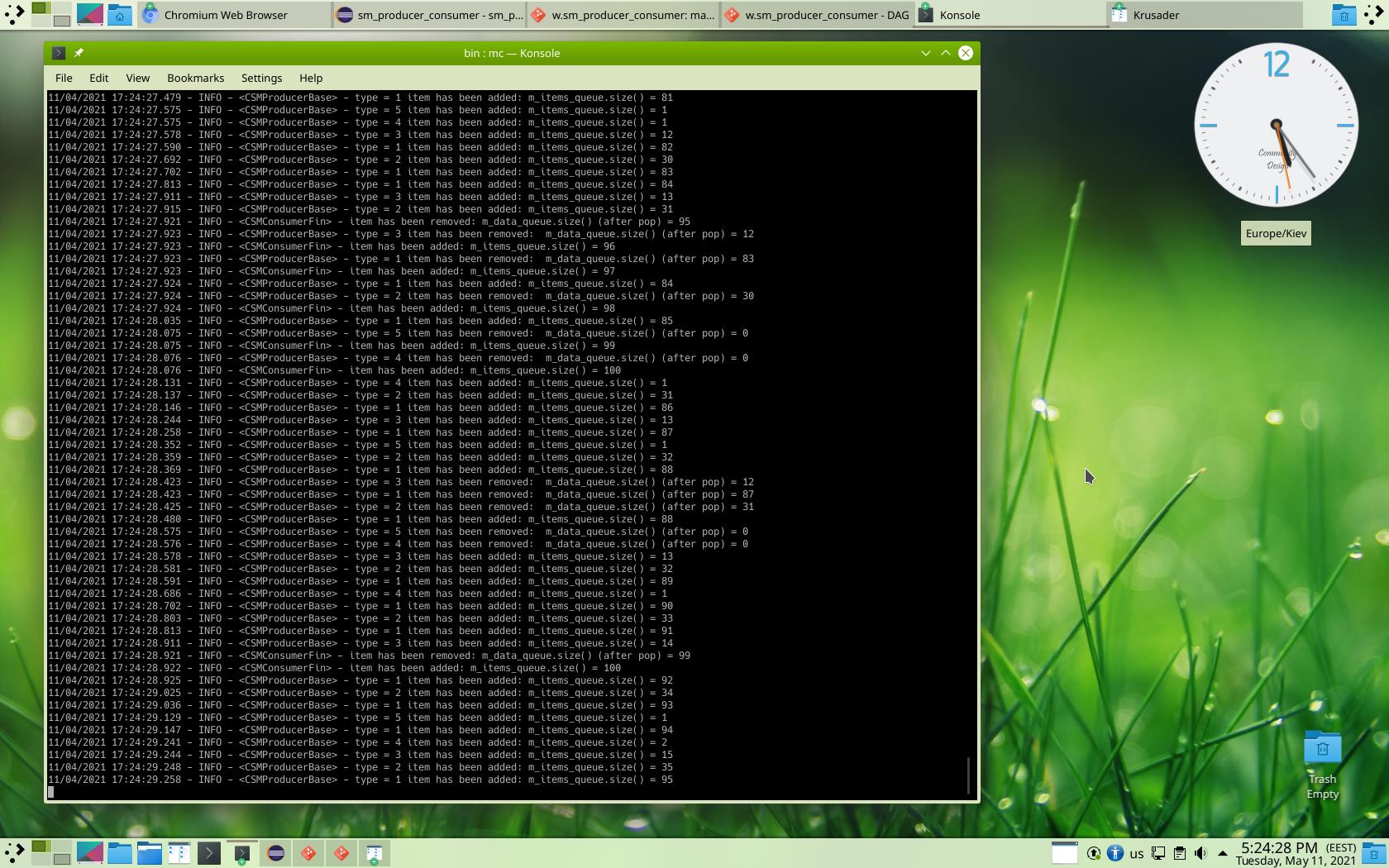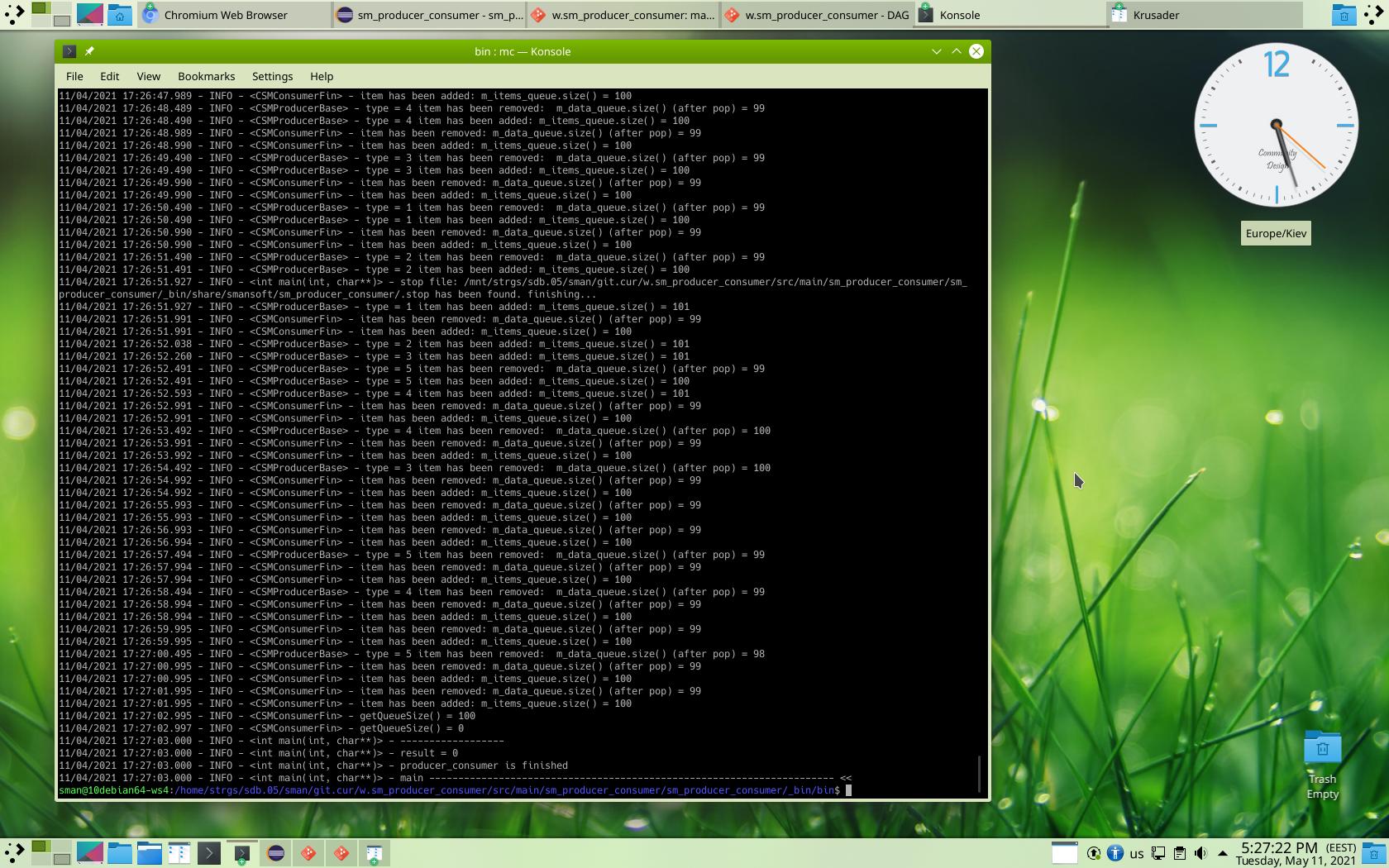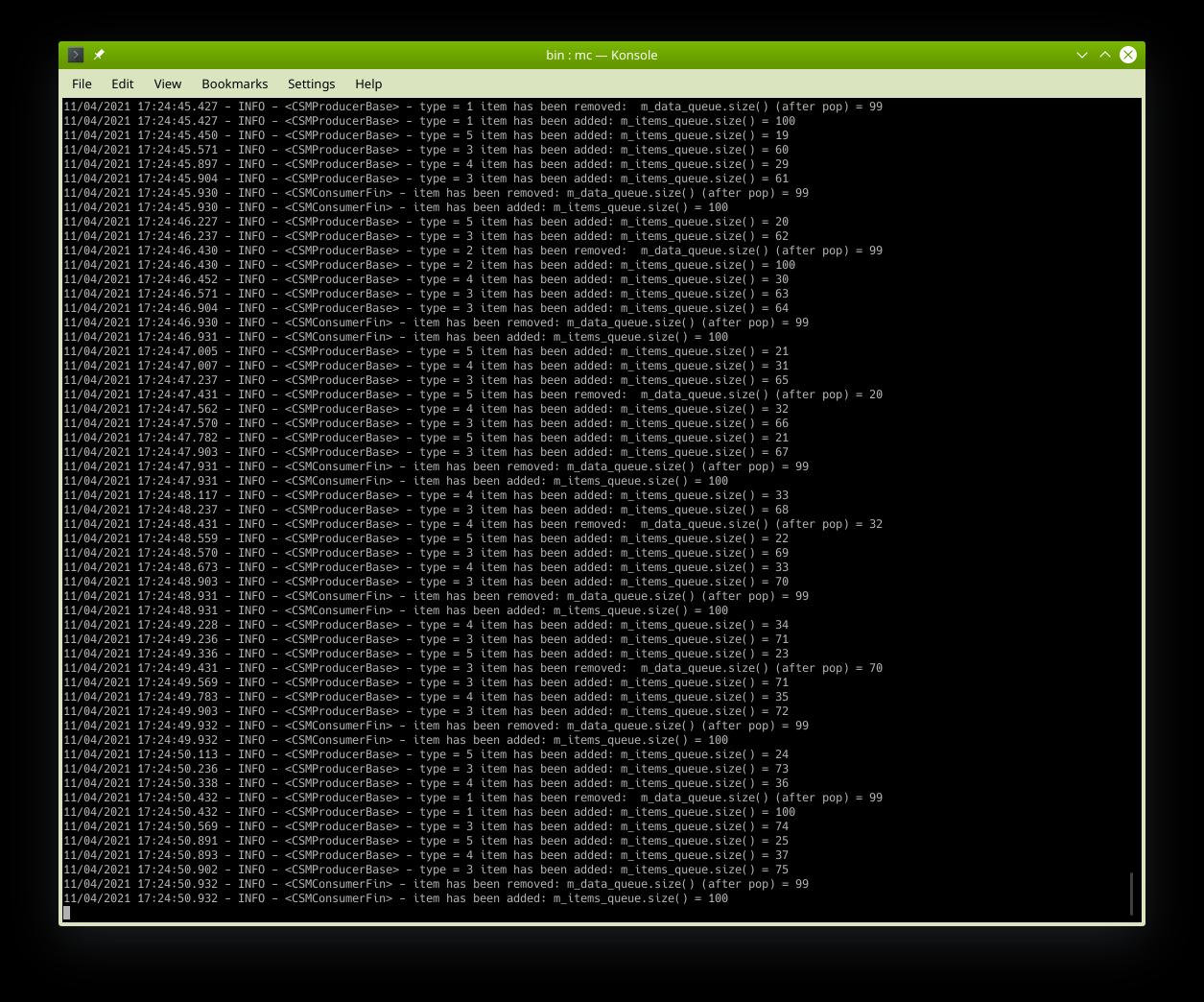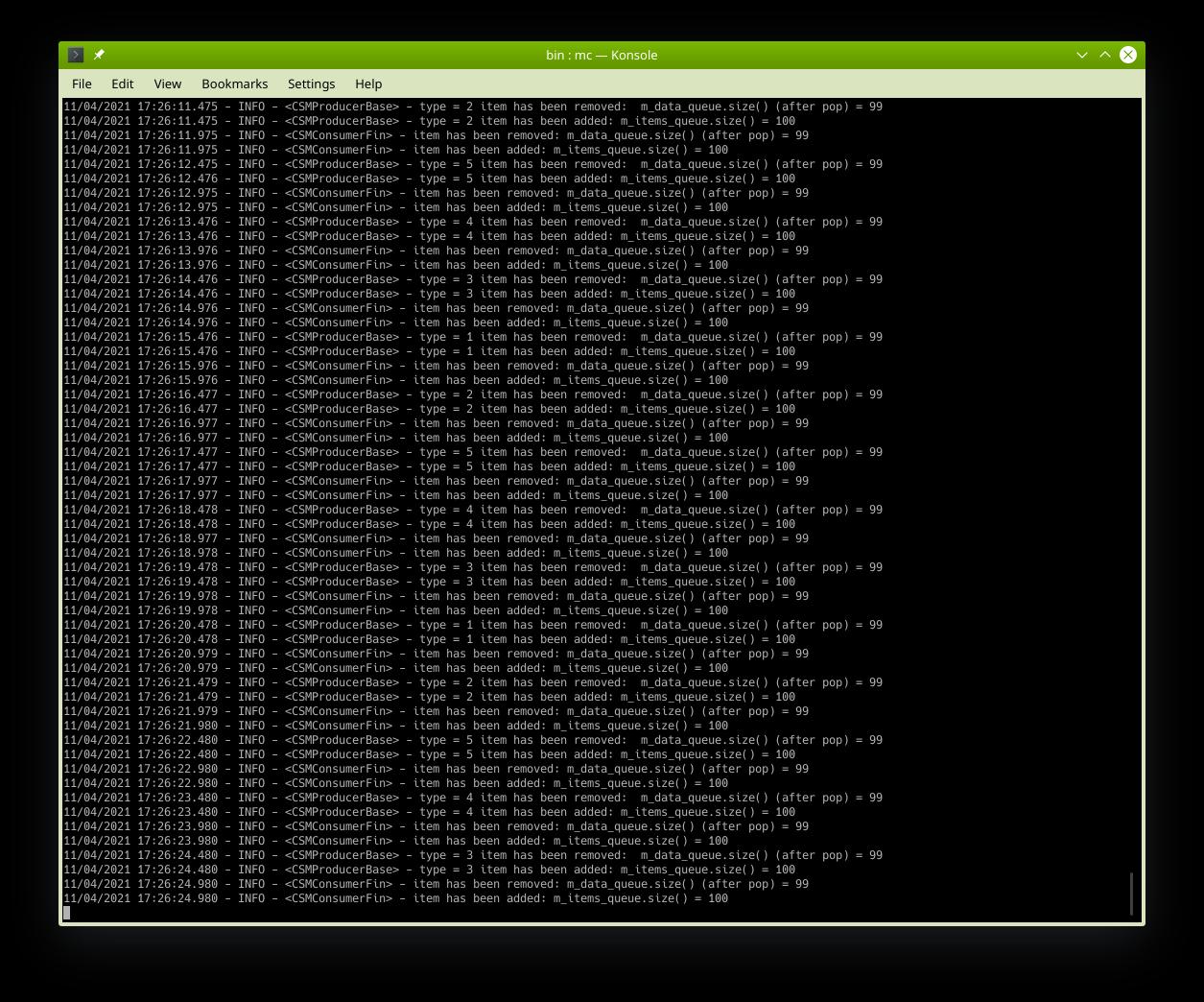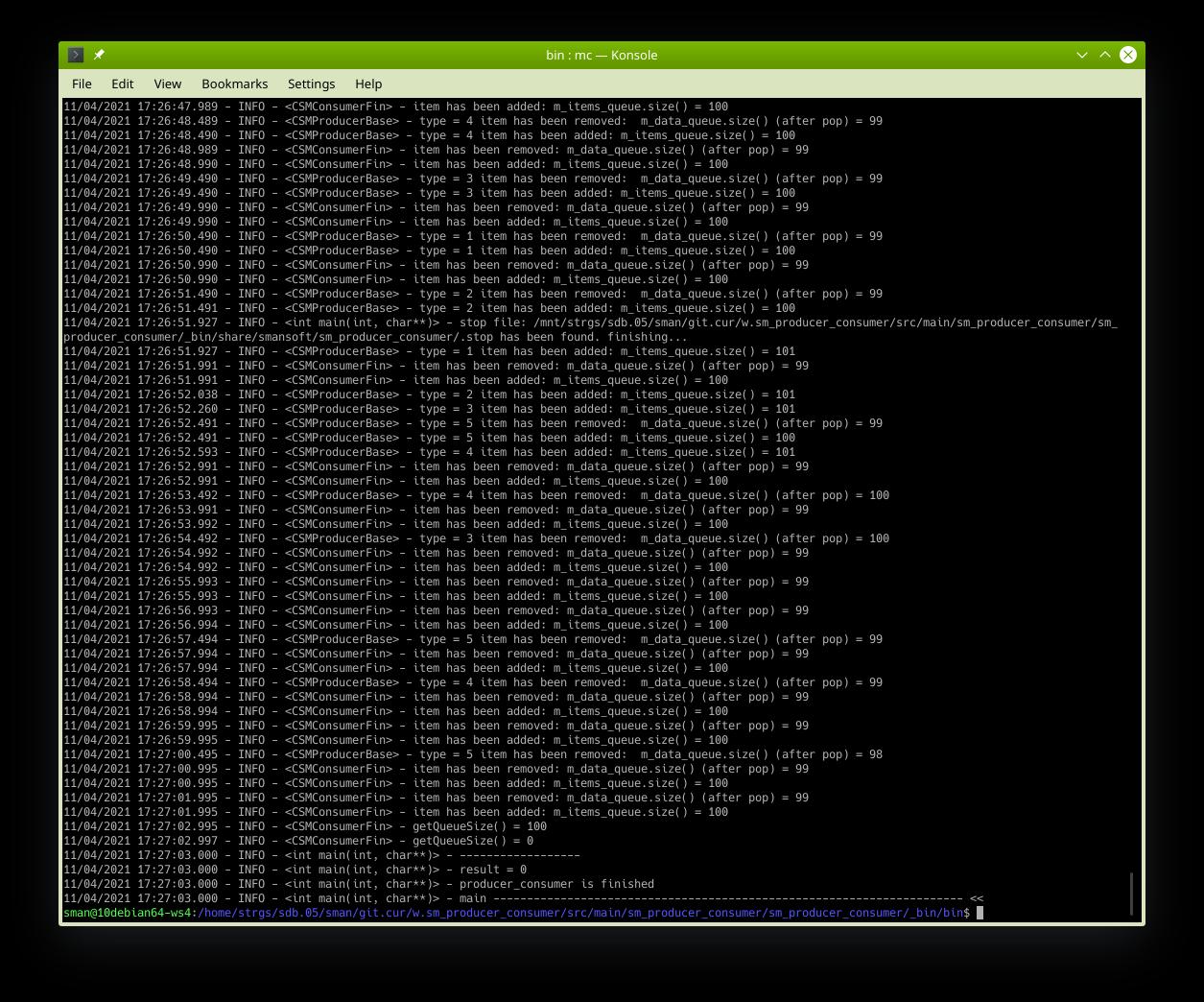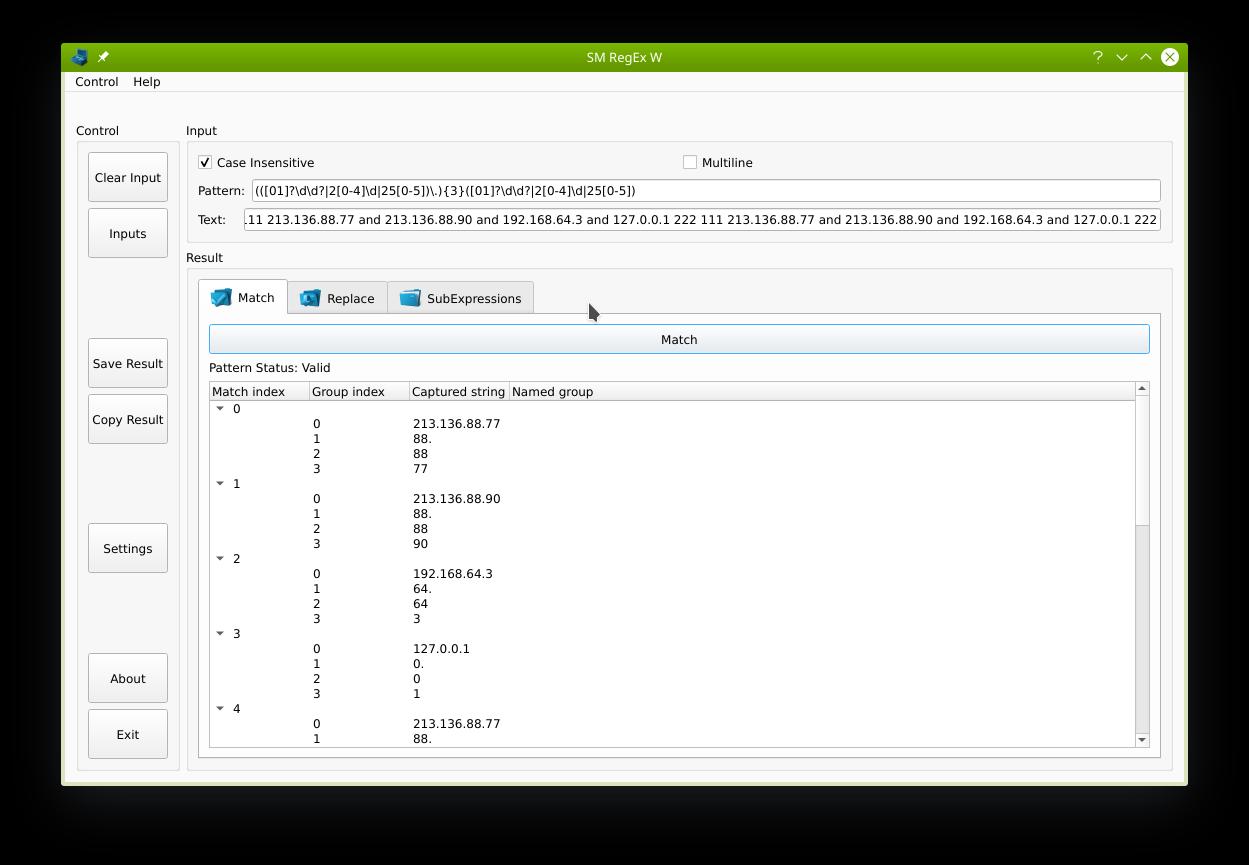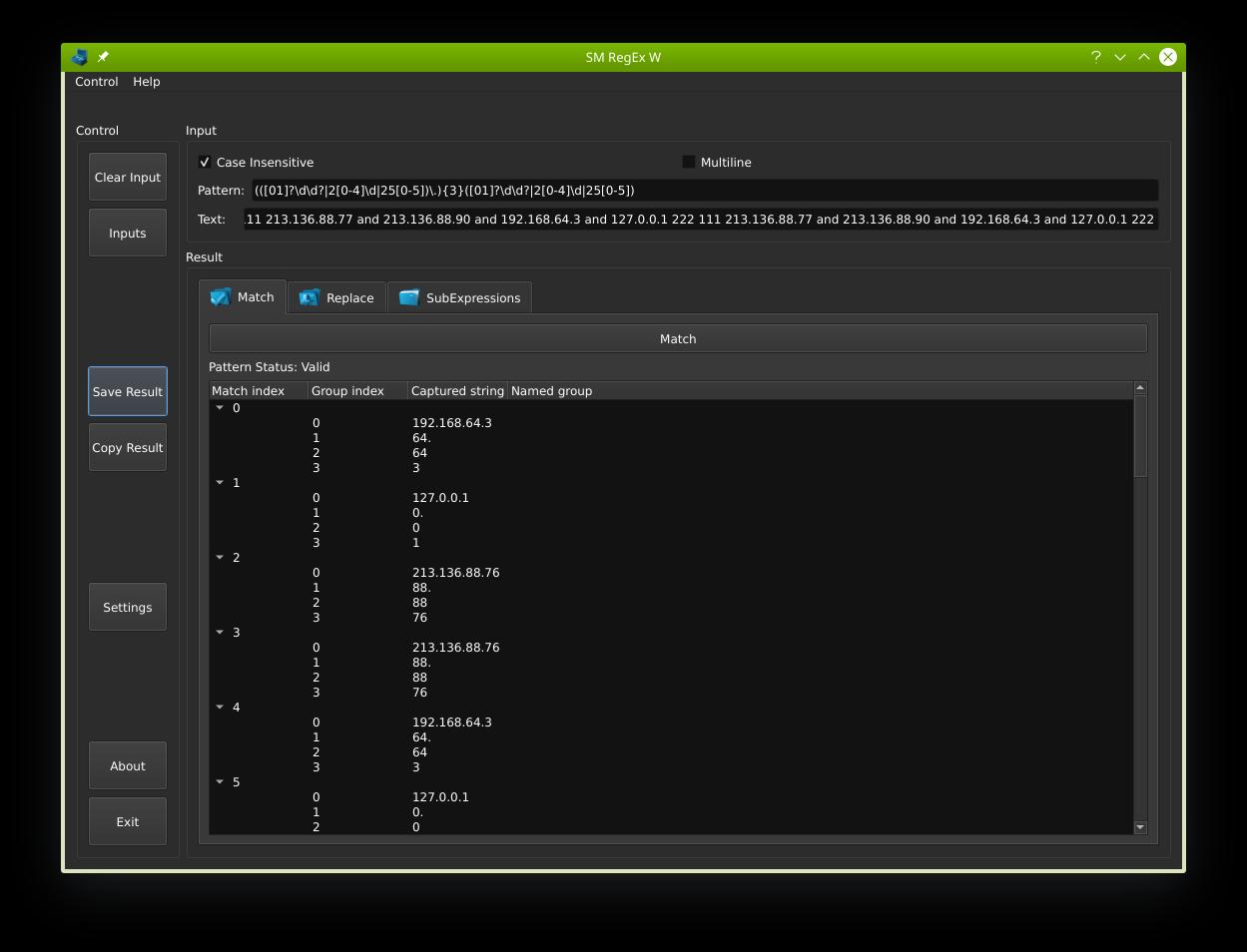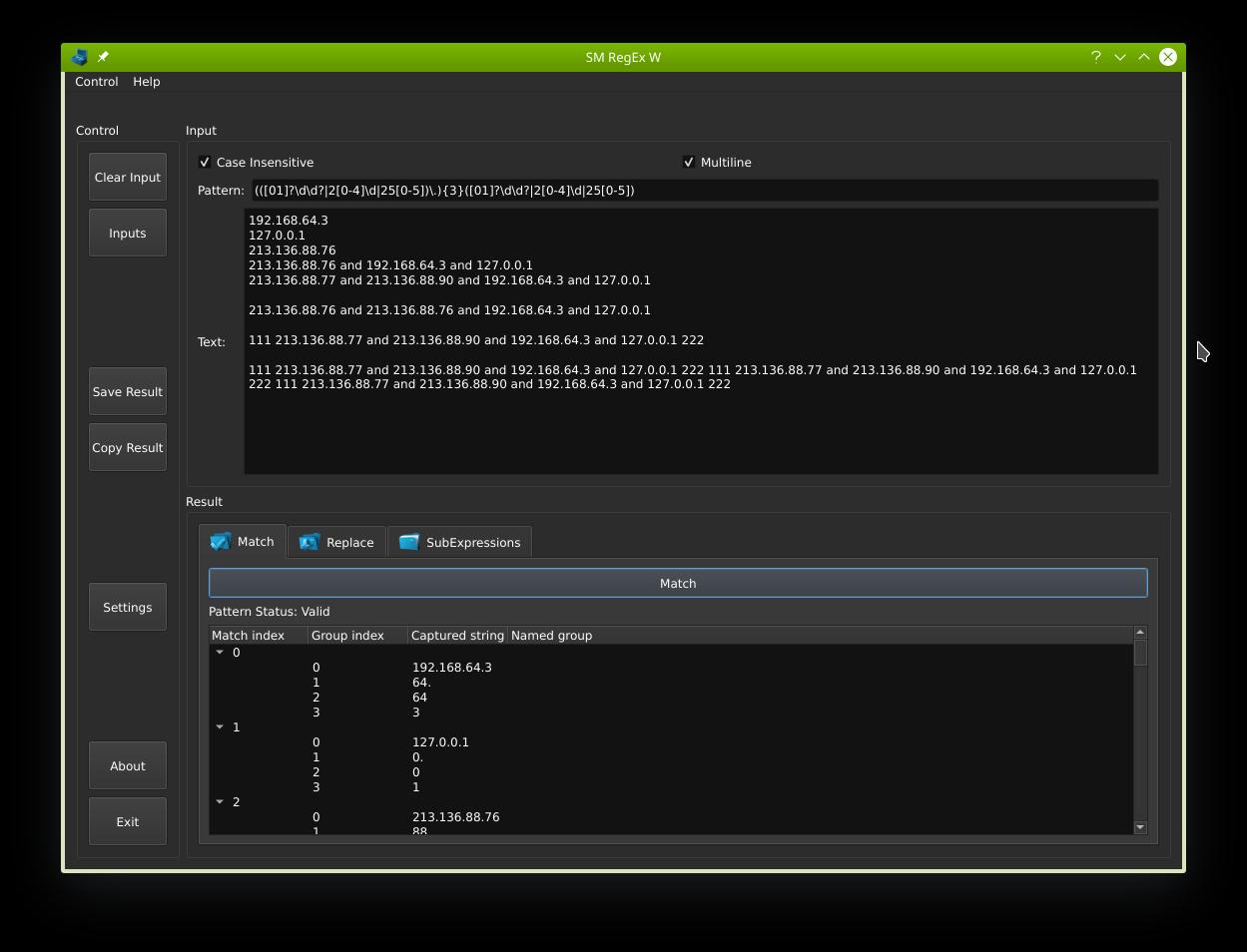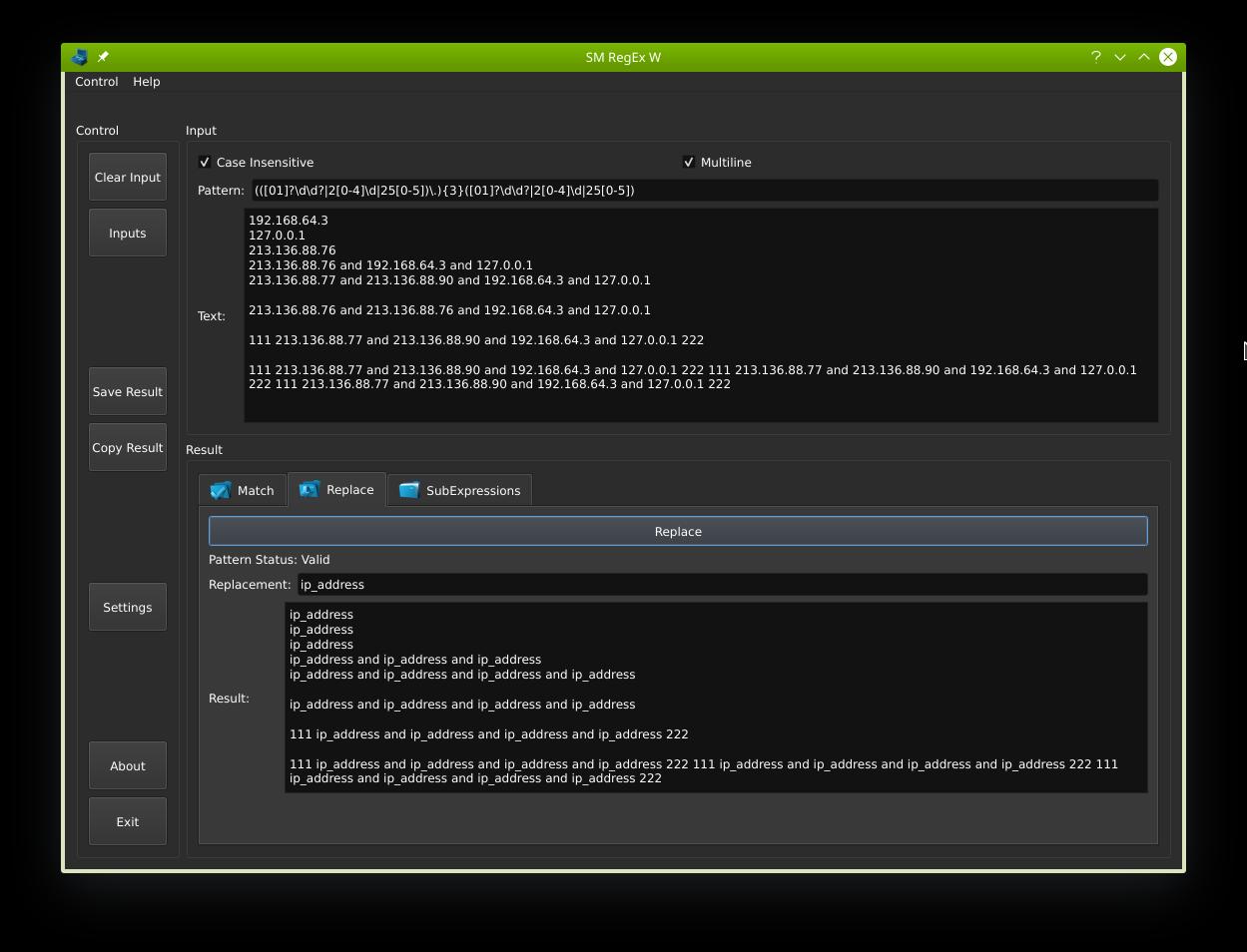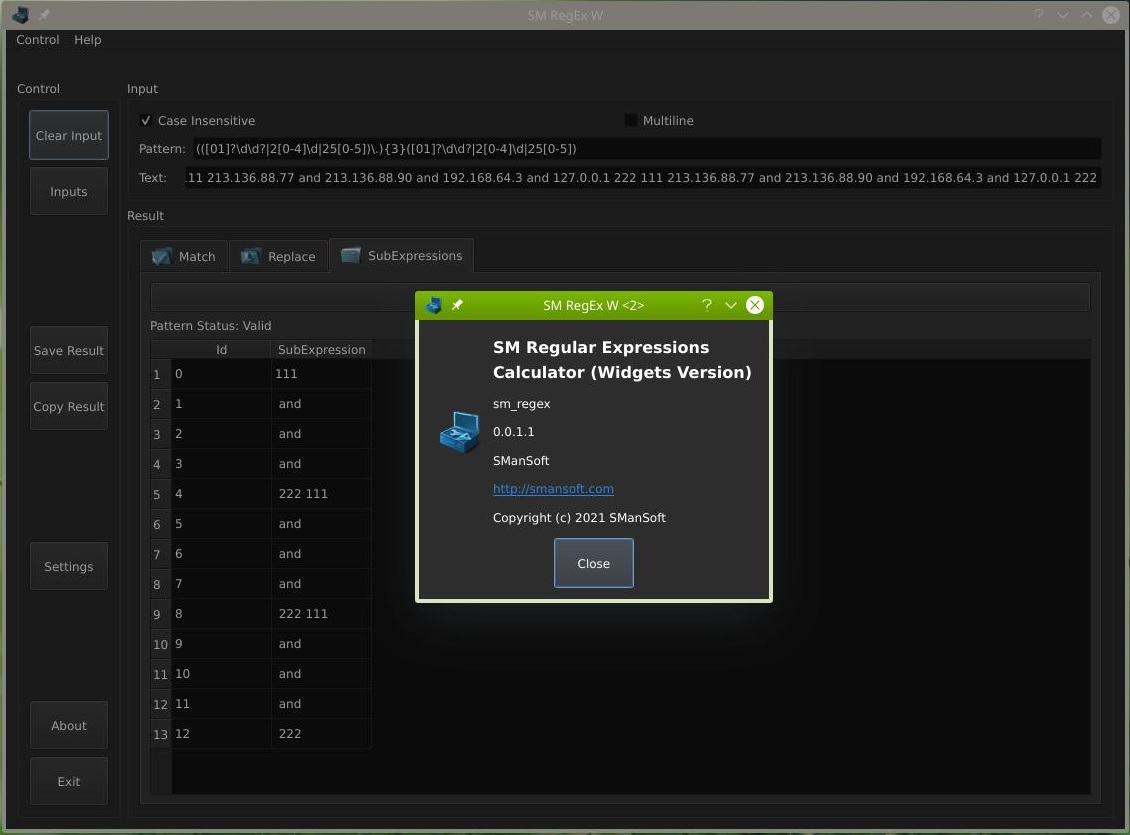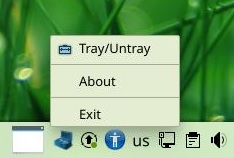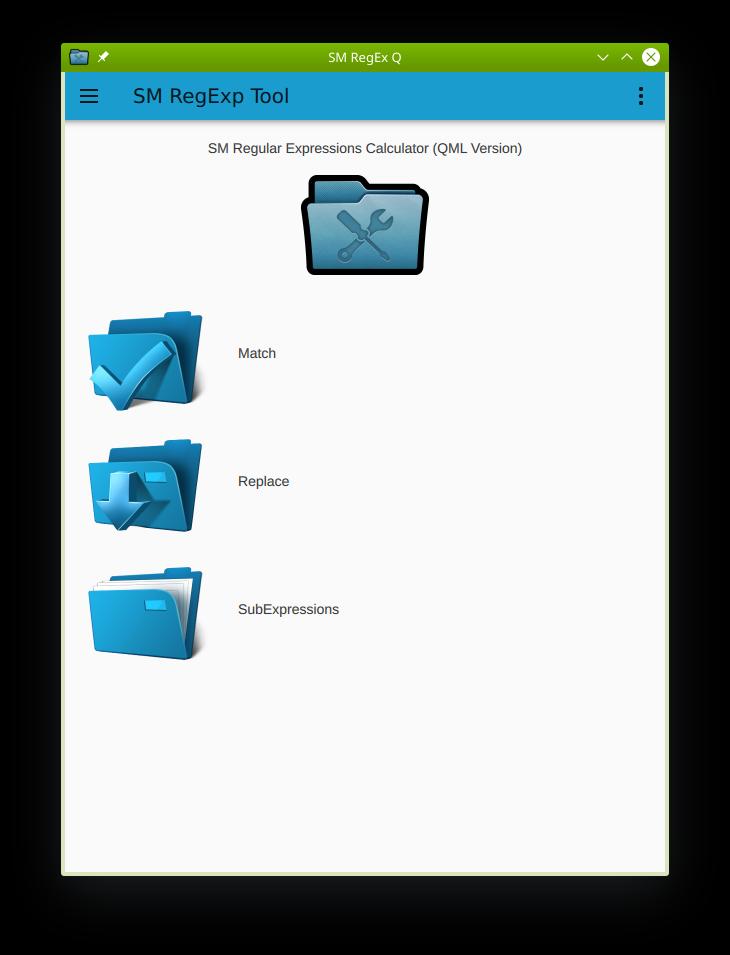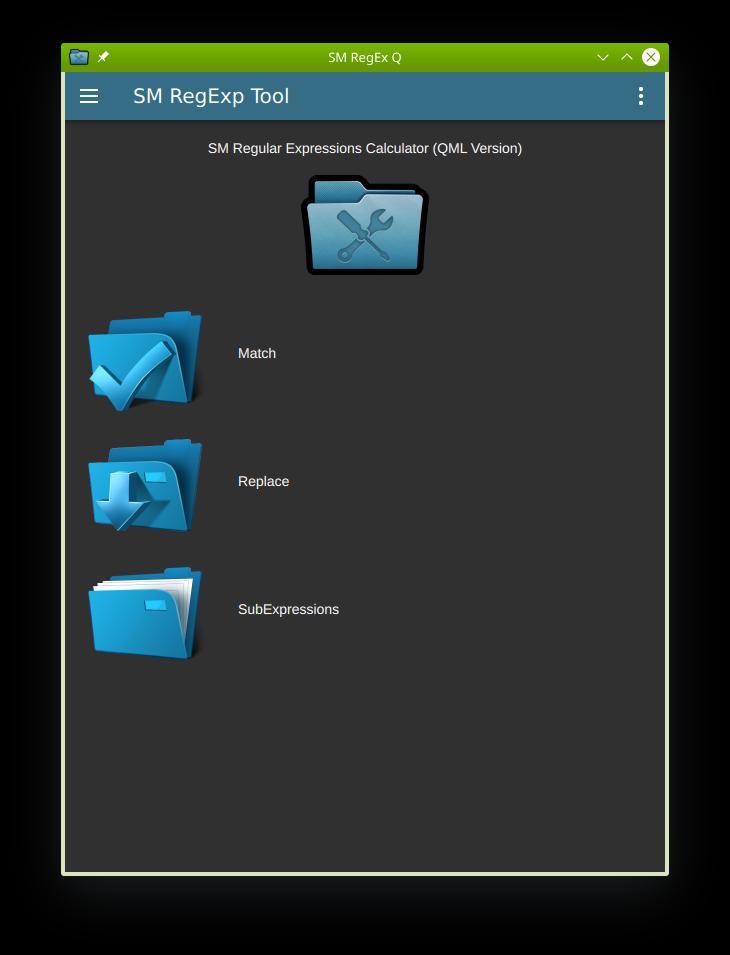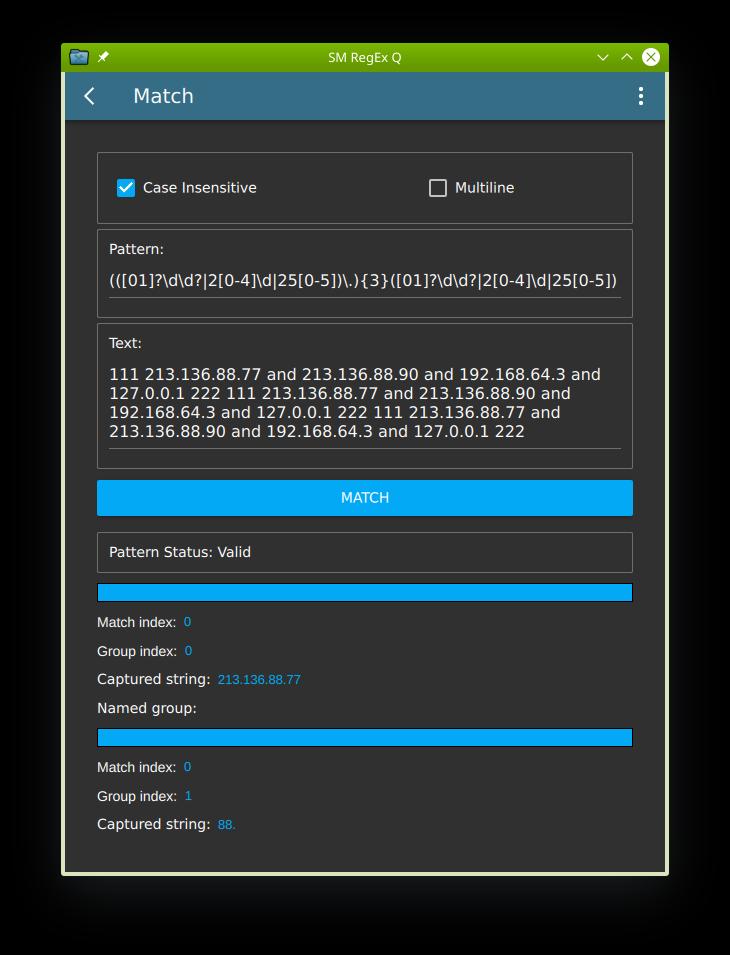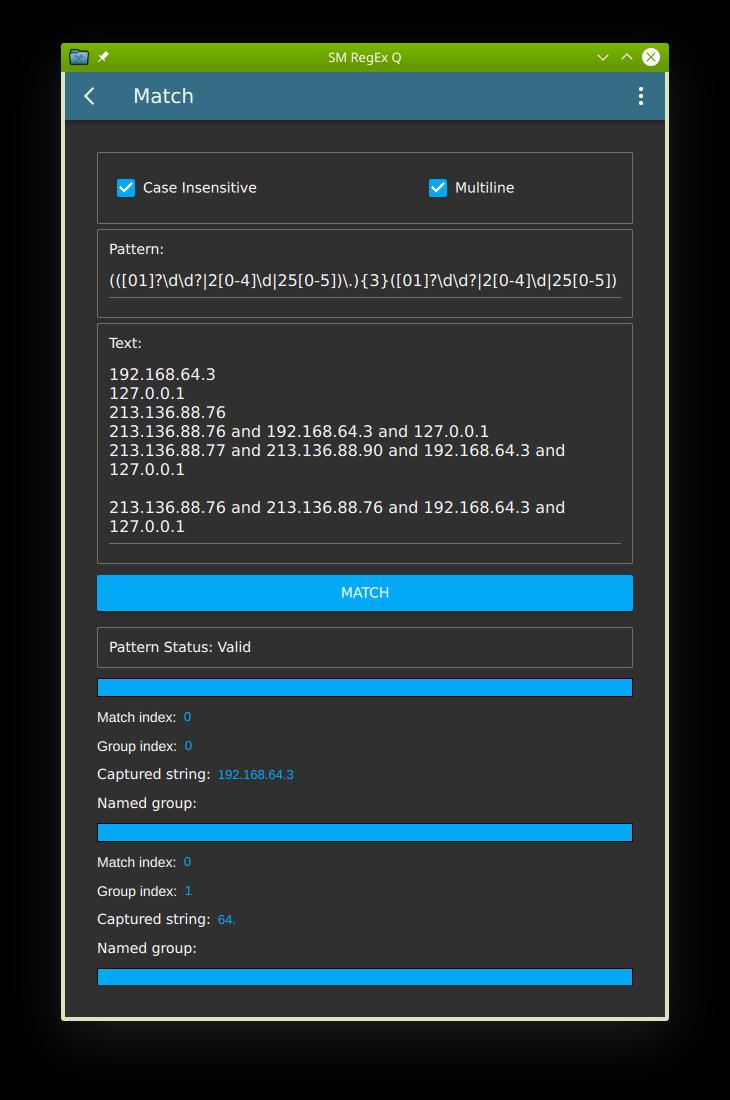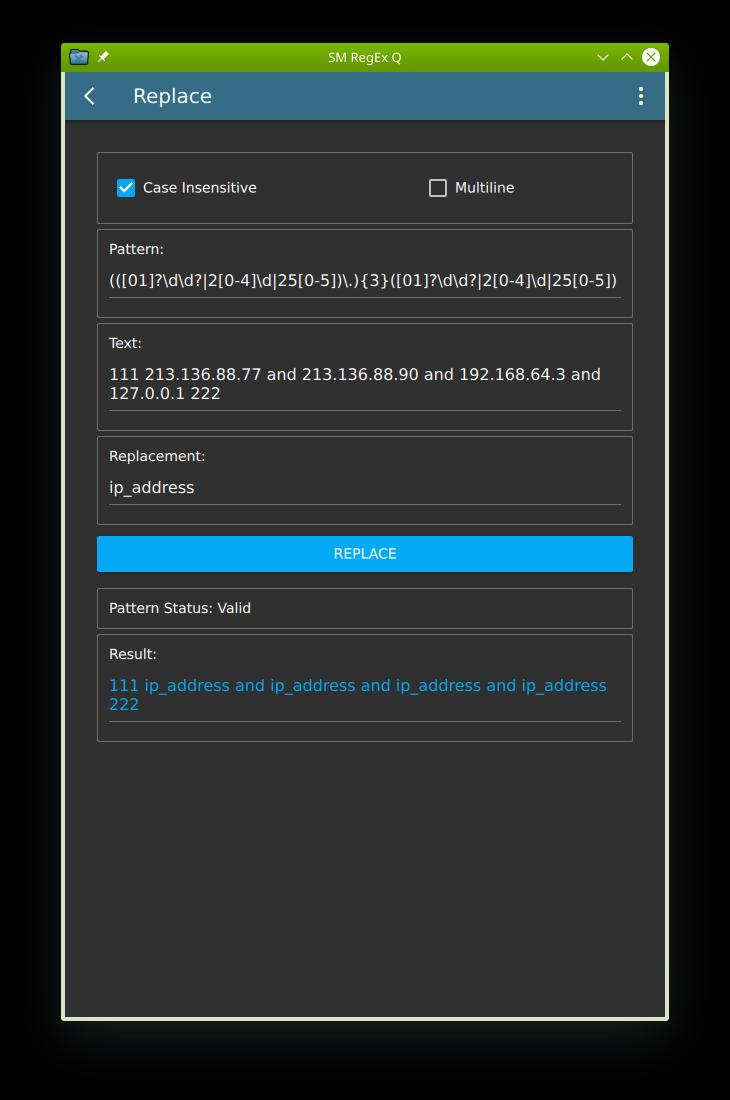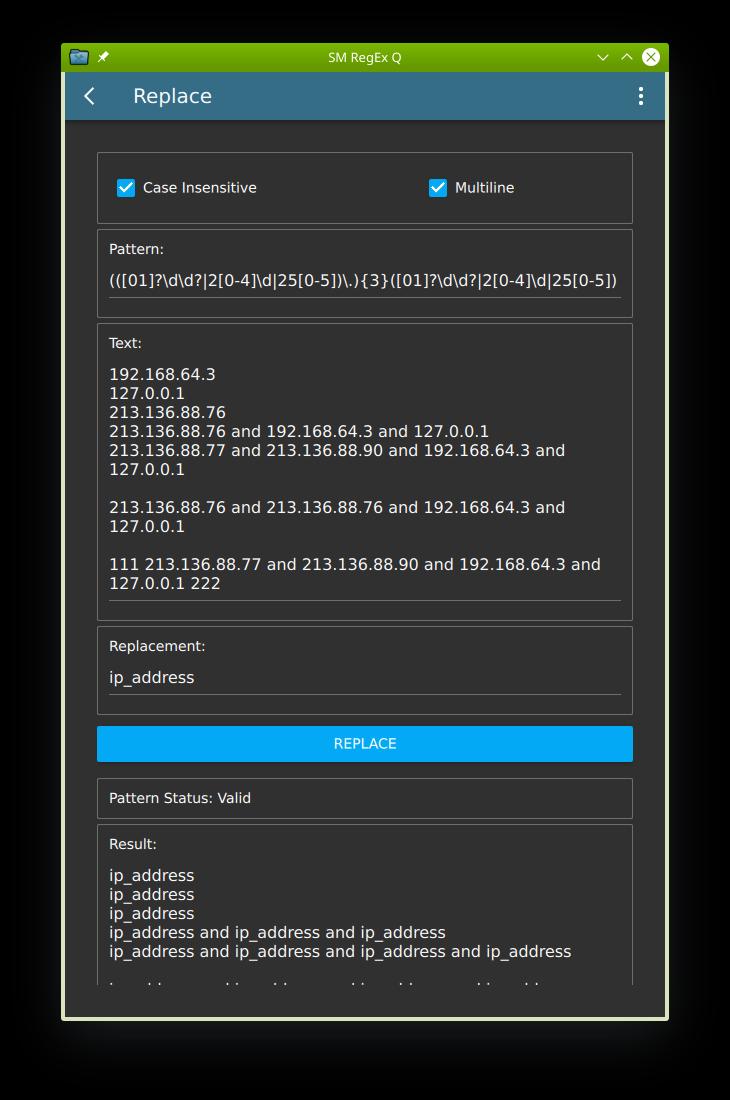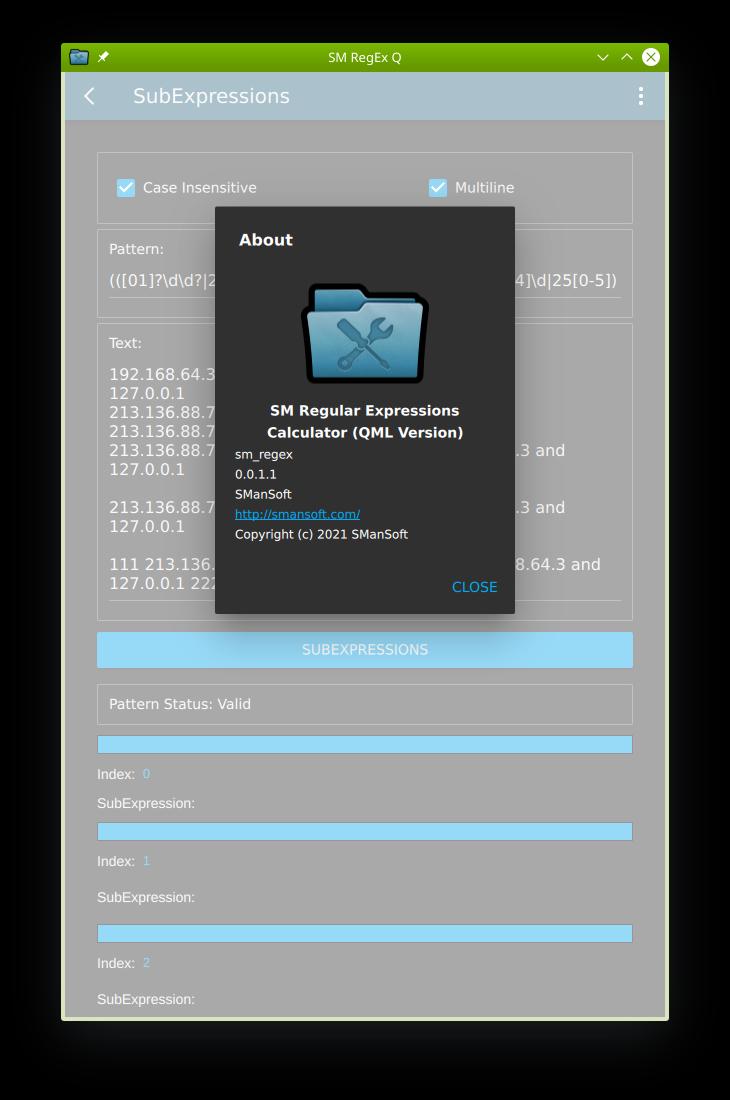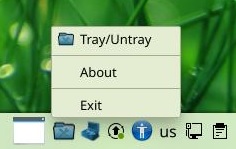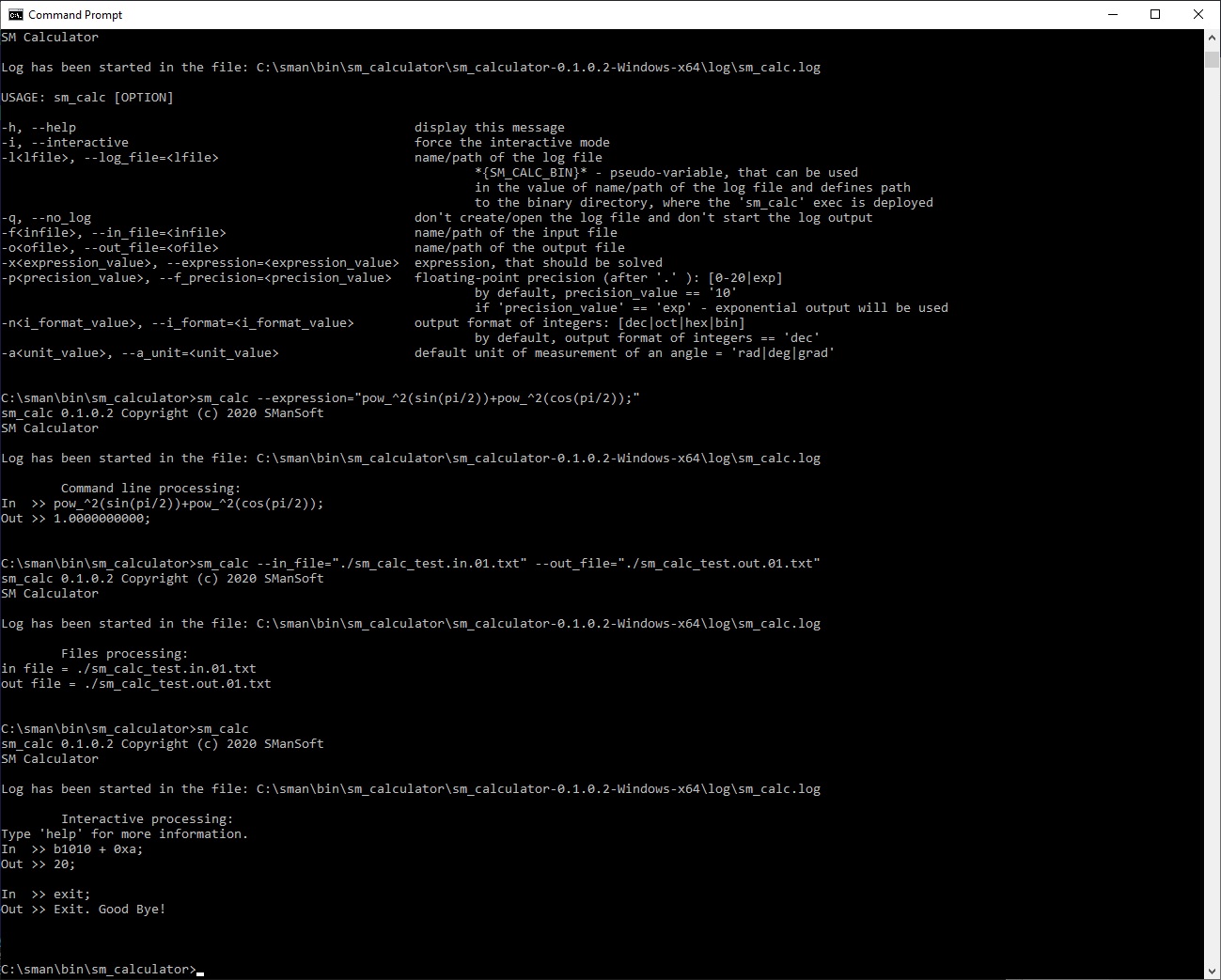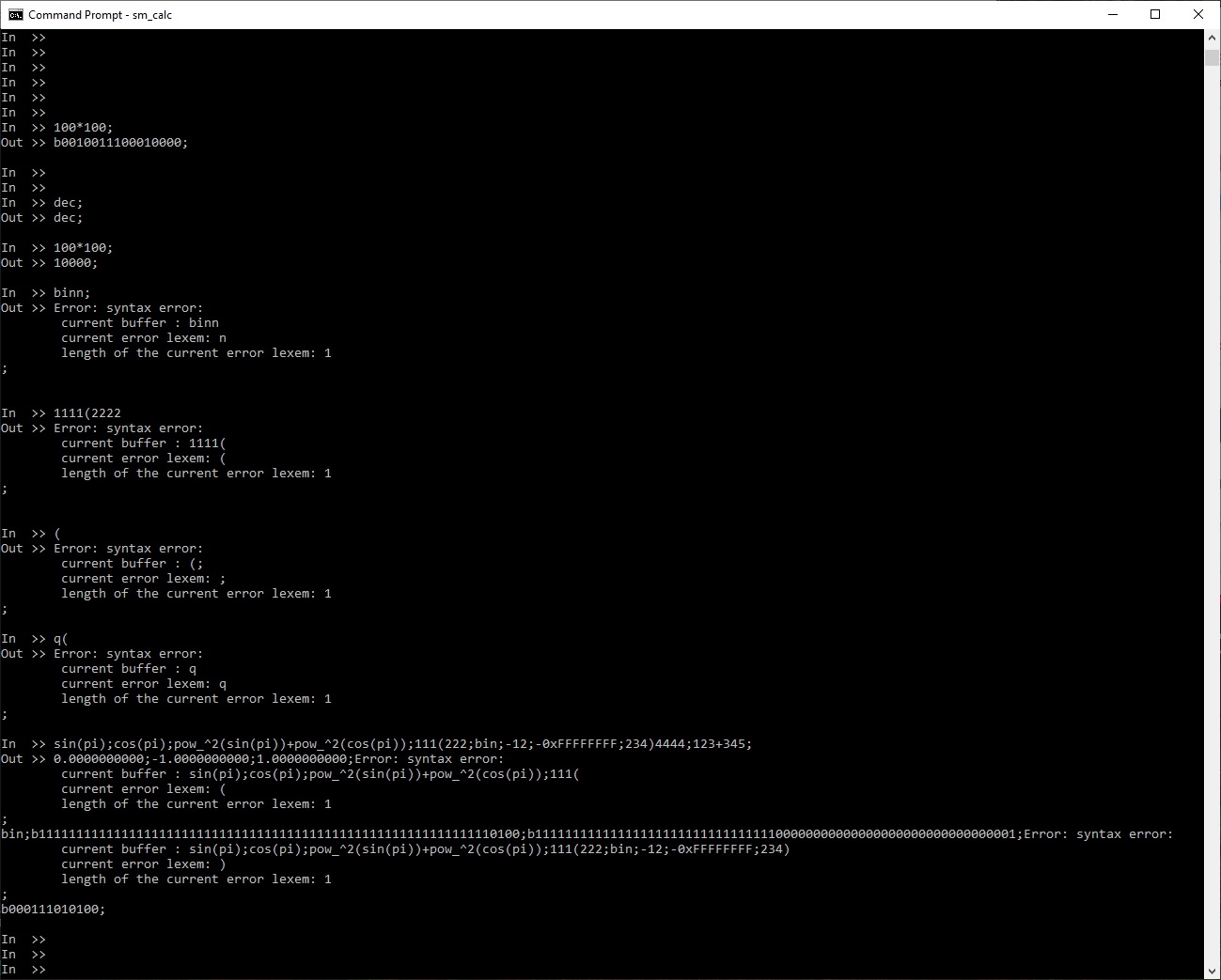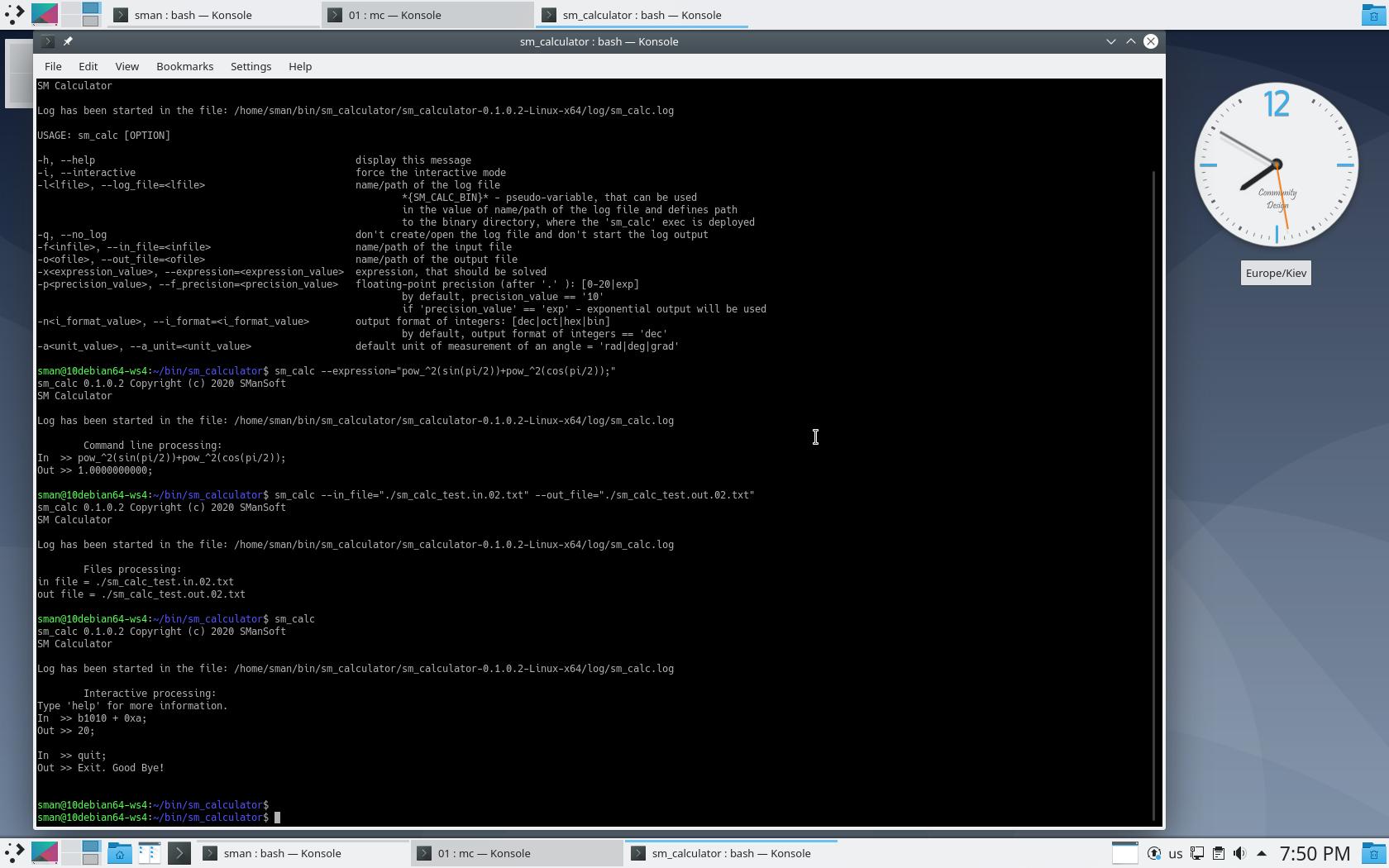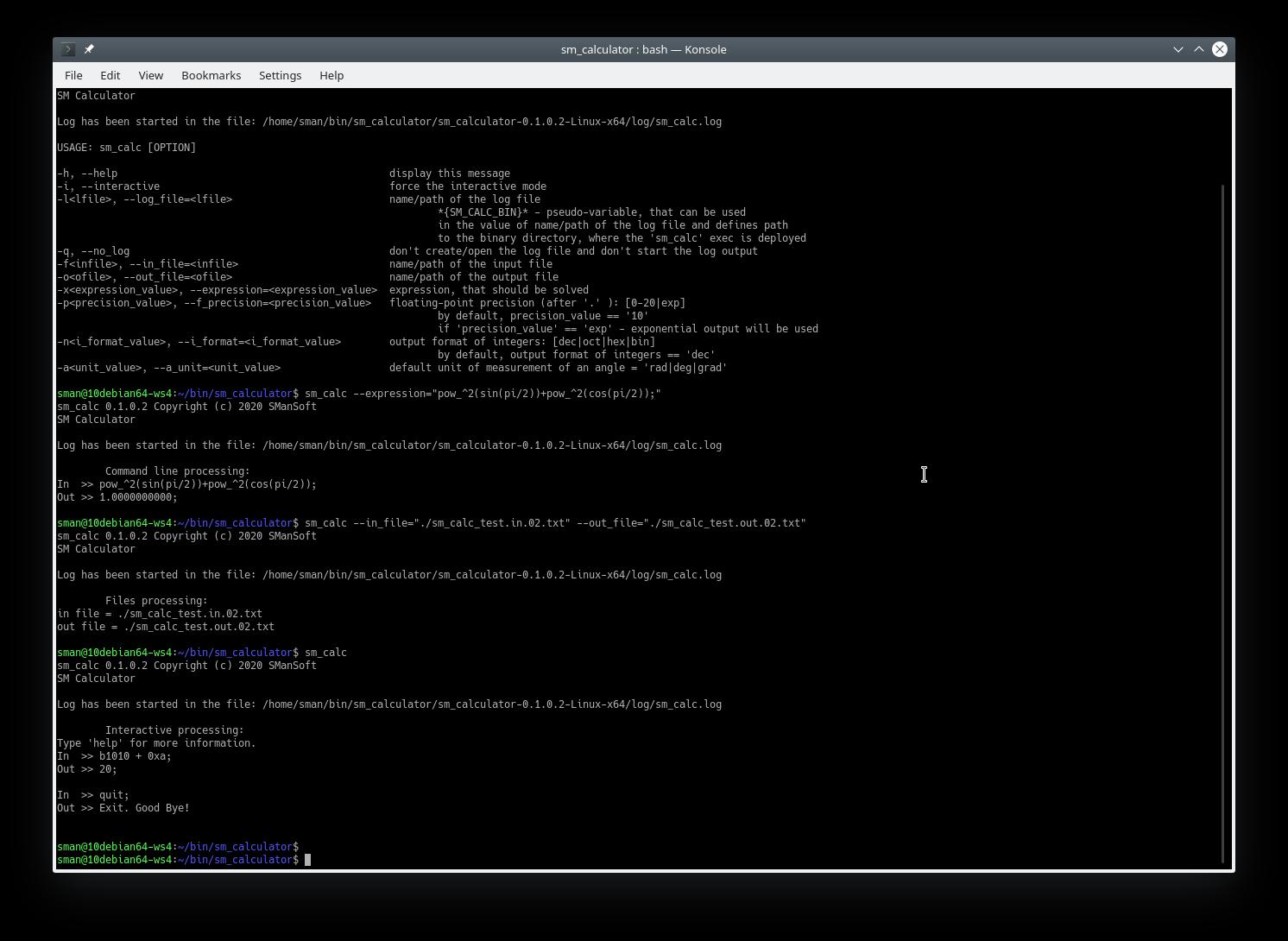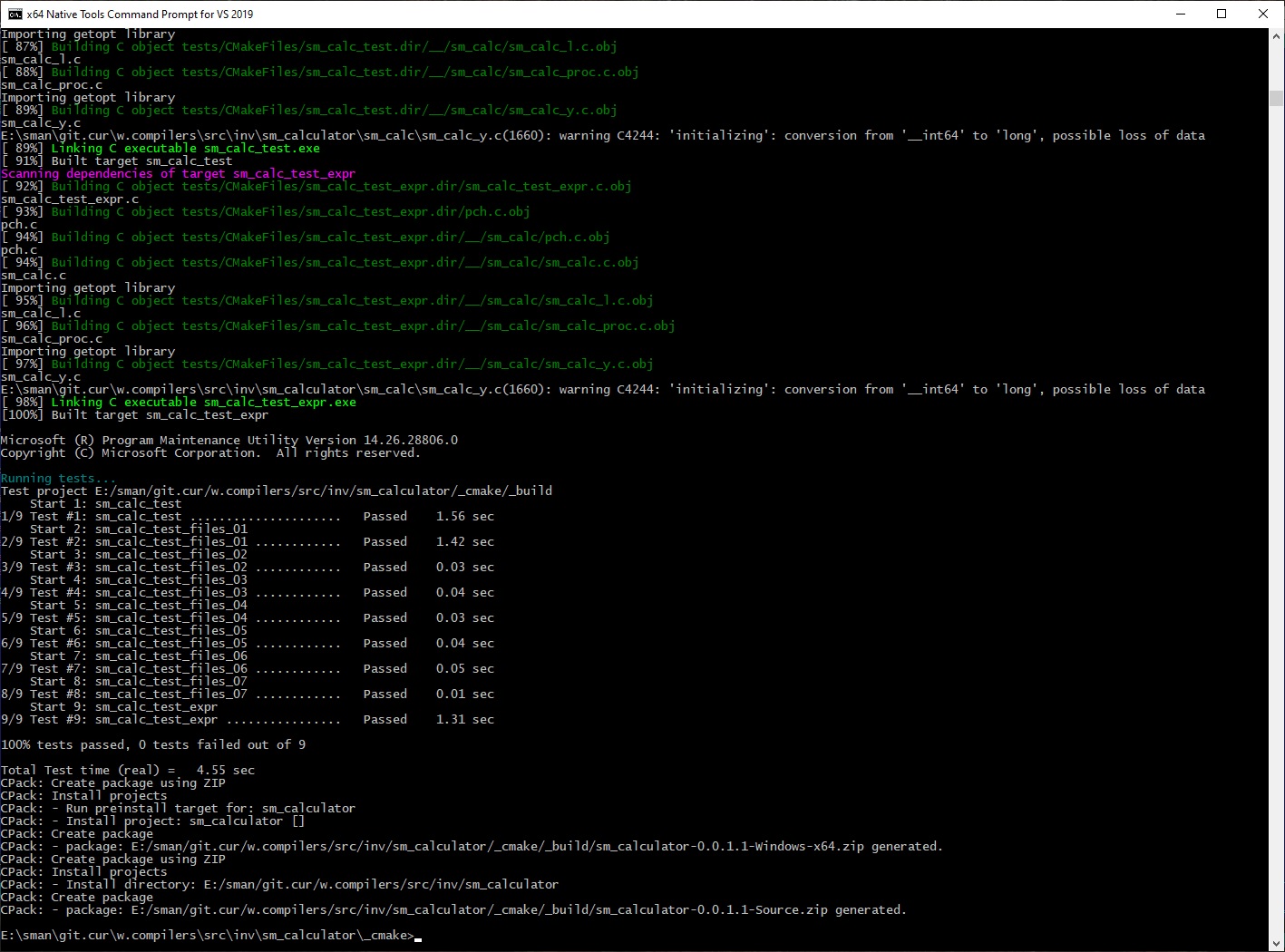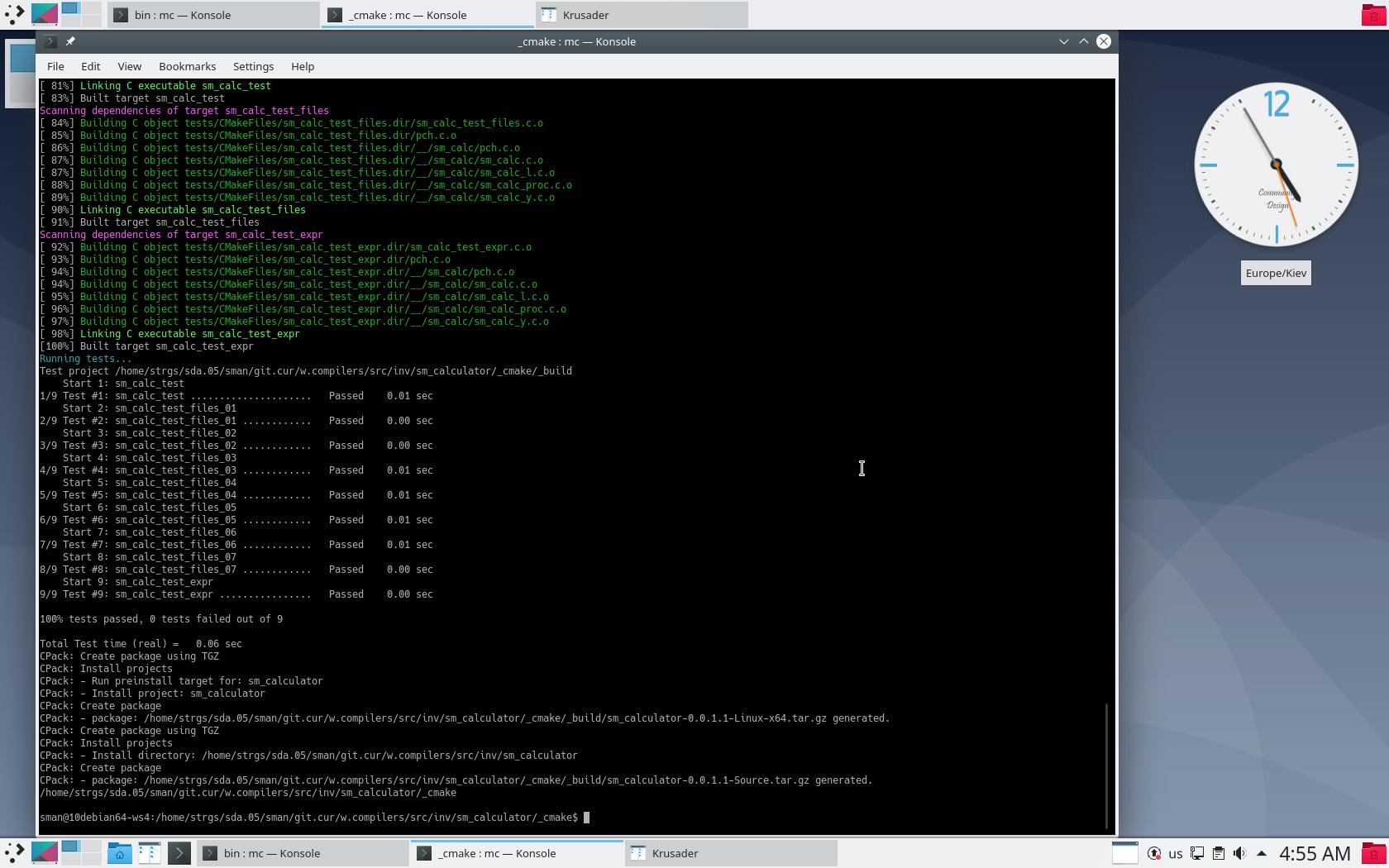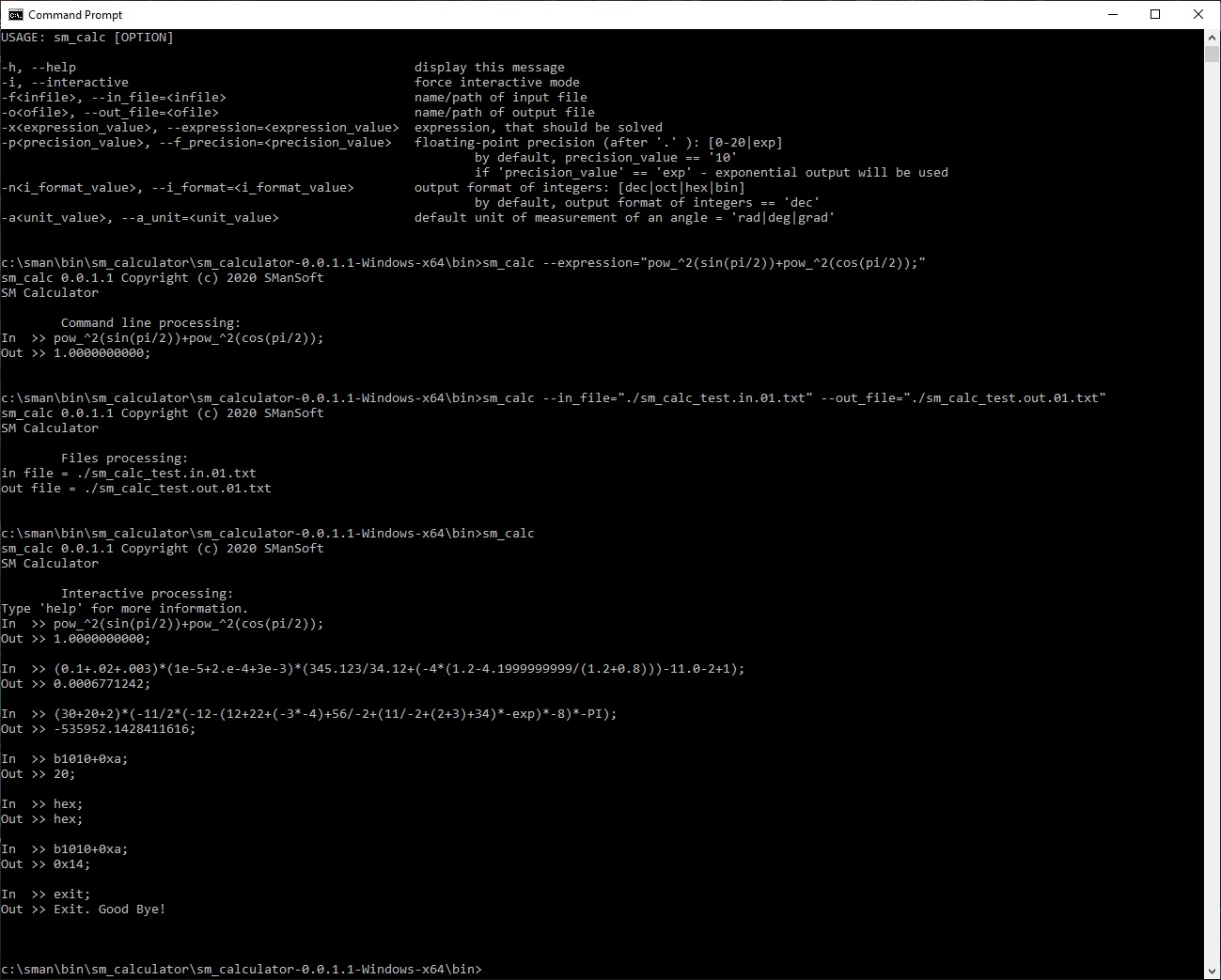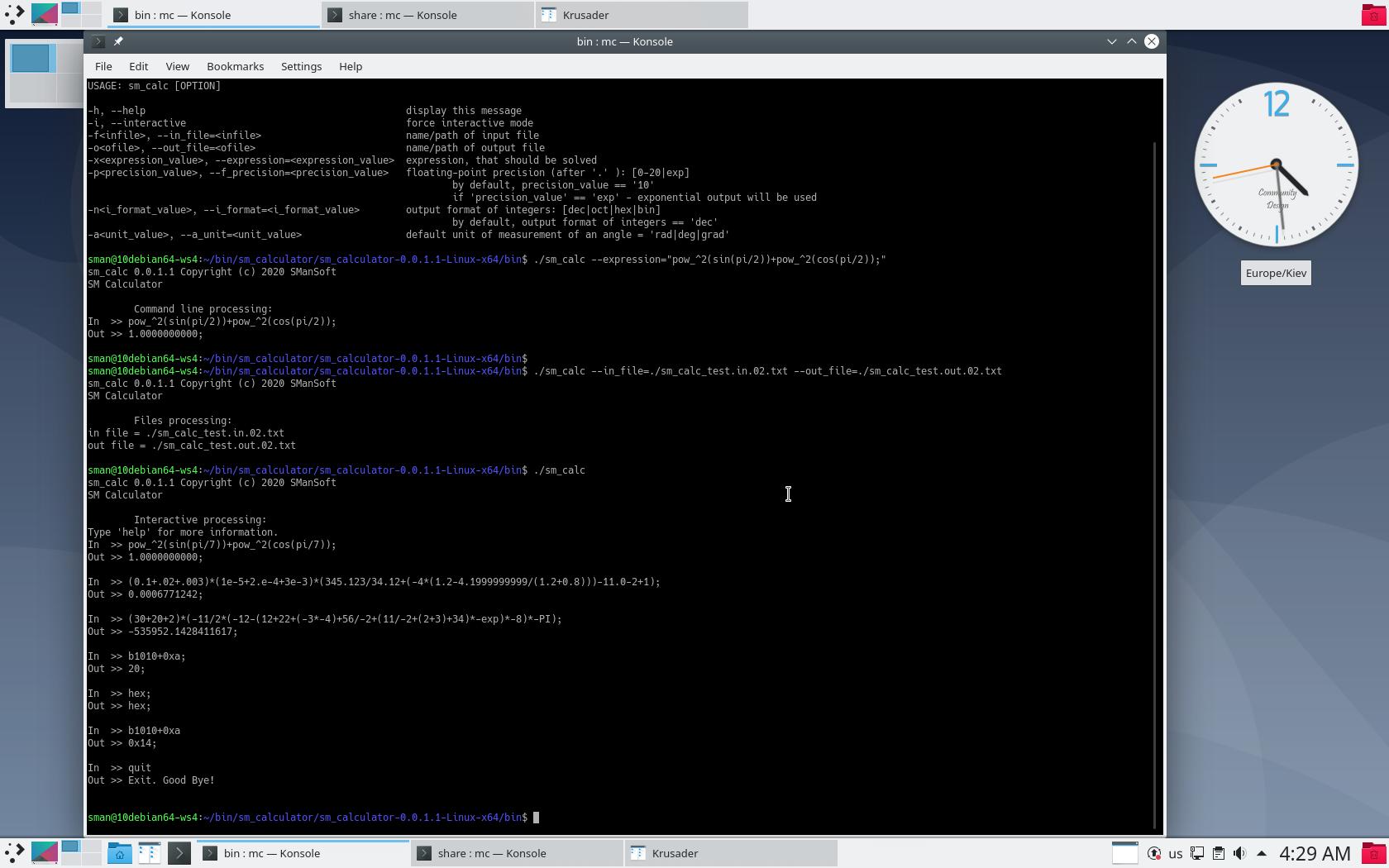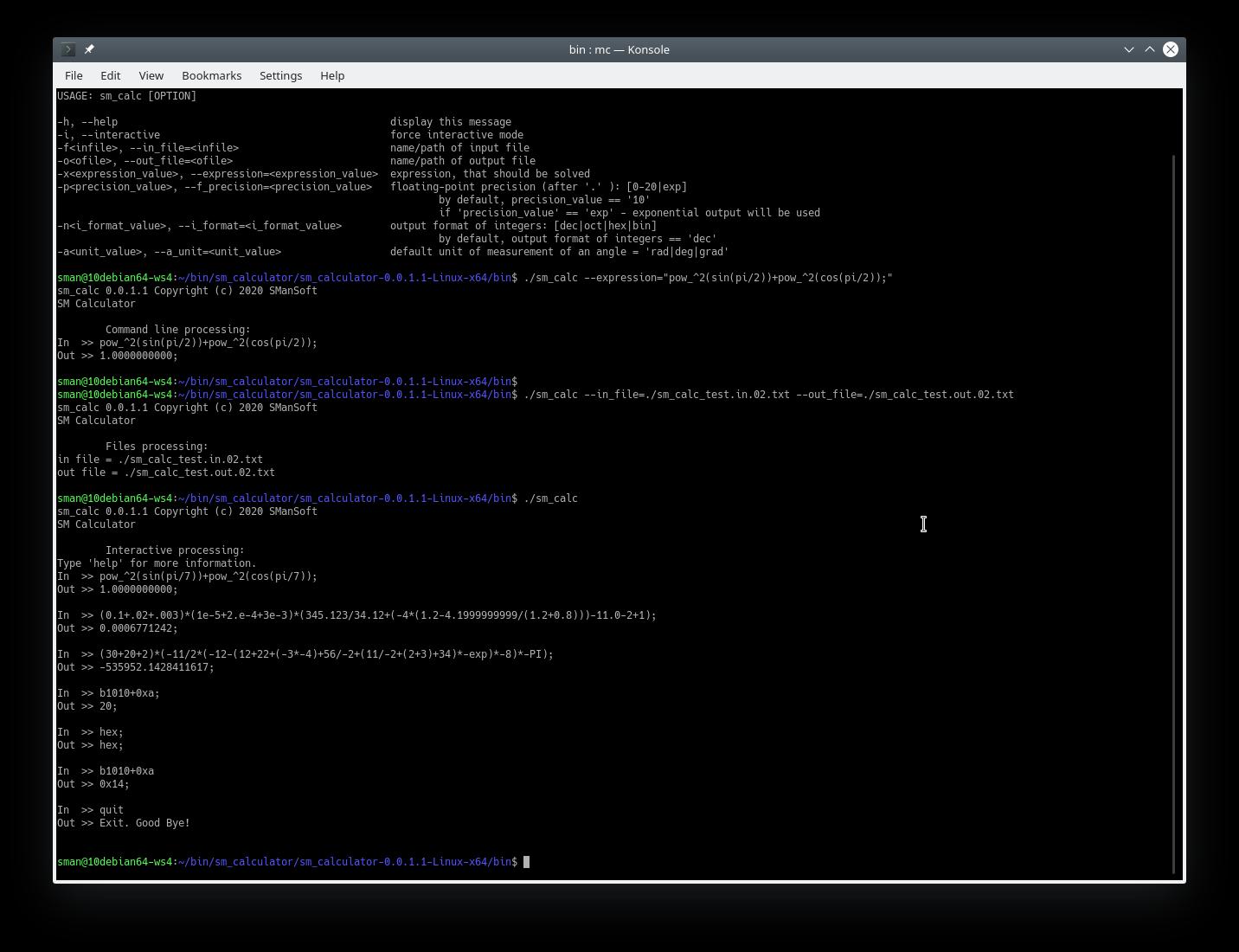Multi-Platform Open-Source sm_calculator (SM Calculator) tool 0.1.1.3 has been released.
New features of the SM Calculator (0.1.1.3):
—————-
- Detailed processing of syntax error(s);
- Restoring of syntax parsing after error(s);
Supported platforms:
- Windows (x86, x86_64)
- Linux (x86, x86_64)
- Examples, the suite of sm_calc_test.in.XX.txt and sm_calc_test.out.XX.txt (also you can find the suite of sm_calc_test.in.XX.txt and sm_calc_test.out.XX.txt in directory /tests in sources):
Examples
Verification of downloaded files:
—————-
GPG Public Key (SManSoft ECDSA Key) <info@smansoft.com> has been published here: http://smansoft.com/gpg/smansoft.pub.asc.
SM Calculator – 0.1.1.3 contains suite of [some_install_file].asc files.
Please, use:
gpg --import ./smansoft.pub.asc
for importing of key and
gpg --verify ./[some_install_file].asc ./[some_install_file]
or
gpg --verify ./[some_install_file].asc
for verification of files, published on this site.
Public GPG ECDSA Key can be imported, using
gpg --keyserver hkp://pgp.mit.edu --recv-keys A408B0FCFD774649
too.
Features of the sm_calculator (SM Calculator) tool 0.1.1.3:
—————-
- Multi-platform application: there are builds for Windows 64/32 (.zip) and Linux 64/32 (.tar.gz);
- Various types of values (64 bits integers, 64 bits floats, strings);
- Various float constants (pi, exp,…);
- Solving of mathematical expressions, using basic arithmetic operators;
- Solving of mathematical expressions, using bracket delimiters ‘(‘ and ‘)’ (in one expression) and delimiters ‘;’, ‘\n’;
- Solving using suite of mathematical (including trigonometric, logarithm, exponentiation) functions;
- Solving using bitwise functions and operators;
- Various types of entering and output formats of integers (decimal, octal, hexadecimal, binary formats);
- Various values of the unit for measuring of angles (radians, degrees, gradians), which are used by trigonometric functions;
- Support of output properties (precision) of float values;
- The suite of converting functions (various values of the unit for measuring of angles, various types of entering and output formats of integers);
- the suite of commands, which provide setup of the configuration of SM Calculator;
- Several modes of execution (processing of files, processing of expressions, obtained via command line, processing of expressions in interactive mode, using standard input/output devices);
- Control/administration the creation/start of the log of the sm_calculator (SM Calculator) tool:
– start without log output:
command-line option: -q, --no_log
– changing the path of the created/opened log file:
command-line option: -l, --log_file;
- Access to the sm_calculator (SM Calculator) tool can be included into $PATH (Windows/Linux) and the sm_calculator (SM Calculator) tool can be launched from any current directory;
- Detailed processing of syntax error(s);
- Restoring of syntax parsing after error(s);
- Help:
– command: help[;]
– command-line option: -h, --help;
SM Calculator tool supports the following modes of execution:
—————-
- processing of the file, that contains expression(s);
- processing of command-line expression(s);
- interactive mode (user enters expression(s), using standard input device/console).
A user can use the same expressions in all these modes (processing of the file,
processing of command-line expression(s), interactive mode). I.e. SM Calculator tool supports the same lexemes and grammar rules in all modes.
Please, read ReadMe.txt for more info about launching the SM Calculator tool in modes of execution.
Limitations/disadvantages of the sm_calculator (SM Calculator) tool 0.1.1.3:
—————-
- sm_calculator (SM Calculator) tool 0.1.1.3 writes full log with detailed info without filtering of log messages by log level and without rolling of log files; So, a user should control the length of the log file by himself;
- sm_calculator (SM Calculator) tool 0.1.1.3 doesn’t guarantee correct execution when a user uses Unicode (UTF-16, partially UTF-8) encoding; sm_calculator (SM Calculator) tool 0.1.1.3 has been tested, for the usage of US-ASCII encoding symbols; Possible (according to cursory testing) user can use UTF-8 encoding (including national symbols) on Linux platform;
Structure of binary archive (.zip or .tar.gz):
—————-
bin\
sm_calc.exe
share\smansoft\doc\
HELP
LICENSE
README
CHANGELOG
bin/
sm_calc
lib/
libgetopt_lib.so
share/smansoft/doc/
HELP
LICENSE
README
CHANGELOG
Execution:
—————-
sm_calc[.exe]
without parameters launches SM Calculator in interactive mode (default mode):
sm_calc 0.1.1.3 Copyright (c) 2020 SManSoft
Log has been started in the file: <path-to-log-dir>/sm_calc.log
SM Calculator
Interactive processing:
Type 'help' for more information.
In >>
User can run:
sm_calc[.exe] -h
or
sm_calc[.exe] --help
to get help output – description of command-line parameters.
Using these options a user can launch SM Calculator in various modes of execution and tune start values of the current configuration of SM Calculator (command: config[;]):
-h, --help
-i, --interactive
-l<lfile>, --log_file=<lfile>
-q, --no_log
-f<infile>, --in_file=<infile>
-o<ofile>, --out_file=<ofile>
-x<expression_value>, --expression=<expression_value>
-p<precision_value>, --f_precision=<precision_value>
-n<i_format_value>, --i_format=<i_format_value>
-a<unit_value>, --a_unit=<unit_value>
Lexemes of SM Calculator expressions:
—————-
Available keywords:
f_precision i_format a_unit pi exp gamma phi rad deg grad grad2rad rad2grad rad2deg deg2rad grad2deg deg2grad dec oct hex bin dec2oct dec2hex dec2bin oct2dec hex2dec bin2dec sin cos tan asin acos atan ln lg log inv sqrt rand pow pow_exp^ pow_10^ pow_2^ pow_^2 abs mod mod2 and or not nand nor xor config help echo quit exit
Available operators:
+ - * / = ! <a< >a> <l< >l> <c< >c>
Available delimiters:
, ( ) ; \n (new line)
Commands (from available keywords):
f_precision i_format a_unit dec oct hex bin rad deg grad rand config help quit exit
Constants (from available keywords):
pi exp gamma phi
Output functions (from available keywords):
echo
Converting functions (from available keywords):
grad2rad rad2grad rad2deg deg2rad grad2deg deg2grad dec2oct dec2hex dec2bin oct2dec hex2dec bin2dec
Trigonometric functions (from available keywords):
sin cos tan asin acos atan
Logarithm functions (from available keywords):
ln lg log
Exponentiation functions (from available keywords):
pow pow_exp^ pow_10^ pow_2^ pow_^2
Bit functions (from available keywords):
and or not nand nor xor
Bit operators (from available operators):
<a< >a> <l< >l> <c< >c>
Base syntax of commands:
—————-
command[;]
command=arg[;]
Base syntax of functions:
—————-
function (arg1[,arg2])[;]
Base syntax of operators:
—————-
arg1 operator arg1[;]
operator arg[;]
Operator assign (‘=’) can be used only in commands (f_precision, i_format, a_unit).
Types of values:
—————-
- Integer data (long long type – 64 bits);
- Float data (long double type – 64 bits);
- Strings (max length of string 1021 ASCII symbols);
Integer data:
—————-
Length of Integer data – 64 bits (including sign), i.e.
max integer value == 2^63-1;
min integer value == -(2^63-1);
Integer value can be entered and output in follow formats:
- decimal (‘dec‘);
- octal (‘oct‘);
- hexadecimal (‘hex‘);
- binary (‘bin‘);
The output format of integer value can be defined by command:
i_format = <dec|hex|oct|bin>[;]
A user can use shorter way for defining of the output format of an integer value, using commands:
dec[;]
hex[;]
oct[;]
bin[;]
The input format of an integer is defined by following rules:
- if a user enters integer value in octal format, he should use as least one lead ‘0’ symbol (for example: ‘0712377’, ‘-0712377’);
- if user enters integer value in hexadecimal format, he should use as lead ‘0x’ symbols (for example: ‘0x394ff’, ‘0xfffffffffffc6b01’);
- if user enters integer value in binary format, he should use as lead ‘b’ symbol (for example: ‘b00111001010011111111’, ‘b1111111111111111111111111111111111111111111111000110101100000001’);
- if user enters integer value in decimal format, he shouldn’t use any additional symbols (for example: ‘129077’, ‘-129077’);
A user should take into account, that size of integer value is 64 bits (including sign), during entering value in various formats;
A user can enter negative values (in octal and hexadecimal) using as sign ‘-‘
as two’s complement format (see examples in the file ReadMe.txt):
-0712377 (oct) or 01777777777777777065401 (oct) == -234751 (dec)
-0x394ff (hex) or 0xfffffffffffc6b01 (hex) == -234751 (dec)
If user need to get current output format of integer values, he needs to use command:
i_format[;]
SM Calculator tool supports the suite of functions, which provide converting of various formats of integer values, whatever defined current output format of integer values:
dec2oct dec2hex dec2bin oct2dec hex2dec bin2dec.
Float data (long double – 64 bits):
—————-
The output format of float values always defined in decimal format. User can tune the precision of float value output, using the command:
f_precision = N[;]
, where N = [0,20]|exp, i.e. maximum precision of output of float value is ’20’.
Also, N can be defined as ‘exp’. In this case, the float value will be printed in an exponential format.
The input format of float values always defined in decimal format. A user can enter values as in floating form format as in exponential format.
If a user needs to get current output current precision of float, he needs to use the command:
f_precision[;].
Strings:
—————-
User should enter string value, using the following format:
"string_value" | 'string_value'.
Max length of the string – 1023 ASCII symbols with quotes(‘ or “)
or 1021 ASCII symbols without quotes(‘ or “).
String values aren’t used during calculations but could be used for the formatting of outputs in file processing, using the function
echo.
Default angle unit configuration:
—————-
SM calculator supports some suite of trigonometrical functions:
sin cos tan asin acos atan.
Also, SM calculator supports follow units for measuring of angles:
- radians (‘rad‘)
- degrees(‘deg‘)
- gradians(‘grad‘)
SM Calculator tool contains the current configuration of the unit for measuring of angles. This parameter defines, which unit for measuring of angles will be used by trigonometric functions, i.e. if the current configuration of the unit for measuring of angles is radians, a user should use radians as parameters of trigonometric functions: sin(3.1415926536) or sin(pi), cos(1.5707963268) or cos(pi/2.0), if the current configuration of the unit for measuring of angles is degrees, a user should use degrees as parameters of trigonometric functions: sin(180.0), cos(90), same issue with the usage of gradians.
The current configuration of the unit for measuring of angles can be defined by the following command:
a_unit=<deg|rad|grad>[;]
Also, user can setup current configuration of the unit for measuring of angles, just using following commands:
deg[;]
rad[;]
grad[;]
User can get current configuration of the unit for measuring of angles using the command:
a_unit[;]
SM Calculator tool supports the suite of functions, which provide converting of the various unit for measuring of angles, whatever defined current configuration of the unit for measuring:
grad2rad rad2grad rad2deg deg2rad grad2deg deg2grad
Current configuration:
—————-
A user always can get current configuration, using the command:
config[;]
The result of the command config[;]:
Current Configuration :
---------------------------------------------
Current double precision : EXPONENTIAL;
Current output format of integers : dec;
Unit of measurement of an angle : rad;
Constants:
—————-
SM Calculator supports follow float (64 bits) constants:
pi
exp
gamma
phi
Constants return float values. They can be used in expressions as arguments of functions and operators.
Examples:
—————-
User can find here suite of files which contain suite examples of usage of operators, functions, commands,
constants, various types of data:
Examples
| Examples of expressions: |
Results of execution of expressions: |
| sm_calc_test.in.01.txt |
sm_calc_test.out.01.txt |
| sm_calc_test.in.02.txt |
sm_calc_test.out.02.txt |
| sm_calc_test.in.03.txt |
sm_calc_test.out.03.txt |
| sm_calc_test.in.04.txt |
sm_calc_test.out.04.txt |
| sm_calc_test.in.05.txt |
sm_calc_test.out.05.txt |
| sm_calc_test.in.06.txt |
sm_calc_test.out.06.txt |
| sm_calc_test.in.07.txt |
sm_calc_test.out.07.txt |
| sm_calc_test.in.08.txt |
sm_calc_test.out.08.txt |
Also, Examples contains:
- screenshots (.jpeg);
- video demo (.mp4);
- demo log files (.log);
ReadMe.txt:
—————-
For more info about the sm_calculator (SM Calculator) tool 0.1.1.3 (description, examples, reference of commands, constants, functions, operators), please see file:
ReadMe.txt
Help.txt:
—————-
The short reference of commands, constants, functions, operators of the sm_calculator (SM Calculator) tool 0.1.1.3 is published here:
Help.txt
Demo of the sm_calculator (SM Calculator) tool 0.1.1.3 (Windows):
—————-
Here are the results of the execution of the sm_calculator (SM Calculator) tool 0.1.1.3 on Microsoft Windows 10 x64.
The sm_calculator (SM Calculator) tool 0.1.1.3 has been launched 4 times:
sm_calc --helpsm_calc --expression="pow_^2(sin(pi/2))+pow_^2(cos(pi/2));"sm_calc --in_file="./sm_calc_test.in.01.txt" --out_file="./sm_calc_test.out.01.txt"sm_calc
Files:
sm_calc_test.in.01.txt
sm_calc_test.out.01.txt
Results of execution (log file and screenshots) below:
sm_calc.log
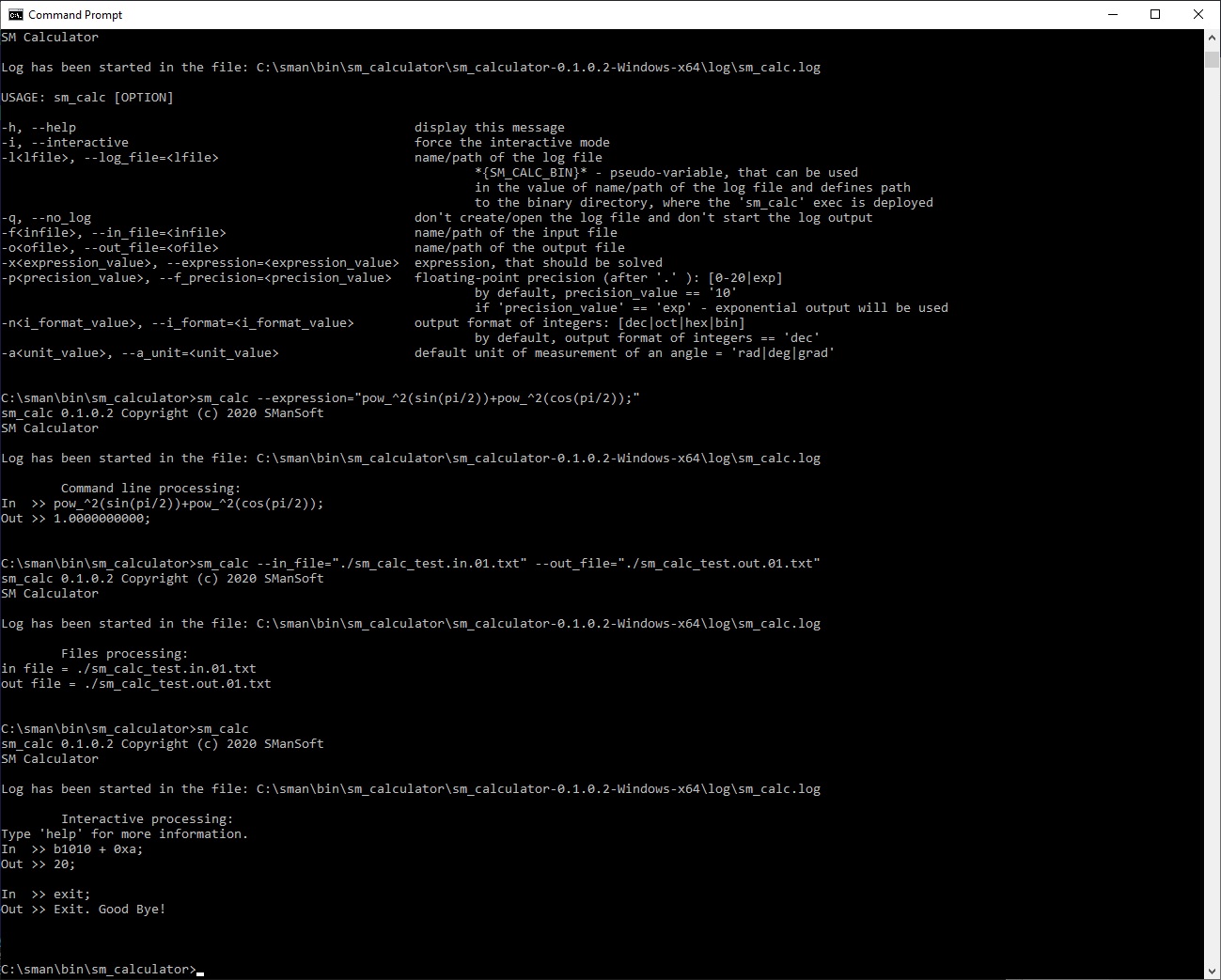
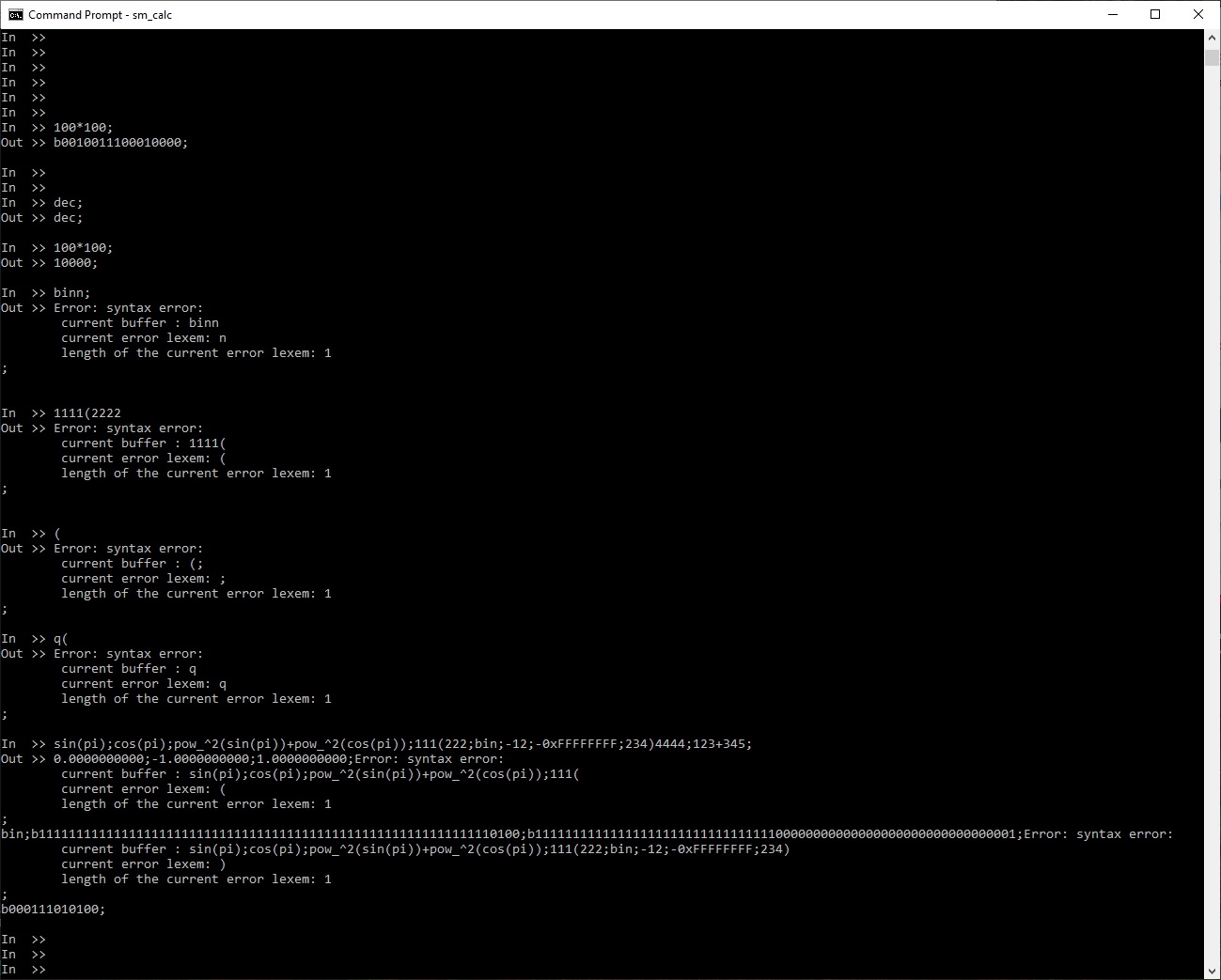
Demo of the sm_calculator (SM Calculator) tool 0.1.1.3 (Linux):
—————-
Here are the results of the execution of the sm_calculator (SM Calculator) tool 0.1.1.3 on Linux Debian 10 (Buster) x64.
The sm_calculator (SM Calculator) tool 0.1.1.3 has been launched 4 times:
sm_calc --helpsm_calc --expression="pow_^2(sin(pi/2))+pow_^2(cos(pi/2));"sm_calc --in_file="./sm_calc_test.in.02.txt" --out_file="./sm_calc_test.out.02.txt"sm_calc
Files:
sm_calc_test.in.02.txt
sm_calc_test.out.02.txt
Results of execution (log file and screenshots) below:
sm_calc.log
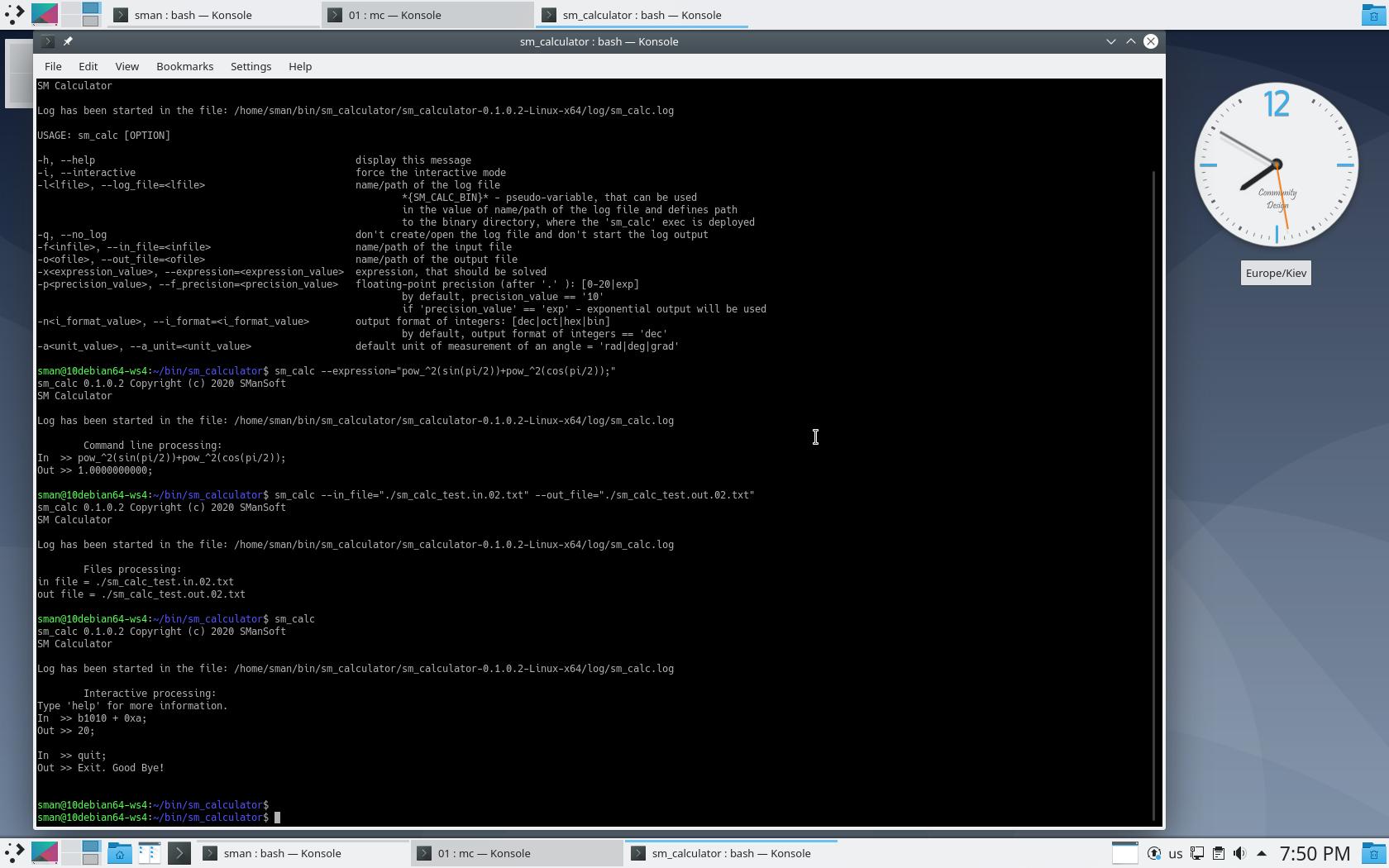
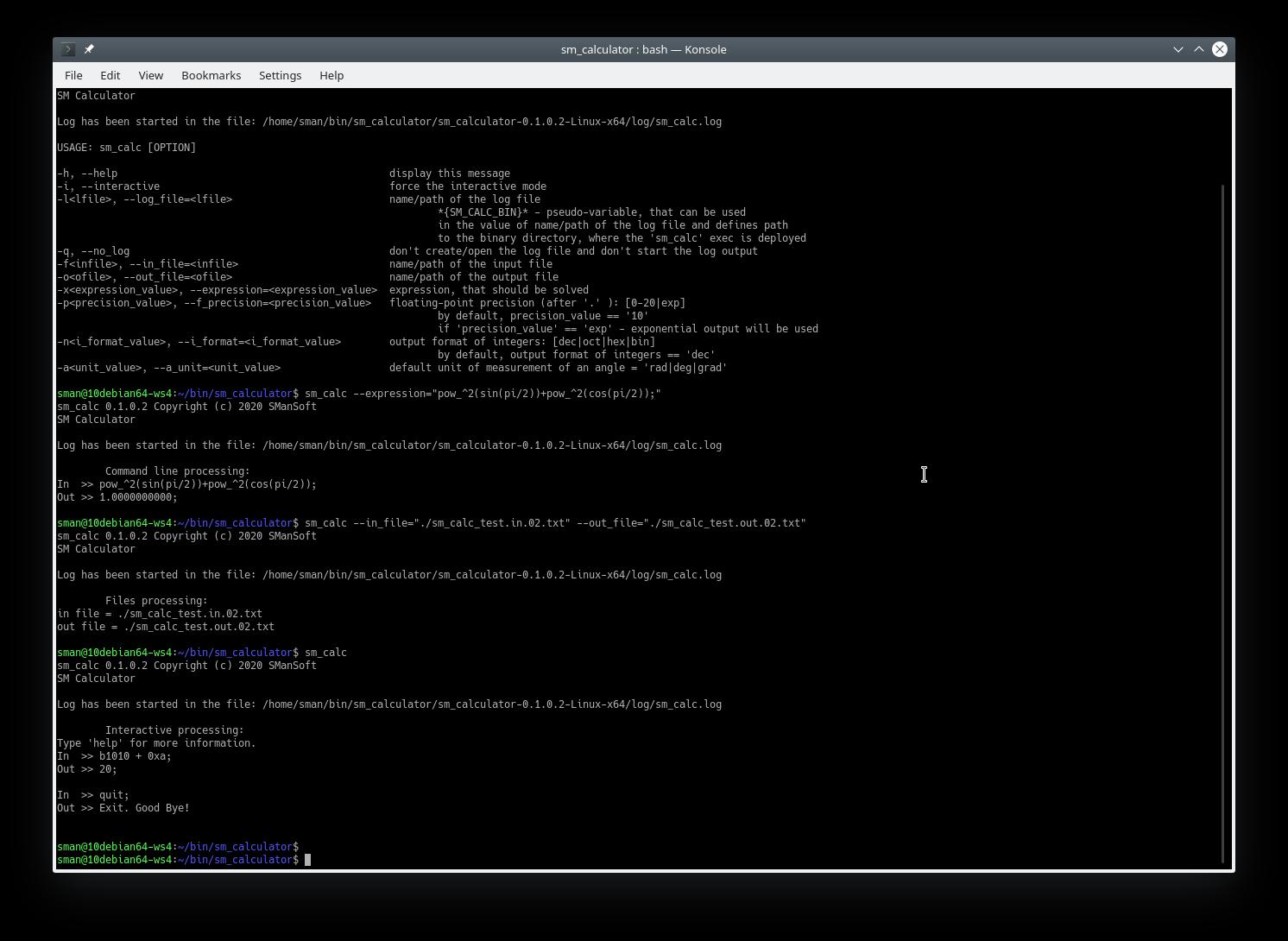
License.txt
—————-
The sm_calculator (SM Calculator) tool 0.1.1.3 is free software distributed under MIT License. Read License.txt for more information about the license.
Please, send your notes and questions to info@smansoft.com.
sm_calculator (SM Calculator) tool 0.1.1.3 ® Copyright © 2020 by SManSoft.